Item Frame in Minecraft is a neat decorative item. You can use it to store an item while also being able to see what that item is. Let’s get into the details of what it is and what all can you do with it.
What is an Item Frame?
Item Frame is a thing that shows you the item you have placed inside it. Imagine it as a photo frame that you can place on blocks. It can be used to place one item from your inventory inside it. The items you place inside an Item Frame can be rotated 8 times and each rotation is 45 degrees. Remember not to confuse the Item Frame with a Glow Item Frame. A Glow Item Frame will shed light on itself and the item that is inside of it.
How to Craft an Item Frame in Minecraft
Crafting an Item Frame is very easy. All you require is 1 Leather and 8 Sticks. The order of placement of each ingredient is as follows. In the first row, there should be 3 Sticks in each cell. For the second row, the left cell will have a Stick, the center cell will have Leather and the right cell will have a Stick. Lastly for the third row, again there should be 3 Sticks in each cell. This recipe will help you make Item Frames.
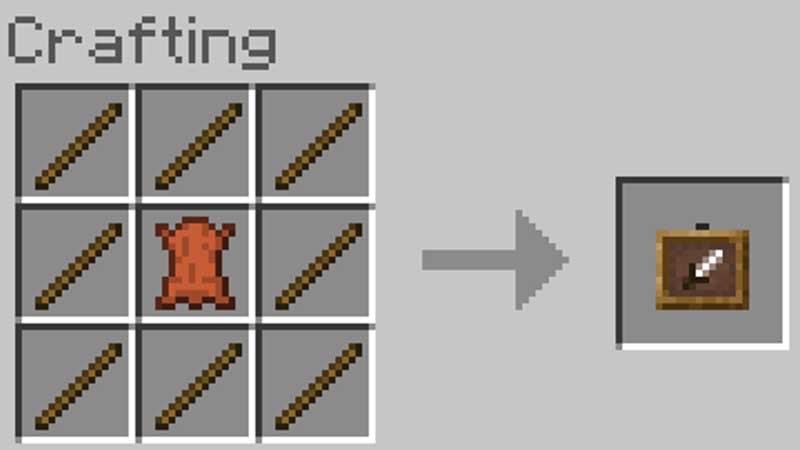
How to Use an Item Frame?
The most basic use of it as I have covered previously is to see what item you have placed inside it. Another good use of it is to make multiple Item Frames, place them on blocks, and add parts of maps on them. This will allow you to get a big picture of the map if you have a big area to cover. Try playing around with it more who knows you might find another use of it which nobody has discovered yet.
That covers everything you need to know for what an Item Frame is. You might want to check how to get apples in Minecraft to speed up your playthrough.

