Pet Simulator 99 recently released Update 2 which introduced a ton of new and exciting features. Whether they are new Pets, Clan Battles, Advent Calendar, Present Hunt, or new Areas to explore, all Roblox fans are fascinated with all the new additions.
To add to this, Big Games has installed a feature that will allow you to get free Diamonds and in return, all you need to do is invite your friends to play with you. If you are interested in claiming this free reward, here is everything you need to know about the invitation process.
How to Invite Friends and Unlock Free Diamonds in Pet Simulator 99
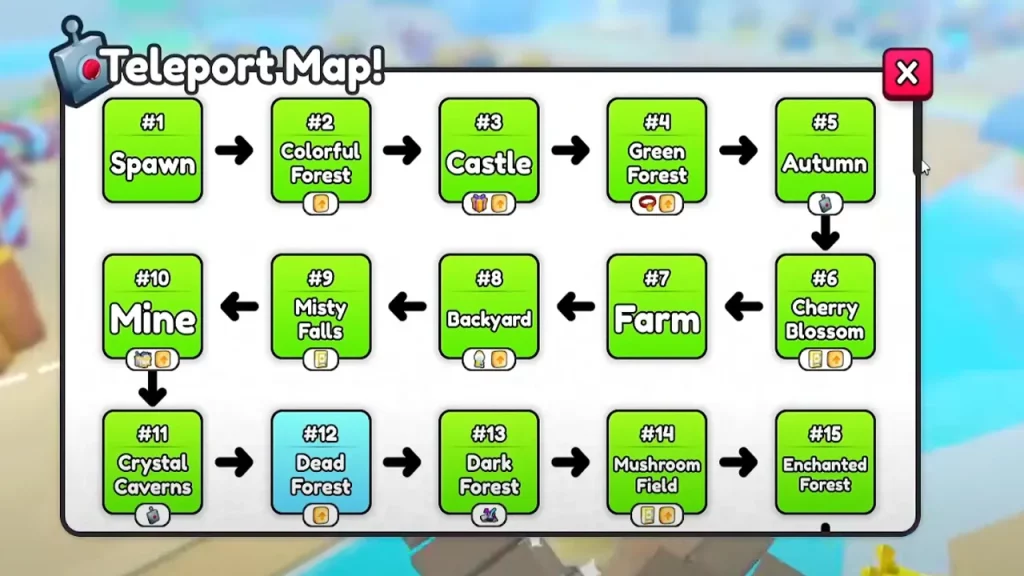
To start this process, firstly launch Pet Simulator 99 on Roblox. On your main screen, towards the bottom right corner, you will see an option that is titled “Invite Friends!”. Click on this option and a pop-up will appear on the screen. Now all you have to do is tap on the ‘Invite’ button.
However, you will notice that the pop-up mentions “only real players eligible!”. As a result, the game will not send an invite to any illegitimate account.
After clicking on this option, the game will give you a list of all your Roblox friends. Once you have invited your friend, you will first have to help them get to Area 15. After your friend reaches this Area and completes it with your help, you both will be rewarded with 100,00 Diamonds.
These are all the steps you will have to follow to Invite your Roblox Friends and claim free Diamonds. If you want to learn more about the new features that have been added during the update, make sure to go through the list of all the Biomes and how you can rank up fast, all available here on Gamer Tweak.

