Want to send an invite link, add, and play Monopoly Go with your friends but don’t know how to do that? Here are all the methods and ways you can use for the same. You get free rewards when your friends use your invite to install the game for the first time and create new accounts. We have provided steps for each method, so follow them as they are. And make sure that your friends receive and use your link if you want freebies.
How to Add, Join, and Play Monopoly Go with Friends
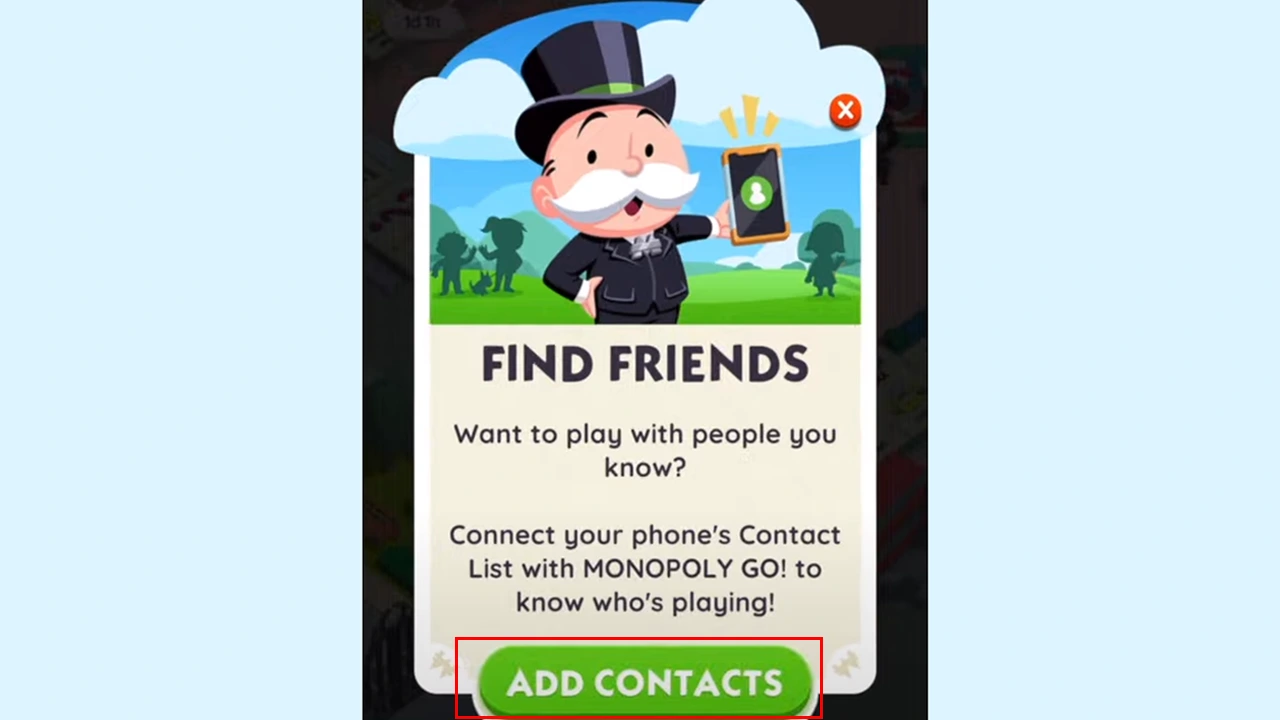
There are three ways to invite friends in Monopoly Go: Contacts, Facebook, and Invite. Below are the steps for all the methods:
Invite Friends via Contacts
- Open your Monopoly Go app and tap on the Friends button from the bottom right corner.
- You will see the Friends & Family section. Select the Add Friends tab.
- Tap on the Contacts. Now, press the Add Contacts button and input your mobile number.
- Hit Continue, verify your number, and give the required permissions.
- Now, you will see all the players from your contact in the Add Friends section in Monopoly Go.
- Tap Add to send them friend requests.
Get Facebook Friends to Play Monopoly Go
- Launch the application and go to the Friends section.
- Select Add Friends. If you have a linked Facebook account, then you will see suggestions from your FB friends list.
- If you don’t see a Facebook option, it means your FB account is not connected to Monopoly Go. You can connect it by tapping on the list icon from the upper right corner of your main screen. And then select Connect options.
- Tap on the Connect button and link your Facebook to see suggestions.
- Now, just tap on the Add button beside the player you want to play Monopoly Go with.
Send Link in Monopoly Go using Invite Feature
- Open the game and go to the Friends section from the bottom right.
- Choose the Add Friends option.
- Then select Invite and send invite links through any social or message app.
- Now, your friends have to tap on that link, download the game, and make their account.
- When your friends use your link, you will automatically get them in your friend list.
Once you have added friends using any of the above methods, you are now free to explore and perform various activities with your friends. Competing, opening Community Chests, and checking their statuses are some ways to use friends in this game.
These were all the methods to invite, add, and play Monopoly Go with friends. If you are interested in Monopoly Go guides, we have a vast list of them. Start with how to get free Dice Rolls and then find out if there are any Monopoly Go cheats and hacks.

