If you use Discord frequently then Bots can surely make your life easier. As we all know Discord allows us to add various kinds of bots according to our preferences and helps us manage the channels better. However one of the most recommended bots is the MEE6. It offers various commands and features for free and also has a customization option. So without any further ado let’s see how to install & use the MEE6 Bot on Discord easily.
How to Add MEE6 Bot on Discord?
Follow the steps to install & add the MEE6 bot on Discord.
- First, the user will have to visit the MEE6 website.
- After that, click on the Add to Discord option.
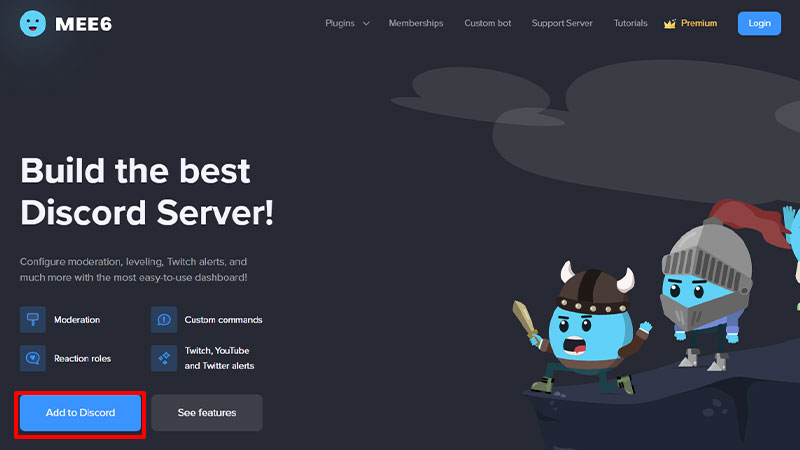
- Then, Authorize all the required permissions.
- And then, select the preferable Server for the bot.
- After doing that the bot will be added to your Discord.
This is how you can install the MEE6 Bot on your Discord server. For your convenience, we’ve mentioned all the important commands in the article below.
Also Read | 10 Most Useful Bots For Your Server
How to Use MEE6 Bot? (Moderator Commands)
If you’ve already downloaded the MEE6 bot then you’re surely going to need this list of important commands. These commands are especially recommended for the Moderator of the server.
- !unmute – Command used to unmute the muted users.
- !tempmute – This command puts the users on temporary mute.
- !clear – Use this command to delete all the messages.
- !infractions – Provides you with an overview of rules violations of the selected user.
- !unban – Use this command to unban the banned member.
- !warn – Use this command to send a warning to the member.
- !user-info – This command extracts the info about the user.
- !server-info – This command provides information about the Discord server.
- !ban – Command is used to ban members.
- !tempban – Temporary ban to selected users.
- !kick – Kicks the users from the server.
- !mute – Use this command to mute selective members.
In order to use & activate the commands simply place them in your chat box and tap the send button. This is all you need to know about how to install & use MEE6 Bot on the Discord server easily. While you’re here check out the list of 13 best music Bots for your server.

