Splatoon 3 is a Third-Person Shooter game created by Nintendo. In the Competitive Multiplayer game mode, Turf Wars, all players duke it out while wielding a Weapon. But aside from battling, Splatoon 3 offers a very open-world Map. Here you can see other Inklings & Octolings around. Going near them will display a pop-up Drawing. These are Art Posts that other players have made. You can also do this but it can be difficult to draw. In this guide, I will show you how to Improve Your Drawings in Splatoon 3.
How to Improve Your Drawings in Splatoon 3
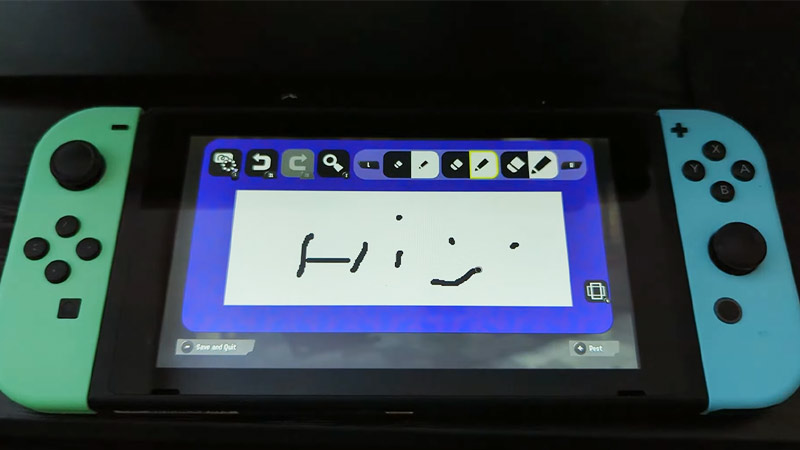
In Splatoon 3, you can make Art Posts that other players can see. To make one of these, check out our guide on How To Draw Art Posts in Splatoon 3. If you cannot Draw with the Joysticks then you can switch the Draw mode to Handheld mode. By using the Touchscreen of the Nintendo Switch, you can draw more accurately & quicker. This will improve your Drawings in Splatoon 3. But if you are not an Artist, it may be difficult to draw like that. As such, you can use a Stylus Pen.
You can try out the Stylus Pen if you own one to Draw the Art Post. If you have bought a physical copy of Colors Live with the Colors Pen, you can use that. The Colors Pen is compatible with the Art Posts in Splatoon 3. You can use it to make detailed art of work and show it off publicly. If you don’t have one then any other Stylus should work. If nothing works then you can make some Modern Art with your Fingers.
This was all about how to Improve Your Drawings in Splatoon 3. Hopefully, this guide has helped you. You can also check out our other guides like What To Use Golden Sheldon Tickets On in Splatoon 3.


