Humankind has released and you can finally play this multiplayer game with friends. But unfortunately, you might see the error which makes you unable to connect to the server. It will not let you create or join a multiplayer game and you will see a Forcibly Disconnected error in Humankind. Let’s take a look at any workarounds or fixes.
Humankind Multiplayer Not Working: Forcibly Disconnected Fix Available?
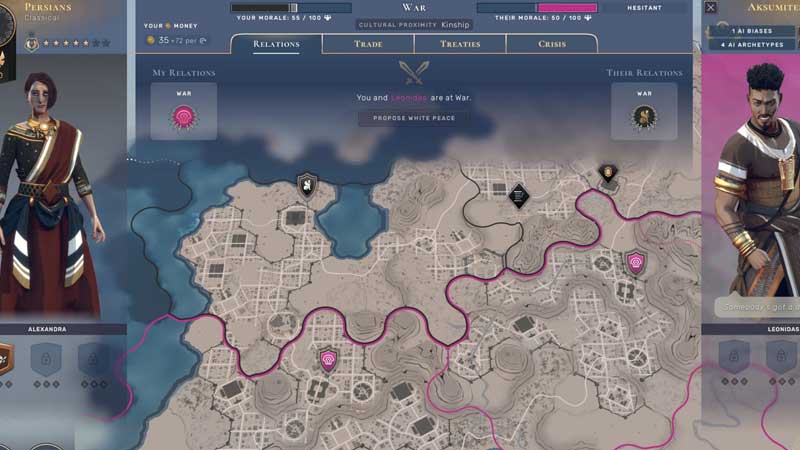
If you see the “You were disconnected from the Game” while trying to create or join the multiplayer lobby, you are not alone. This issue is affecting PC game pass and windows store users. When you get disconnected, you go back to the main menu and this is not a problem while making a single-player lobby.
Players have tried the following fixes to solve the Humankind Forcibly Disconnected Error:
- Reloading the game.
- Uninstall and reinstall Humankind.
- Disable and enable Firewall and antivirus.
- Restart your modem/router to fix any NAT issues.
- Deleting game data from the PC.
- Sign out and sign into the Microsoft Store and Xbox app.
- Closing the game, signing out from game pass, signing in and launching the game again.
- Connect with 4G.
- Use a new Microsoft Account.
These attempts have not worked for them but any of them may work for you. But it seems like if you connect from 4G, a few users got multiplayer to work. You can try this out to see if it fixes the ‘Forcibly Disconnected Multiplayer error’ in Humankind. For this, you need a Wifi adapter in your PC. Laptop users will already have it built-in. You can also use a data cable to connect your Mobile’s internet to your PC.
Also Read | How to Declare War in Humankind
Another player has suggested that making a new Microsoft account helped them host a multiplayer game in Humankind. So, you can try this temporary fix until the developers solve this issue from their end.
Now, it’s not guaranteed that any of these fixes will work for you but you can try. The players who are facing errors where they are unable to create or join multiplayer in Humankind are also reporting that their username disappears while trying to join a lobby. Until then let’s wait for an update from the developers.
While you are here, don’t miss out on our guide on how to download and install Humankind Mods.


