Picture this – you’re 2-0 up at half-time in a FIFA 23 Ultimate Team match. Your opponent, however, does not take kindly to this. They start hurling abuses aimed towards you on the match voice chat. This can be an uncomfortable situation that can ruin the last few minutes of your gameplay experience. We have all met such players at some point in time. But there is a way to shut them off completely. In this guide, we will show you how to turn off Voice Chat/Mic in FIFA 23.
How to Disable Voice Chat/Mic in FIFA 23 [PC]
Whether it’s just static noise or a toxic opponent, it is always a frustrating experience. There is a way to avoid this by turning off the voice chat in the game. However, the method for this is quite different for PC as well as consoles. Here’s how:
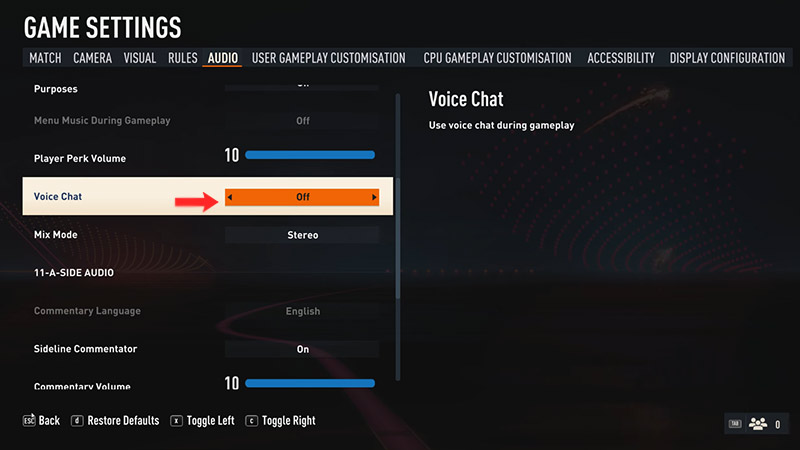
- From the “Main Menu” of FIFA 23, go to “Customise”.
- Head to “Settings” and then, “Game Settings”.
- Next, move to “Audio” tab.
- Toggle off the “Voice Chat”.
Since console players reportedly can’t find this option in-game, there is another way around this:
How to Turn Off Voice Chat [PS4, PS5 & Xbox]
On PS4
- Hold the PS button to launch the “Quick Menu.”
- Now, go to “Sound/Devices”.
- Finally, turn off the “Voice Chat” from there.
On PS5
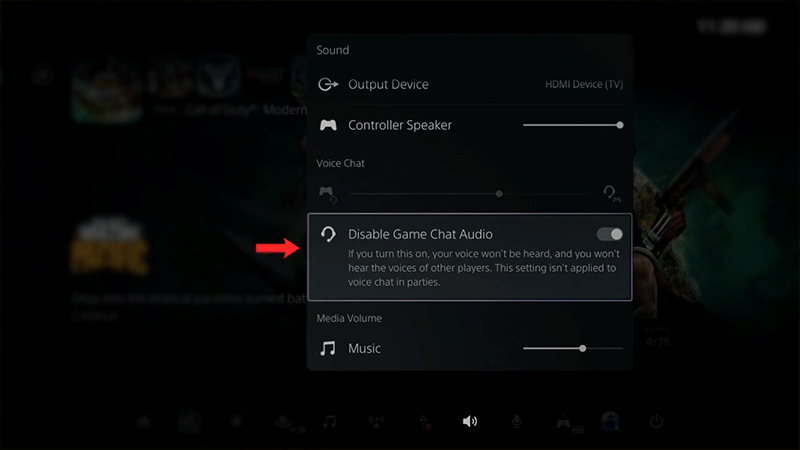
- Hold the PS button on your PS5 controller to open “Game Base”.
- Press the “Options” button to “Go to Game Base”.
- Move to the extreme right to reach “Game Base Settings”.
- Now, select “Voice Chat Settings”.
- Turn on “Disable Game Chat Audio”.
Also Read: Best Controller Settings for FIFA 23
On Xbox Consoles
- Head to “Settings”.
- Now, choose “Accounts”, and then “Privacy”.
- Go to the “Customise” option and simply turn off “Communication with Voice Text”.
Disabling the voice chat in FIFA 23 is quite different for consoles as the option is unavailable in the game menu. Players will have to navigate to the settings of their respective platform to make it possible.
That’s all there is on how to turn off the Voice Chat/Mic in FIFA 23. If you liked reading this, you may also consider checking out how to turn off FIFA trainer. For more such tips & tricks on the beautiful game, head over to our FIFA 23 section on Gamer Tweak.

