Using the Best Controller settings in FIFA 23 will make your FIFA experience a whole lot better. There are many settings from various assistances to player switching that several players might want to change. And having them set right will not only let you enjoy the game but even help get better at it. So in this guide let us check the best controller settings that you should use in FIFA 23.
Best Controller Settings for FIFA 23
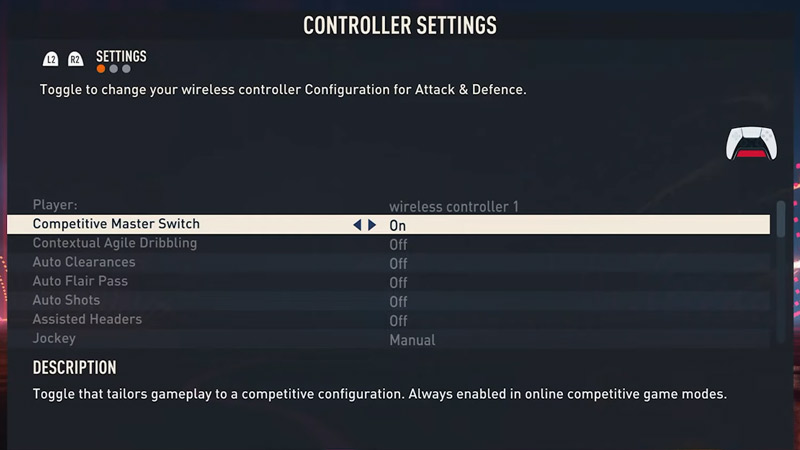
- Competitive Master Switch: On. When set as On you will get the below settings grayed out from Contextual Agile Dribbling to Jockey. You can turn it off for changing and experimenting with them.
- Contextual Agile Dribbling: Off
- Auto Clearances: Off
- Auto Flair Pass: Off
- Assisted Headers: Off
- Auto Shots: Off
- Jockey: Manual
- Defending: Tactical Defending
- Through Pass Assistance: Semi
- FIFA Trainer: Show (Optional you can also turn it off)
- Timed Finishing: Off. In case you are a veteran player and are good at timing your shots then do turn it On.
- Next Player Switch Indicator: On
- Pass Block Assistance: On
- Auto Switching: On Air Balls and Loose Balls
- Auto Switch Move Assistance: Low. If you are a veteran then you can also set this as None. Alternatively, if you are new to the game then set it as High.
- Clearance Assistance: Directional
- Player Lock: On
- Icon Switching: On
- Right Stick Switching: Classic
- Right Stick Switching Reference: Player Relative
- Ground Pass Assistance: Assisted
- Shot Pass Assistance: Assisted
- Cross Assistance: Semi
- Lob Pass Assistance: Semi
- Lobbed Through Pass: Assisted
- Save Assistance: Assisted
- Analog Sprint: Off
- Pass Receiver Lock: Late
- User Vibration Feedback: On. This is more a personal preference you can even turn it Off, it doesn’t affect the game.
- Trigger Effect: Off
Do remember to manually save these settings after you are done changing them. You can do that by going to Customize, then profile, and choosing Save FIFA 23 Profile here. You should also activate your Profile as it will help you save your career progression and profile changes in the future. This game has been facing troubles for being unable to save personal settings. So it is best you do it yourself.
Lastly, the above settings are recommended mostly for beginners and casual players. Even pro players are going to find these settings useful, but I suggest you keep experimenting around with them as you learn and get better at this game.
That covers this guide on the best controller settings for FIFA 23. If you want to learn more about this game then don’t forget to check our other guides on how to change the camera angle, do a rainbow flick, do a lob pass, and get more coins.


