One of the most challenging and annoying parts of Diablo 4 was dealing with off-screen damage. Since the zooming out was not an option earlier, players had to deal with enemies that would attack them even if they did not appear on the screen. Fortunately, after a lot of requests from players, there is a new option to zoom out in Diablo 4 that players can enable from the graphics settings.
With the new setting, the borders will now be widened which allows players to spot mobs of enemies nearby and take them out without depleting their health bar. While these enemy mobs wouldn’t be troublesome early in the game, players who have completed the campaign will find them quite annoying especially if they have to waste their health potions on such trivial matters.
How to Zoom Out Farther in Diablo 4
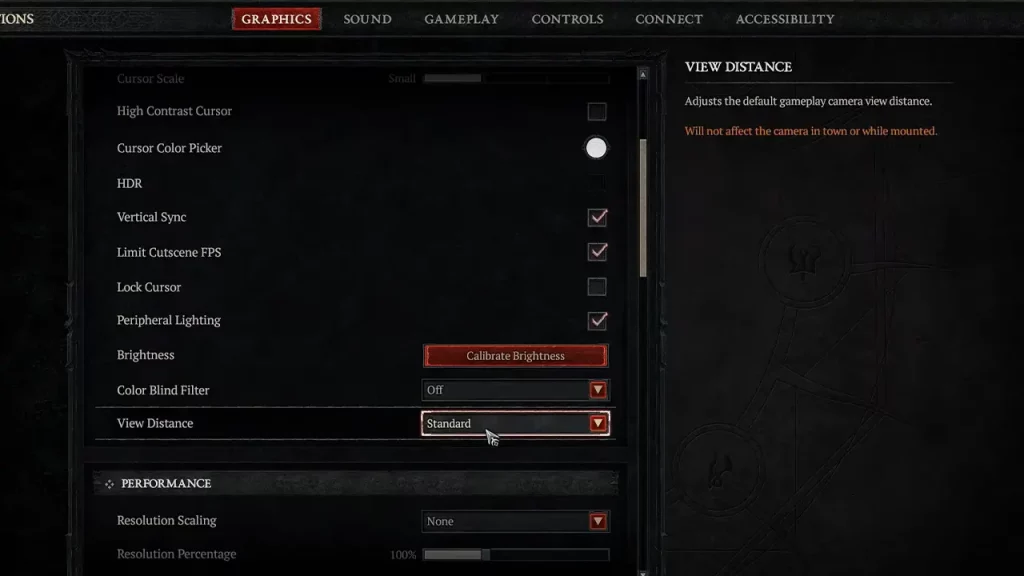
If you are looking to zoom out in Diablo 4, you will have to head to the graphics settings. This new option was added in the Season 4 update and players have been waiting for it to drop for a long time. Now that you can zoom out farther and spot enemy mobs earlier, here’s how you can enable that setting:
- While in Diablo 4, open the game menu and then head to the Options tab.
- In the options tab, scroll to the Graphics section.
- Now, open the drop-down menu for View Distance.
- Change the Standard option to the Far option here and that should help you zoom out.
Taking out nearby enemies is not enough if you are hit by a long ranged shot while your health is low. Diablo 4 players have been complaining about this for a while now and it is a good thing that the developers have responded well to it.
That’s all you will need to zoom out in Diablo 4. If you are looking for more Diablo 4 guides, look no further than our dedicated section here at Gamer Tweak.

