Starting from December 12 to January 12, 2024, PS4 and PS5 players can view and share their PlayStation Wrapped for 2023. For those who are unsure of what it exactly is, basically it’s a wrap-up summary which shows your gaming achievements for the year. This includes your top games played, trophies you’ve earned and monthly gaming stats as well.
Something new that you’ll find this year is that along with your PlayStation Wrap-Up experience for 2023, you will get digital cards that display your top gaming stats. For example, it will show which was your top game of 2023 (with % of annual playtime), what is your gaming style, % of game time playing games on your PlayStation console and much more.
How to View my PlayStation Wrapped for 2023?

- To access and see your PlayStation Wrap-Up for this year, head to wrapup.playstation.com.
- Log into your account using your PSN ID.
- Click on ‘Let’s Find Out’ and you should be able to see all the stats.
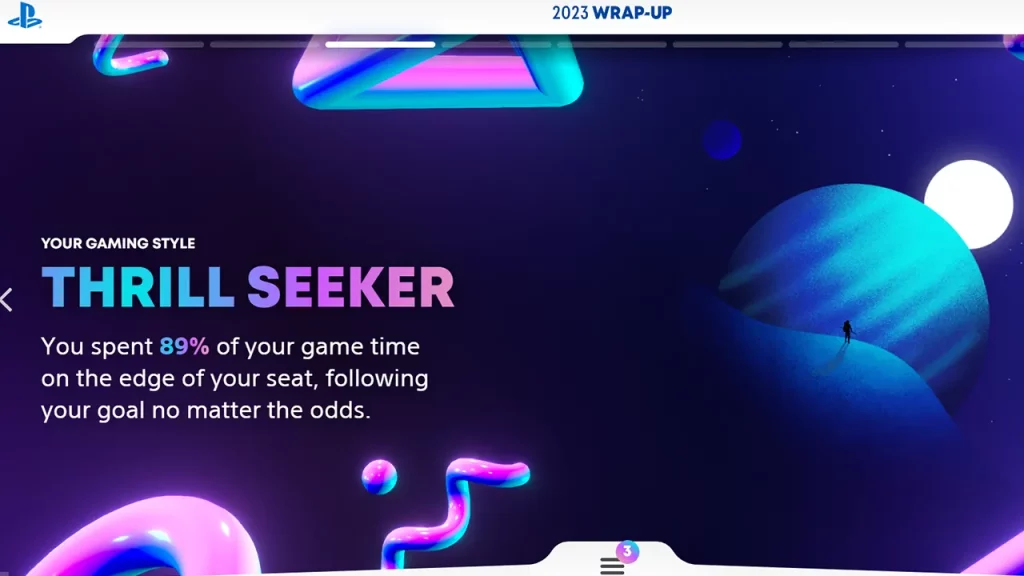
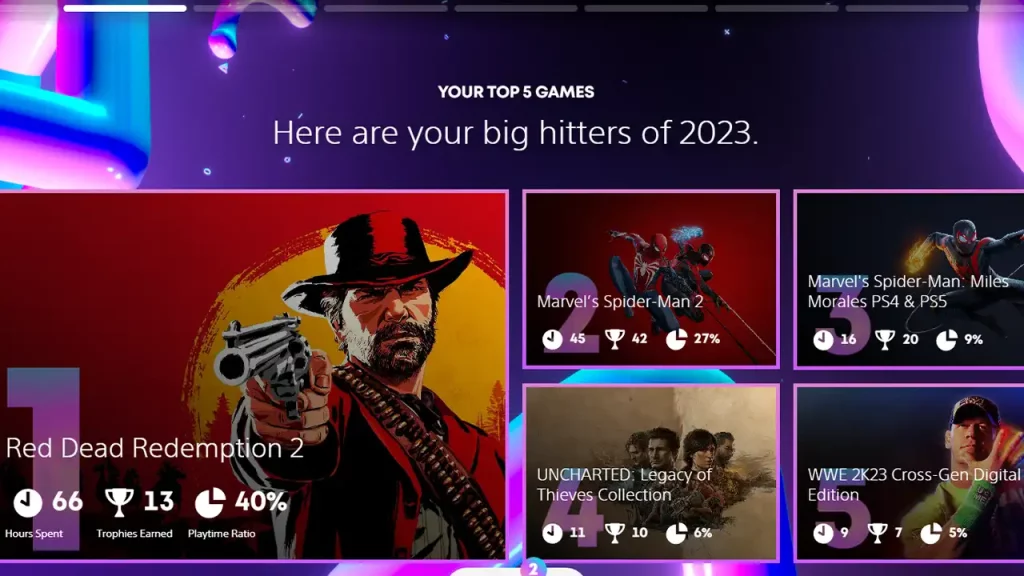
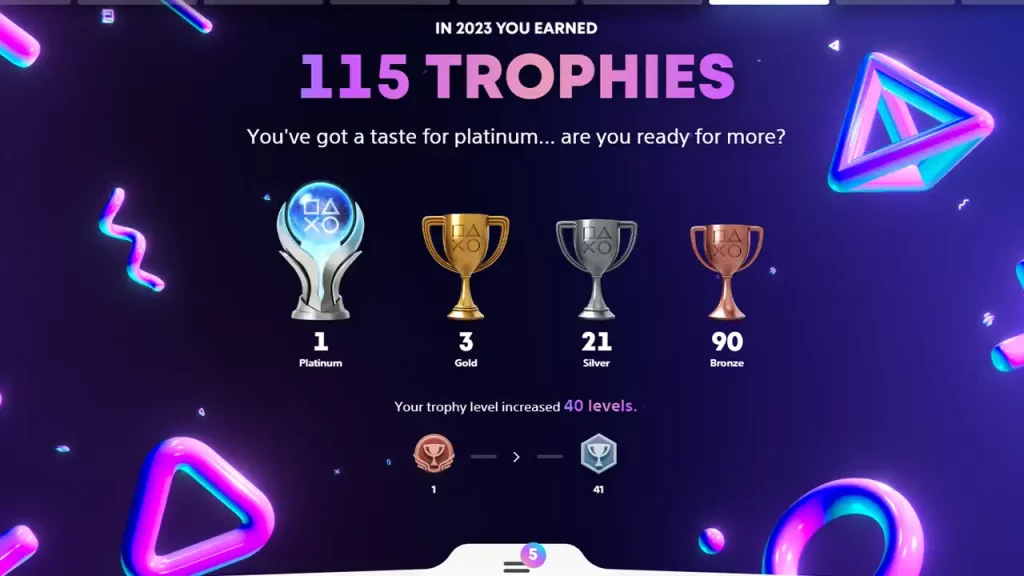
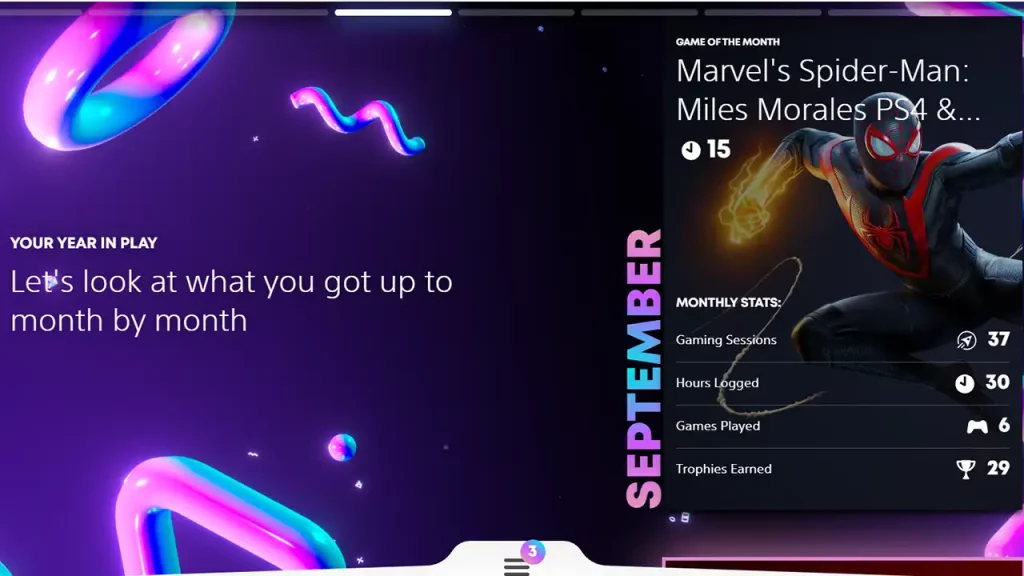
Can’t See Playstation Wrap-Up? What to do if it’s not working
There are multiple reasons why the PlayStation Wrap-Up is not working for you. First and foremost, check if your internet connection is causing issues while accessing the website. If that’s not the case, it could be one of the reasons mentioned below.
The points shown below are the conditions that PS has mentioned in their official blog, that you have to fulfill in order to see your PlayStation Wrapped 2023.
- Users have to have a registered PSN account in their region.
- Be at least 18 years of age.
- Have played games on a PS4 or PS5 for at least 10 hours between January 1, 2023 and December 31, 2023.
- Users who have not consented to the collection of “Full Data” from their PlayStation 5 system settings in 2023, will be unable to participate in the Wrap-Up campaign.
- Users located in Europe, the Middle East, Africa, Australasia, India, and Russia, who have not consented to the collection of “Additional Data” from their PlayStation 4 system settings in 2023, will be unable to participate in the Wrap-Up campaign.
If you fulfill all conditions and it’s still not working for you, connect with PlayStation support and they will assist you further.

