Assassin’s Creed Valhalla is set in the Viking Era and overall, the graphics look amazing. Since the feature to capture beautifully composed photos is now the norm in most big games, AC Valhalla isn’t far behind. If you are curious to know how to use the Photo Mode in Assassin’s Creed Valhalla and what changes you can make, this guide will help you out.
AC Valhalla Photo Mode Guide (PC, PS4, Xbox One): How Does it Work?

To get Photo Mode in Assassin’s Creed Valhalla, you need to press F3 on your keyboard (PC) or L3 + R3 (Xbox One/PS4). This will freeze time and you can take and tweak pictures however you want. You will get a wide variety of photo customization and editing options including awesome filters. Switch between filters using Q and E (PC) and LB/RB (Consoles).

You can preview the photo or take a photo using the Spacebar(PC) or A (Xbox One) or X (PS4). If you want to go further, you can adjust the depth of field, exposure, contrast, temperature, tint, saturation and more. Add fog, vignetting or bloom to enhance your photo.


Plus, you can even switch to Composition mode to create the perfect angle for the picture. There’s also the option to Move Focus and Toggle Headgear. All of the controls will be shown on your screen so you don’t have to worry about a thing.
How to Take Screenshots and Edit Photos

In order to increase or decrease the settings on the left side, you need to use the Mouse wheel. You can move up or down in the column using the W and S buttons.
That’s pretty much all there is to it. Once you are happy with everything, go and take the snapshot.

You will see the logo on the screen while it is saving so you can rest assured that your photo is saved. You will be able to share your photos as well as see the photos of other players in the community.
How to Turn Off Photo Mode
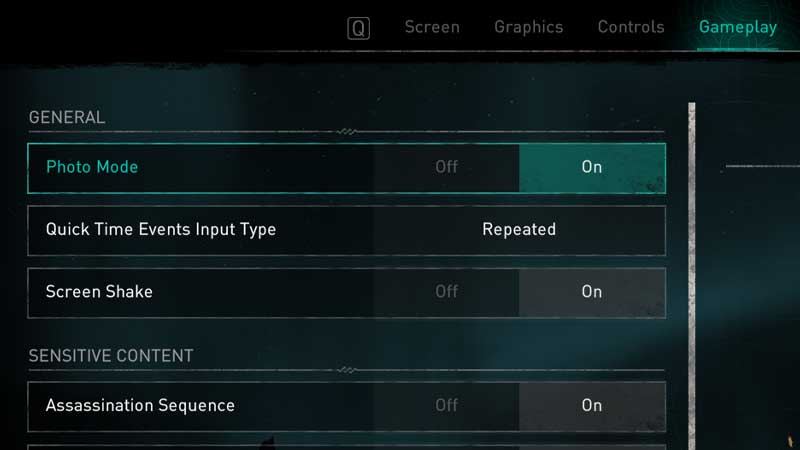
You can head to the Options Menu, select Gameplay and scroll down to see the Photo Mode option where you can toggle it on or off as per your preference.
Now that you know how to use Photo Mode in Assassin’s Creed Valhalla, why not find out how to fix lag on Windows 10 while playing AC Valhalla, is this game Co-Op, how big is the map size and our updated Beginners Guide.

