In Starfield your goal is to explore regions of different planets, gather resources, and level up. It is a vast game with a ton of activities. Sometimes basic things become tough to figure out, like using a flashlight or using the scanner properly to locate items. This guide will help you with all those basic queries.
How To Turn On Torch in Starfield?

Press F on the PC and LB on the Xbox Controller to turn on Flash Light. Press the respective keys again to turn it off. Flash Light controls are introduced early in the game when you follow Supervisor Lin into the cave. After then when you wake up more options are unlocked as your journey begins.
One of them is using the scanner properly to locate hidden items. The scanner plays a huge role in giving you locations of objects that are hard to notice.
Press F to load the scanner and then Press E to scan the area. You can also access the surface map directly by pressing G. The same scanner menu is extremely useful for accessing Fast Travel when on the surface. The scanner will be an essential part of your gameplay and will also be helpful to sight enemies during battle.
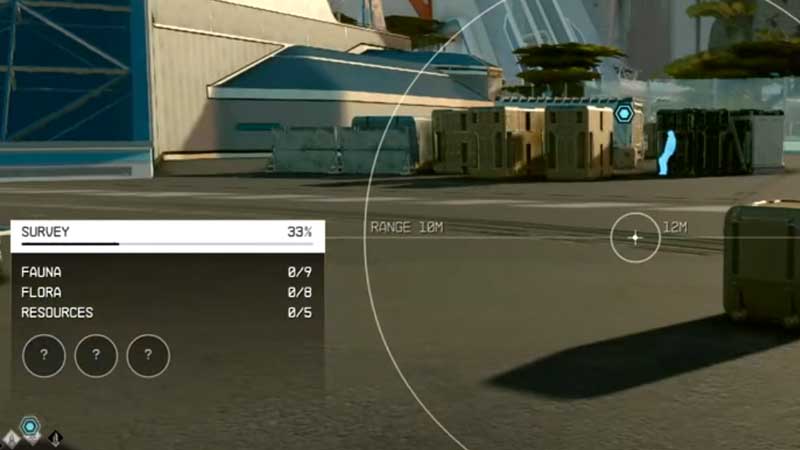
The scanner also reveals locations of Fauna, Flora, and Resources in the region. As you progress further in the game you will have to unlock skills related to Scavenging. This will add more features, range, and power to scan rare items.
To make the scanner more powerful in Starfield you will have to unlock the Scavenging Skill tree from the Social category. It falls under Tier 1 and comes with four Ranks.
- Rank 1 – Extra Credits while Searching Containers
- Rank 2 – Extra Ammo while Searching Containers
- Rank 3 – Extra Aid Items while Searching Containers
- Rank 4 – Tracked resources using a Hand Scanner
If you focus on ranking up the Research Method skill that falls under Science Skills Tier 1, you can unlock more scanning range & Zoom.
- Rank 1 – +1 Zoom to Hand Scanner & + 20m Scan distance
- Rank 2 – New Zoom Level Unlocked to Hand Scanner & + 30m Scan distance
- Rank 3 – New Zoom Level Unlocked to Hand Scanner & + 40m Scan distance
- Rank 4 – New Zoom Level Unlocked to Hand Scanner & + 50m Scan distance
Hope this guide can help you out with the basics of using flashlights and scanners in Starfield. One more thing you can try out is Starfield Photo Mode. It has a lot of amazing filters and photo editing settings. Hit the link to know more.


