Roblox is without any doubt one of the most popular gaming platforms even though there are no AAA games available. The simple nature of the games and gameplay has often captured the eyes of many. While updating the Roblox Game Studio is quite simple, since there are no clear instructions players have found it a bit tedious. If you are looking to update Roblox on Mac, this guide has all you will need.
Roblox does not need a high-end setup and the games are quite simple which is why players can even play it on a Mac. However, there are no additional buttons to update the game which is why you may not be able to do so. Fortunately, Roblox automatically updates the application when you start playing so you won’t have to worry much.
How to Update Roblox on Mac
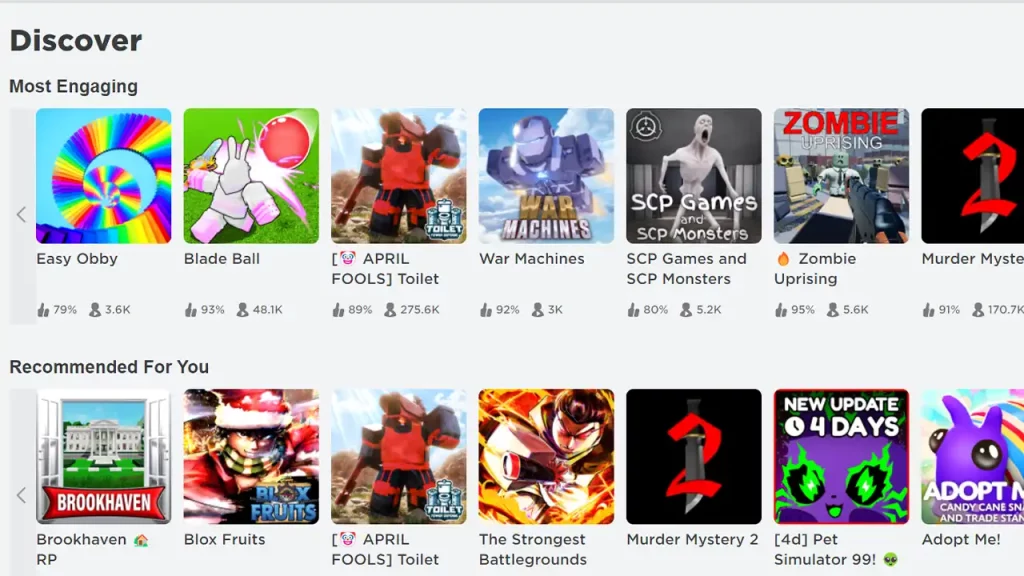
These are the steps that you need to follow in order to update Roblox on Mac:
- Head to Roblox.com on your browser and then log in to your account.
- Now, from the main window select any game that you want to play.
- After that, hit the play button and it will automatically launch the Roblox Game Studio once you allow the browser to do so.
- If there is an update pending, the application will start updating on its own and then launch the game.
If you are having any other problems while updating Roblox, you might find it helpful to reinstall the game entirely. While it is not guaranteed to fix any issue, it’s a helpful option that many players have found. You can also directly contact Roblox Support if you are constantly encountering some issues while updating Roblox on Mac.
That’s all you will need from this guide. If you found this guide helpful, do check out our Roblox section for more such guides right here at Gamer Tweak.

