R2modman is one of the best and easy-to-use Mod Managers of recent times. May it be Lethal Company or any other game, they have stacked up the Mods that can double up the fun for you. Other than installing Mods, you can manage them as well. Which is a great thing for someone who has trouble dealing with Mods manually. Despite all these factors, the r2modman Manager is bound to certain bugs and glitches and that’s why the developers have to release updates frequently.
Recently, several players had trouble launching r2modman because of a bug. Wherein, the mod manager downloads the update and says for an automatic restart for its installation. However, the downloaded update just never seems to get installed. We know how annoying this issue can become, especially when you have plenty of Mods installed already.
So in this guide, we will walk you through the steps to update the r2modman easily. So if you ever encounter such troubles, you will know the correct solutions to get rid of them. Enough said, check out below to know how to get the Mod Manager updated.
How to Forcefully Update the R2modman
Frankly speaking, if your r2modman mod manager is not getting updated automatically, then there’s nothing you can do about it. Just to be on the safe side, try closing the mod manager and launching it again. If it still doesn’t get updated, then your best bet would be to reinstall r2modman again. The setup file existing on the internet is always of the latest version. So if you reinstall r2modman from scratch, you will always get the latest version.
We don’t know for sure why this bug is occurring as the developers didn’t give any sign of it. Moreover, it isn’t a software that is created by a dedicated team, so facing some bugs and errors is expected.
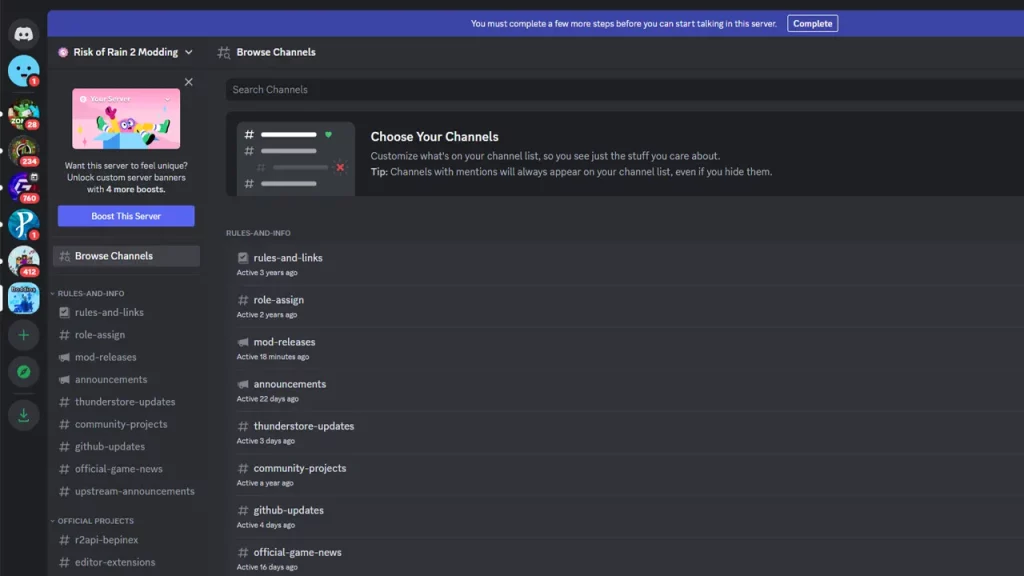
Luckily, there is a Discord Server made by the developers that you can join. On that server, you will get all the latest information and can also get help regarding any issue you are facing. For your reference, we will drop the link of their r2modman Discord Server below:
That covers everything on the topic. If you are interested in Modding, then we have an entire section dedicated for you. Simply head over to our Mods section on Gamer Tweak for all the relevant content.

