If you have played enough Unrated or Competitive, there must have been at least one moment when you wanted to uninstall Valorant. Well if this is true then worry not you are not alone. No matter if you are a hard stuck Iron or Platinum. There are some people that can ruin the fun by making you want to quit forever.
Now, the problem is you cannot just go to settings and remove the game. Riot’s launcher also isn’t of much help as it doesn’t exactly give you the option to remove the game, rather only to repair its files. But that doesn’t mean there is no way you cannot get rid of it. So here is how you can remove Valorant completely from your system and uninstall it.
How to Uninstall Valorant Completely
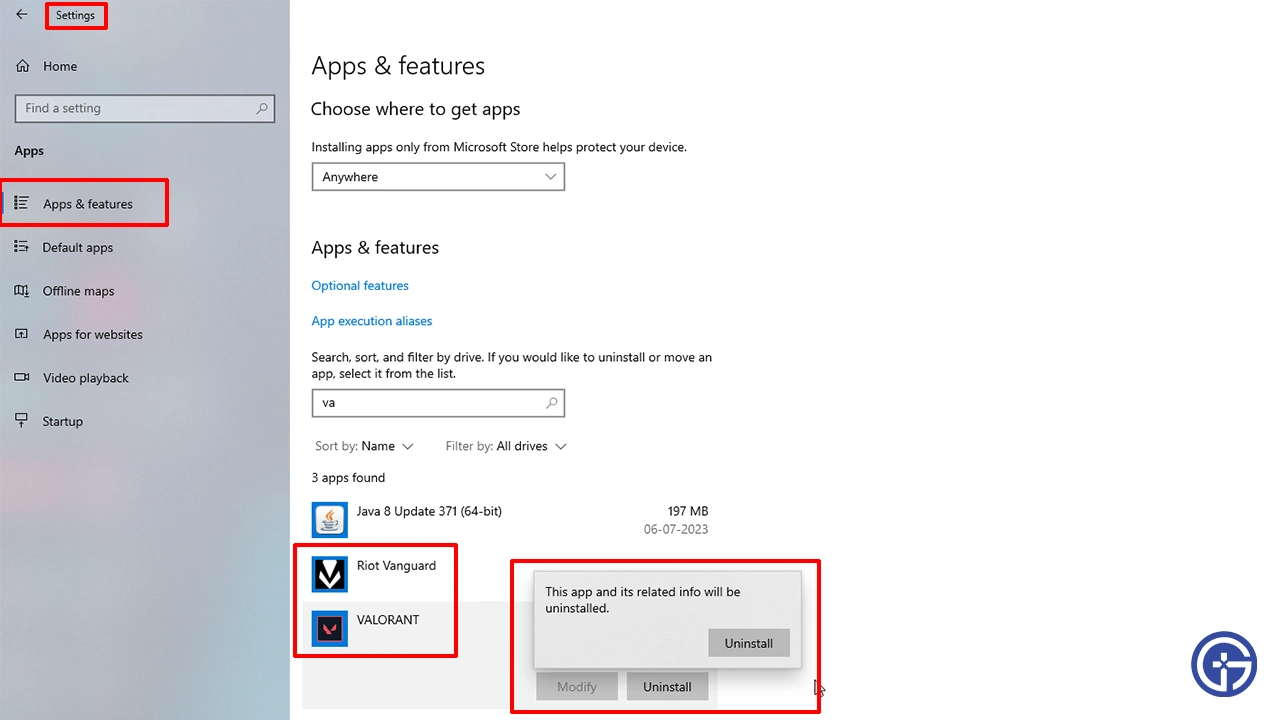
To uninstall Valorant you should first uninstall Riot Vanguard from your system tray.
- Click on your system tray.
- Here, right-click on Riot Vanguard and choose Exit.
- This will give you a warning and will say you can’t play the game until you restart your PC.
- Click Yes.
- Finally, you can go to Settings > Apps and Features and find Riot Vanguard.
- Click on it and then click the Uninstall Button.
After Riot Vanguard gets uninstalled. The next thing you should do is Exit the Riot Games client from your system tray. You are now finally ready to uninstall Valorant.
- Go to Settings then Apps and Features.
- Search for Valorant here. Alternatively, you can also scroll down to find it.
- Click on it and you will get the Uninstall option.
- Confirm that you want to remove it and click on the Uninstall button again.
- This will uninstall and remove the game and its Anti-cheat from your system.
- Similarly you can also remove the Riot Games client.
Lastly, to get rid of all the remaining game files go to C Drive and delete the Riot Games folder. This should be the default path for most players. You can also remove it from other drives if you set it there while installation.
In case you need a little extra help, you can also check out our full video walkthrough for it below:
Now, with Valorant uninstalled and gone, you no longer have to care about dealing with toxic teammates, smurfs, or bad players. Also, if you want nothing to do with the game then you can also delete your Valorant account. But if you do install it again to give it another try, we have some guides that should help you out. Check out our guide on how to copy crosshairs, the best crosshair codes, and more in our Valorant section.

