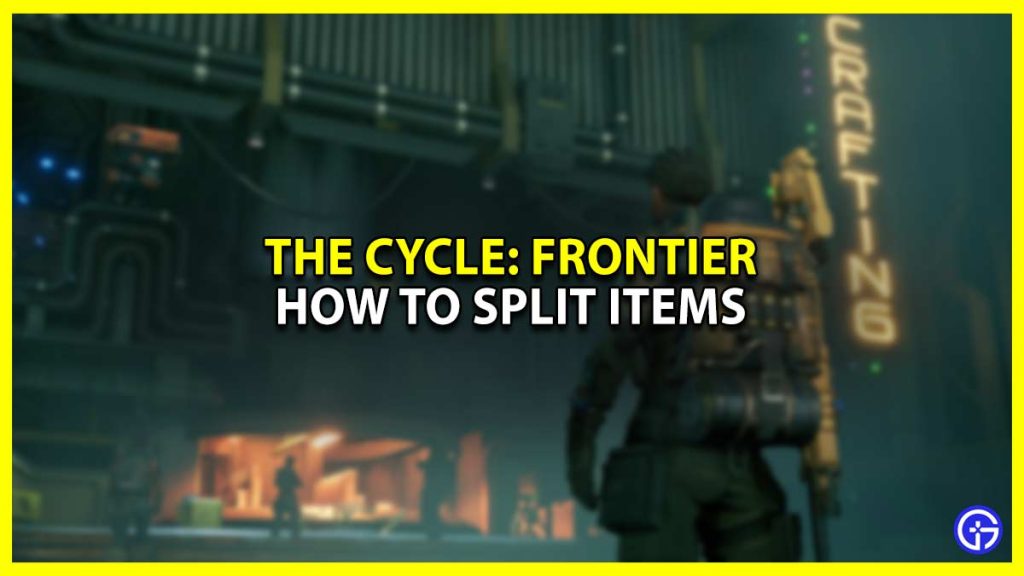Splitting items in a game like The Cycle: Frontier is crucial to dying without losing your entire inventory. While the game has a cool survival/scavenging aspect to it, this also means that you will have to deal with losing a large chunk of your stuff when you die. No matter how good you are, it is important to split your items in The Cycle: Frontier to be safe.
How to Split Items in The Cycle: Frontier

Before getting into a game, you can split your items easily. If you want to do so, simply use the Shift + hold the left button of your mouse. A menu will now pop up to split your inventory into smaller amounts.
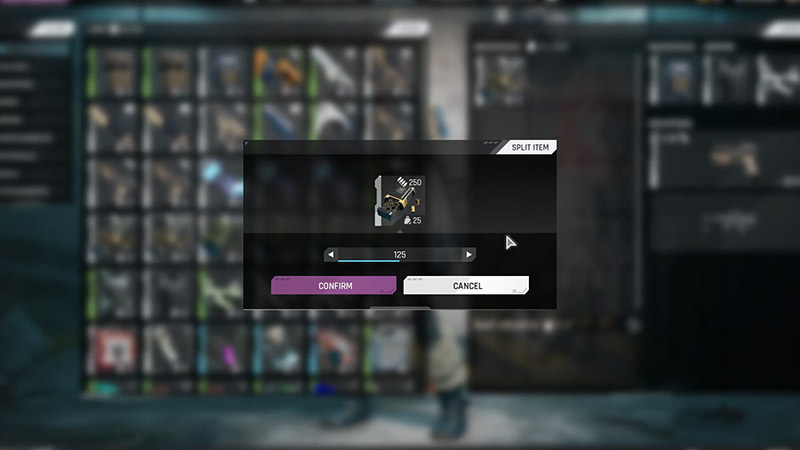
Your split items should now look like the image below.

You don’t even need to split it into half alone, you can always scroll to any amount that you desire. By splitting your inventory, you have lowered your risk in the game and can now explore more freely.
Now, you can divide your items into what you’ll carry and what to leave behind. There are a ton of items that you won’t want to take completely stacked into the field. Some of which are grenades and healing items as well.
How to Split Items Among A Group
When playing with a group or a squad, you can even split the inventory amongst each other to keep it safe.
To split your items amongst your squad of friends, all you have to do is follow these steps:
- Left-click and hold shift on the stack that you want to split
- Choose the amount that you want to give
- Now, drag and drop it to your friend
They should now receive the ammo that you are giving.
This was our guide on how to split stacks of items in The Cycle: Frontier. If you liked this guide then check out this one on how to sell items in The Cycle: Frontier.