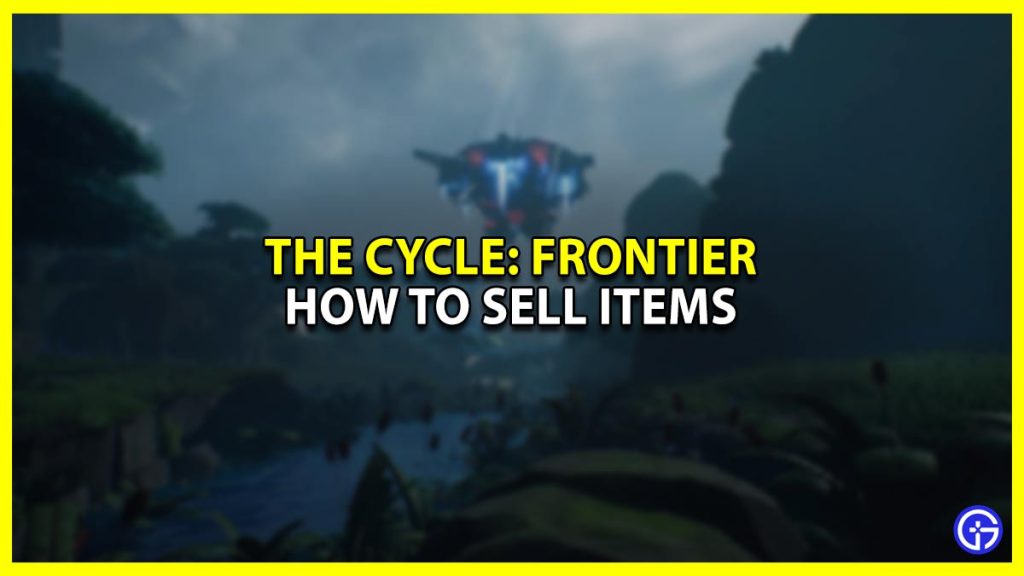The Cycle: Frontier is a unique PvPvE game where players are able to buy and sell among many other features. If you have any item in your inventory that you might not want or need then you should consider selling it. This will clear up your inventory and allow you to add on items that you actually do need. Apart from helping you earn some more money while you’re at it. In this guide, we will show you what items you can sell as well as where to sell them in the game.
How to Sell Items in The Cycle: Frontier

You can sell any item in your inventory at the faction markets. When you spawn in the game, you will have to go to any one of the factions. Here are the three faction markets for you to choose from:
- Osiris Market
- Korolev Market
- Ica Market
Selling allows you to get bonus faction points that you can use to level up your faction tier with. This will allow you to gain special weapons and consumables. The best one to start with is the Osiris faction that allows you to unlock an uncommon stim when you have enough rep.
To sell your items, simply head to one of the markets and follow these steps:
- Go to the Quick Shop instead of getting a mission
- On the top of your screen, you should be able to see the ‘Buy Items‘ and ‘Sell Items’ menus
- Click on the Sell items menu
- Either click on the item that you want to sell or drag it to the sell column
- You will see a reward displayed when you trade your items in the market
You can now sell all of your unwanted items in The Cycle: Frontier market.
What are the Items That Can be Sold in the Market?
Anything that you carry in your backpack can be sold in the game.
Here are all of the items that can be sold.
- Weapons
- Ammo
- Armor
- Tools
- Utilities
- Materials
- Consumables
- Attachments
This was your guide on how to sell items in The Cycle: Frontier. If you found this article useful, check out this one on how to fix the matchmaking error on The Cycle: Frontier.