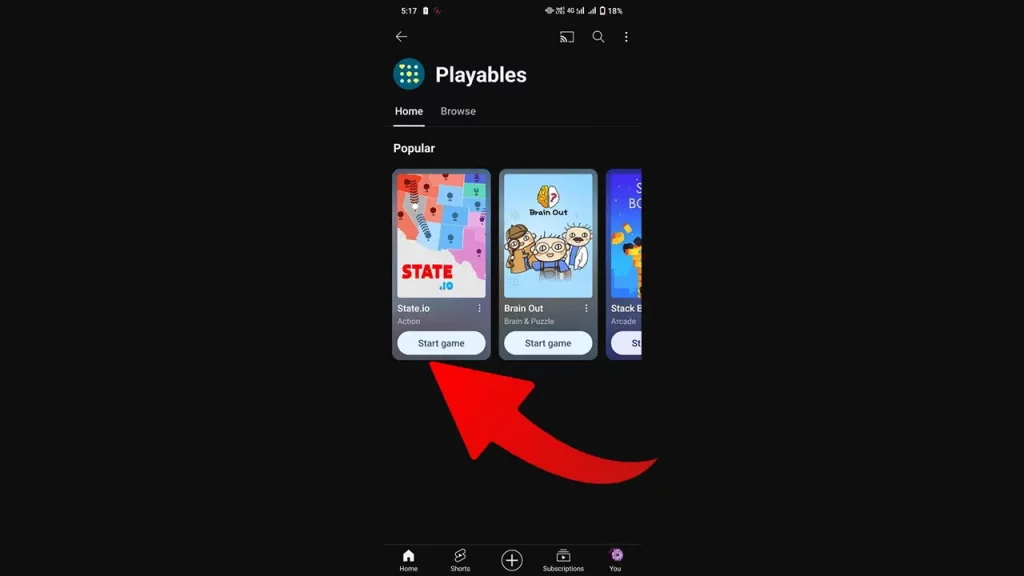With gaming being a flourishing industry, YouTube doesn’t want to miss out and so, it’s dipping its toes in the sector as well. The platform is rolling out a Playables feature for premium users who can play 37 mini-games without needing to install any application file. In case you aren’t able to find this option, here’s how to play Youtube Premium games on your PC or Android/iOS device.
Do keep in mind that it’s in the testing/experimental phase at the time of writing, but you can access it by following these steps.
How to Enable Youtube Premium Games
- Open your Youtube app on PC or mobile device.
- Head to your Profile.
- Scroll to Your Premium Benefits.
- Tap on Try Experimental New Features.
- Under Available, you should see a section called ‘Play Games on Youtube’ available till March 28.
- Click on Try it out.
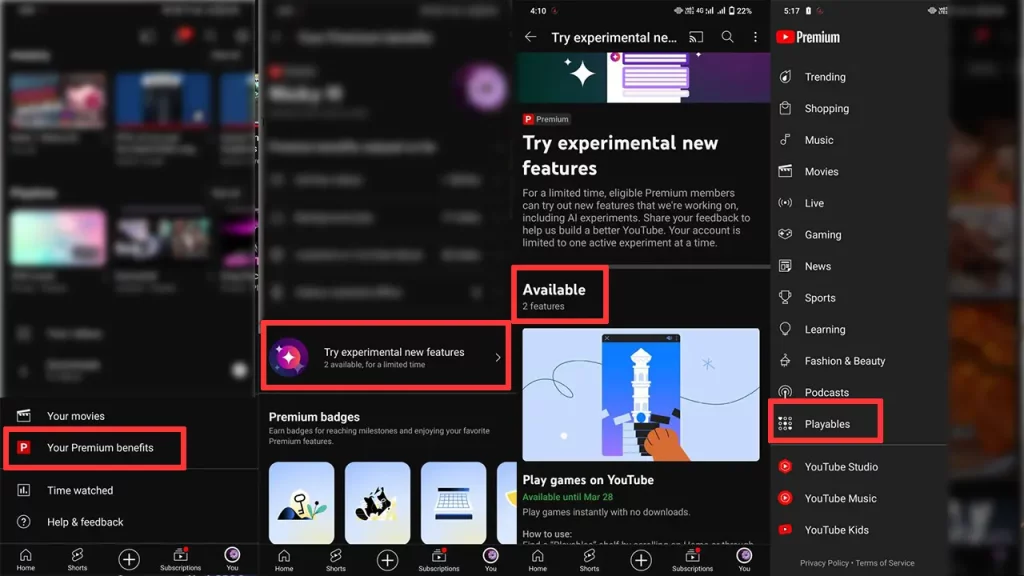
How to Play Games on Youtube?
- After enabling the feature, go to your Home tab and tap on the Compass icon. You should see a Playables tab in the menu.
- Click on Start Game on any game of your choice and start playing games on Youtube Premium.
If you’re wondering what kind of games are available – thankfully, the variety of genres is pretty good. There is something for every type of player with titles like:
- 8 Ball Billards Classic
- Angry Birds Showdown
- Basketball FRVR
- Brain Out Puzzle Game
- Cannon Balls 3D
- Carrom Clash
- Color Burst 3D
- Color Pixel Art
- Crazy Caves
- Cube Tower
- Daily Crossword
- Daily Solitaire
- Endless Siege
- Farm Land
- Element Blocks
- Merge Heroes
- My Space Pet
- Scooter Xtreme
- Slice it All
- Stack Bounce and more!
So whenever you are bored at school/work, or just want to spend time while you are waiting for something, simply open up YouTube Premium games and you will be entertained.