If you have played the Draw, Guess, and Win from the Gartic.io browser party game, you would love Gartic Phone. While the concept of Gartic Draw is based on the Pictionary drawing game, this game combines two different party games. It combines Pictionary with Chinese Whispers or the Broken Telephone game. For those that don’t know, Chinese Whispers is all about passing on the original around the team members until it reaches the one that said the idea. As simple as it sounds, it can be a bit confusing and chaotic for the ones that haven’t played these games. Not to worry, check out our guide on how to play Gartic Phone to find out.
How to Play Gartic Phone
As mentioned earlier, Gartic Phone combines Pictionary and Chinese Whispers games into one. But it offers a wide range of game modes and customization options. While we will discuss these features later, let’s get started with playing this party game.
So, here’s how you can play Gartic Phone with your friends on the PC or Mobile phone:
- Head over to Gartic Phone’s official website on your browser.
- You can play anonymously or log in to your Discord or Twitch account to get started.
- Once you have selected your character and nickname, hit the Start button.
- You have to select a game mode out of all the presets. For the first-timers, we suggest playing the Normal mode.
- Alternatively, you can also select the Custom Settings option to change the settings.
- Now, you need to invite your friends to join the game.
- You can hit the Invite button to copy the link and send it to your friends.
- After everyone has joined the game, hit the Start button to begin the game.
The basics of playing this game are that all the members will write a quirky sentence. Then, you will receive one of these sentences to draw. After that, you will describe one of these drawings. Finally, see the funny results and wonder how great or bad you were.
Also, Read | Best .io Games – Play Right Now!
All Presets or Game Modes
Coming back to the game modes, there are different Presets you can choose for the game. Every preset or game mode is different from one another. So, here are all the game modes in Gartic Phone.
- Normal: Draw and write alternatively while you wait until the last turn of the round.
- Knock-off: You need to replicate the drawings faster as the clock gets faster.
- Secret: All the drawings and sentences are hidden during the game.
- Animation: Collaborate with others to create new animations.
- Icebreaker: Ask your friends questions and have fun with the drawings of others. As the name suggests, have fun and break the ice among the group.
- Complement: Start with the basic lines as other players interpret what you are drawing.
- Score: Play competitive among your party or group.
- Speedrun: Finish your actions within the time limit.

- Sandwich: Start writing and drawing until the end. Then, describe the last drawing.
- Crowd: It is a faster mode with lesser turns. You can try out this mode with crowds of 15 or above.
- Background: You have to create a fixed background for your animations.
- Solo: You can create your animation with five frames. While the game mode is solo, you can also invite other players to play this mode.
In addition to these game modes, hit the Custom settings to customize the game. You can alter settings like Time, Task Flow, Turns, Scoreboard, Secrecy, Animation, and Estimated Duration. You can also copy the link to these settings to use them the next time.
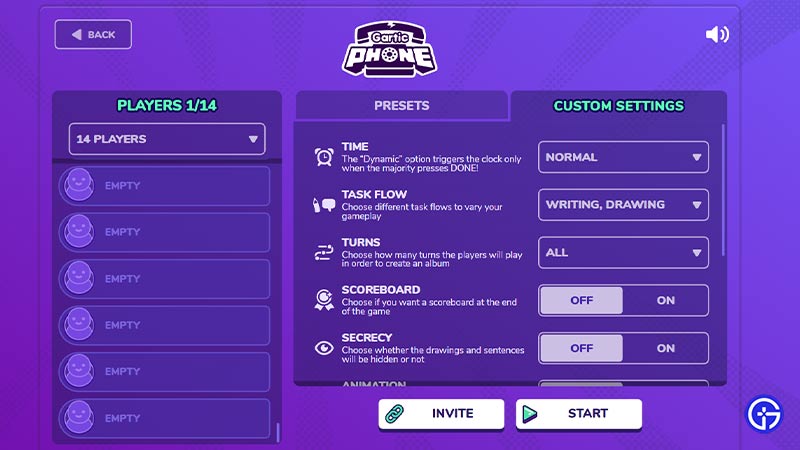
That’s everything covered about how to play Gartic Phone. If you liked this guide, check out our more interesting Video Gaming Guides on our dedicated section right here on Gamer Tweak.

