Fans of the Diablo series, or gamers in general, are not too happy about the game primarily due to its pay-to-win microtransactions. But if you are curious to try it out and don’t have a mobile device that will run it smoothly (or don’t prefer playing games on your mobile), don’t worry. Here’s how to play Diablo Immortal on PC.
How to Play Diablo Immortal on PC
There are two ways to experience Diablo Immortal on PC – one via an Android emulator and one via the official PC game download.
How to Play Diablo Immortal via BlueStacks Emulator

- First and foremost, you will need a Google play store account. Secondly, you should have BlueStacks downloaded from the official site and installed on your PC.
- Once it’s all installed and set up, sign into your Google account.
- Now, click on Play Store from the main screen of Bluestacks.
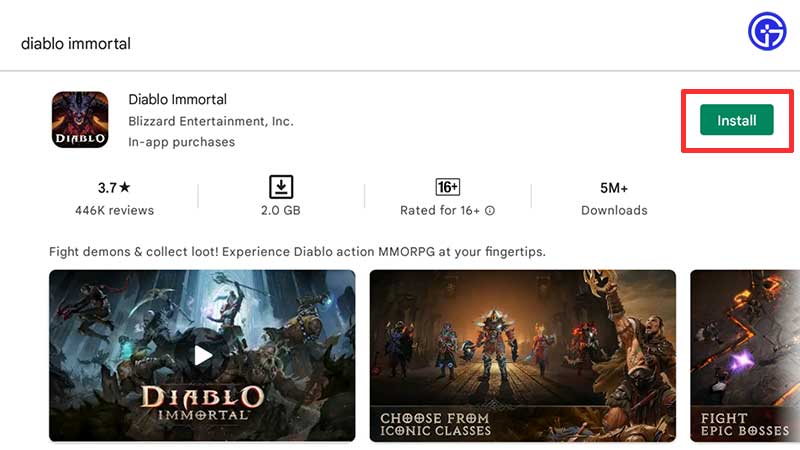
- Type and search for Diablo Immortal on the Google Play store and download the game.
- As soon as the process is complete, you can sign into your Blizzard account and jump into Diablo Immortal on your PC.
Apart from Bluestacks, there are other emulators available online that you can choose to use.
Also Read | Diablo Immortal Controller Support Guide
How to Download Diablo Immortal on your Computer
- Head to the official website of Diablo Immortal by clicking here.
- Click on the Play Now button on the landing page.
- This will download the setup .exe file on your computer.
- Double click on the file and click on Run on the pop-up.
- Sign into your Battlenet account and download the game on your PC.
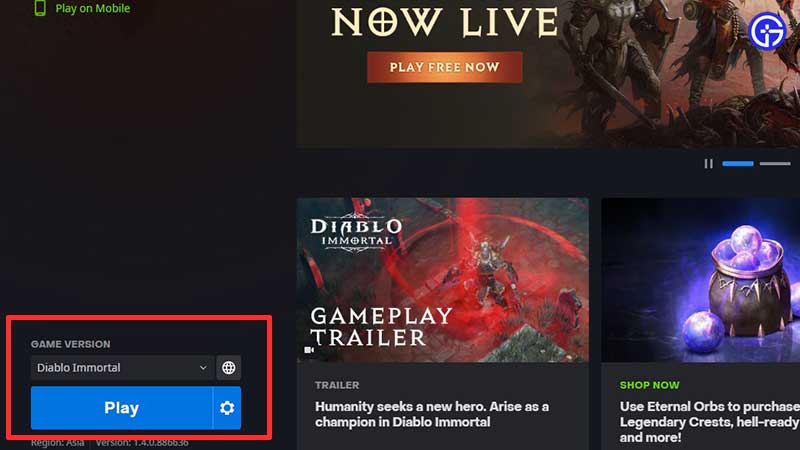
- After the process is complete, click on the blue Play button at the bottom left of the screen.
That’s basically everything you need to do to get Diablo Immortal on your PC. If you get stuck somewhere, or curious to know how a game mechanic works, our Diablo Immortal guides will help you along the way.

