Ubisoft Coins, now called Ubisoft Units, are loyalty points that you can spend to unlock unique rewards in games as well as discount coupons to use at the platform’s store. If you are new to this or you’ve been playing since the days of Ubisoft Club and Uplay and want a refresher, this guide is for you. Here’s what exactly these Units do, how to get them for free, how to use them, and many more important FAQs answered.
How to Get Free Ubisoft Units or Coins?
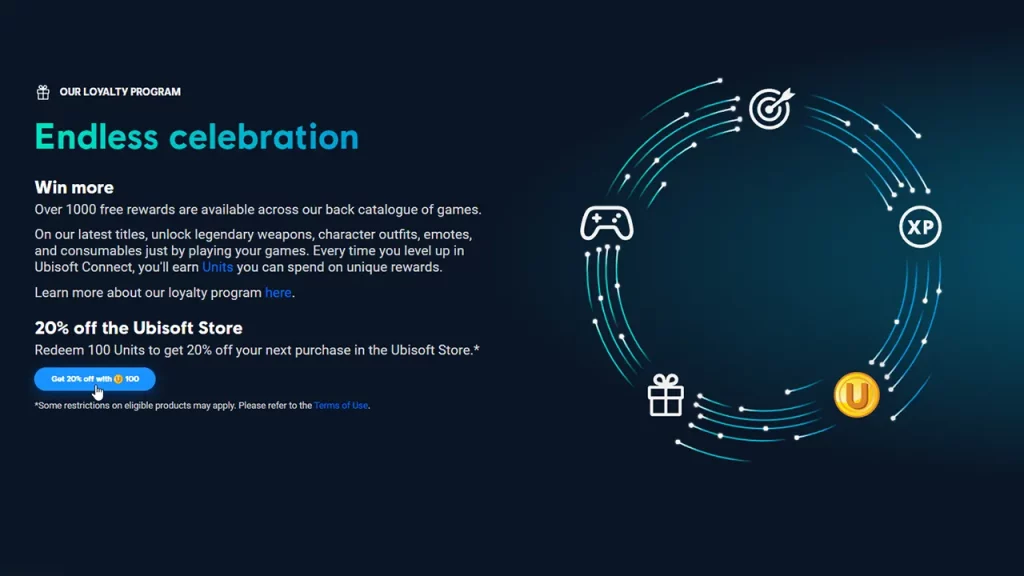
Before you even start your grind, you will notice that you got some free Units as soon as you sign up because it’s a welcome gift! After that, to increase Ubisoft Units, here’s everything you can do:
- Gain XP and Level Up your Ubisoft Connect Account
- Complete Challenges
- Participate in Events, Promotions, and Giveaways
How many Units do I get by Leveling Up?
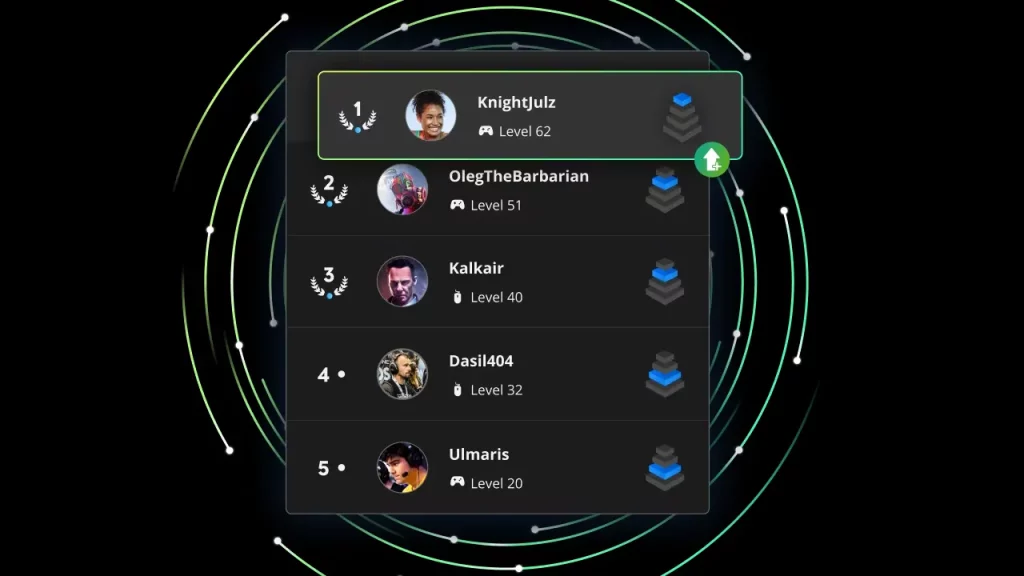
Every time you level up your Ubisoft Connect account level, you can get 10 Ubisoft Units for free. This is 10 per level, 20 every 5th level, and 50 every 10th level.
How to Check my Ubisoft Connect Unit Balance
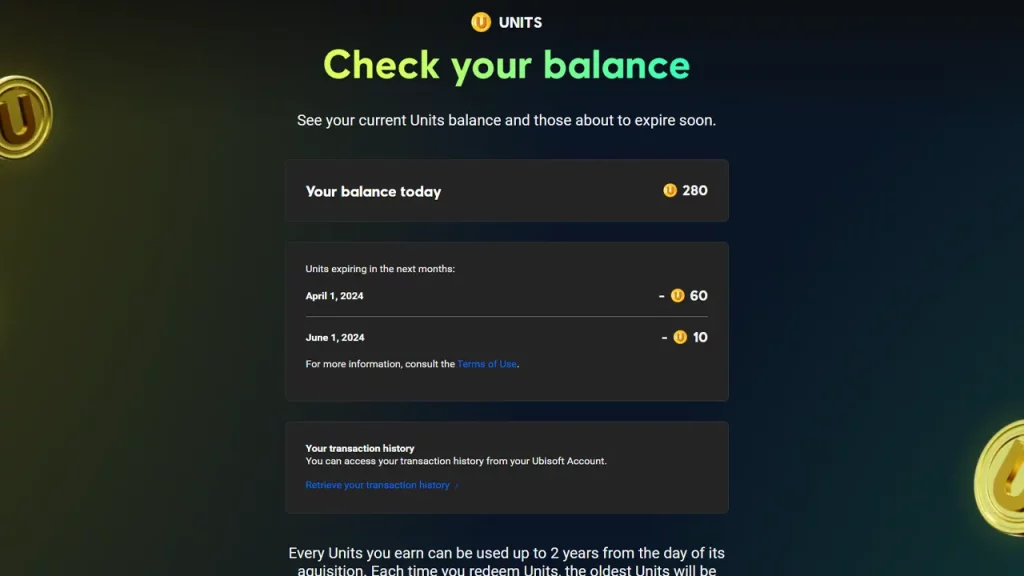
Players can check their account level, XP earned and Unit balance by checking their profile either on the Ubisoft Connect companion app, ubisoftconnect.com, or the in-game overlay.
How to Level Up Account in Ubisoft Connect?
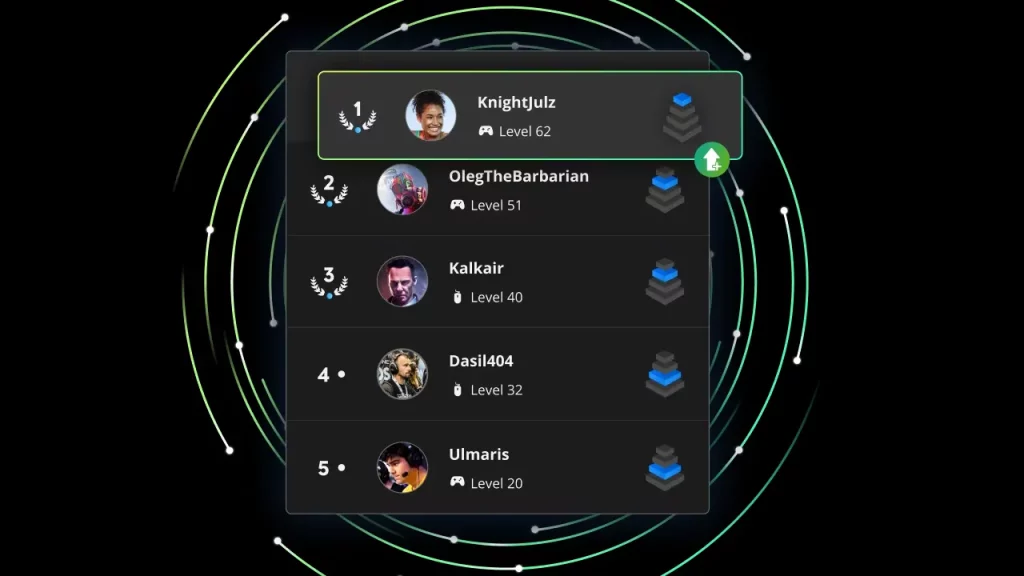
You can level up your account by playing Ubisoft games and completing challenges. You need 500 Ubisoft Connect XP to level up.
- Challenges: Ubisoft offers various challenges, time-limited or otherwise, to help you earn more Ubisoft Units. Complete them and your account level will grow faster. There are two basic types: Core and Time-Limited which let you collect Ubisoft Club and Ubisoft Connect XP, in-game currency and more unique rewards.
- Core challenges are in-game objectives that you can complete to gain Ubisoft Connect XP, and will be available in all Ubisoft games compatible with Ubisoft Connect.
- Time-Limited challenges provide new in-game objectives to complete and will be reset on a regular schedule. This not only includes personal tasks but also community objectives and special events. When you complete a time-limited challenge, make sure to hit the Collect button to claim your rewards.
- Events, Promotions, and giveaways: Keep an eye out for special events and promotions throughout the year. Ubisoft often offers bonus Units during specific periods or for engaging with certain features.
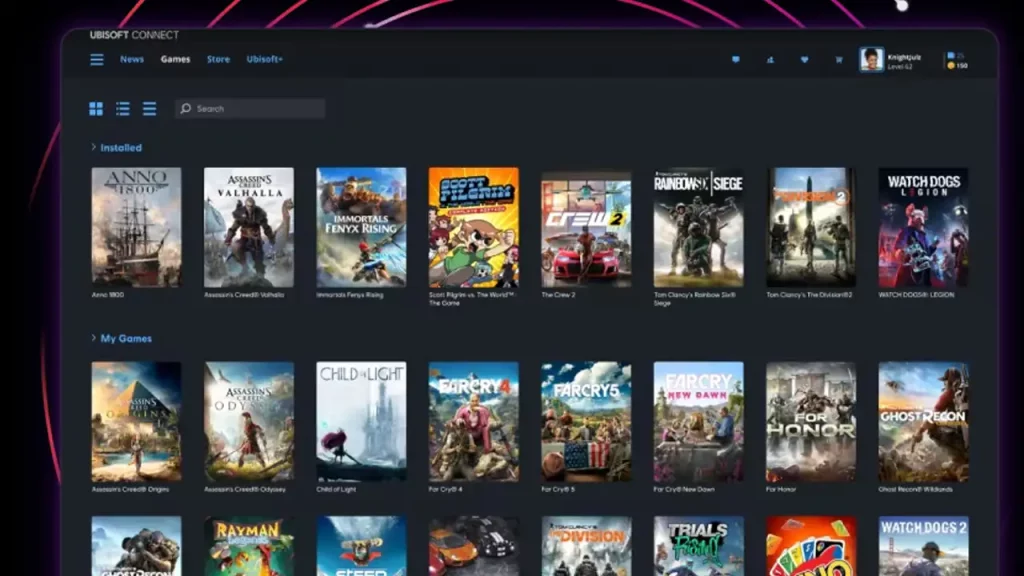
These were the free ways to get Ubisoft ‘Coins’ or Units. However, if you are willing to spend some money, here are more options:
- Game Purchases: Buying Ubisoft games on the Ubisoft Store usually nets you some bonus Ubisoft Units – make sure to check the game page for confirmation.
- Season Passes: Quite often, Season passes come with Units to earn as well.
So, in short, play more games to win more Ubisoft Units for free, fast!
Do Ubisoft Connect Units Expire?
Remember that these Units will expire 2 years from the day you earned them, so you must redeem them before that to avail all the benefits.
Which Games Give Ubisoft Units?
All compatible games will give you these rewards but Rainbow Six Siege, For Honor, Steep, and The Division 2 are some of the games that let you earn Ubisoft Connect Units.
What Can I Spend Ubisoft Connect Units On?
In general, you can spend Ubisoft Connect Units on cosmetics, XP boosters, unlockables, new playable characters, additional content like side missions, story expansions, DLCs, in-game currency, and more exclusive rewards.
And that’s everything about this loyalty point system and how to boost yourself quickly! For more such gaming coverage, be sure to explore Gamer Tweak.

