Ram in Cyberpunk 2077 will let players carry out hacks that are useful to take out your opponents or even distract them. If you’re creating a net runner character, you will need to ensure that you have enough RAM to hack everything in sight. If you want to know how to get more ram in Cyberpunk 2077, read the rest of this guide.
How To Get More Ram In Cyberpunk 2077?
To get more ram in Cyberpunk 2077, you will need to invest points in Intelligence. This will give you a boost in ram and give you more to use in the game. You should also get a new Cyberdeck from your ripperdoc, this new machine will help you get an instant ram boost enabling you to carry out more hacks than ever before.
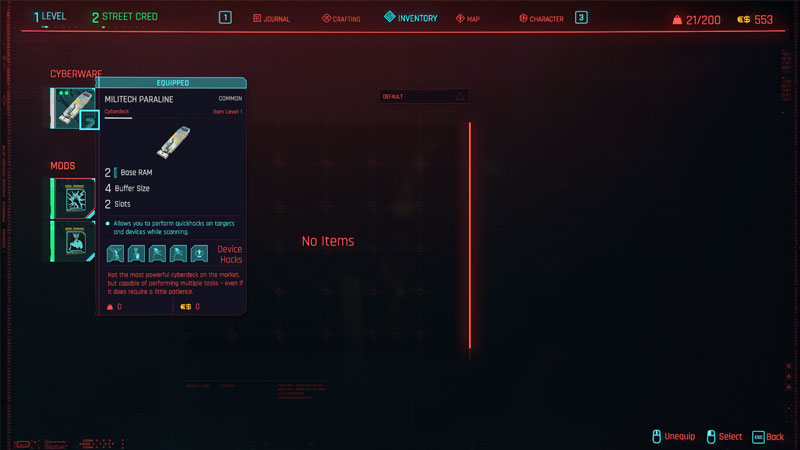
If you’re creating a netrunner type of character who specializes in hacking rather than confronting enemies, you will need a new cyberdeck as well. We recommend checking out the Epic level Cyberdeck called the Stephenson Tech Mk.3 which sells at around €$ 25,000 in the game.
Also Read: How To Easily Use Braindance & Exit Editor In Cyberpunk 2077
With more ram, you will be able to perform multiple quickhacks, if you have to get your hands on more quickhacks in Cyberpunk 2077, you will need to get them by purchasing from netrunning stores. You can try to create them yourself or simply take down netrunner enemies and then loot them.
Having more ram in Cyberpunk 2077 will allow you to turn turrets friendly and they will help you take down your enemies. This allows players to sneak around stealthily while not worrying about enemies trying to take them out.
This is all there is to know about how to get more ram in Cyberpunk 2077, you should check out our Wiki Guide on Cyberpunk 2077 to get all the answers you’re looking for.

