COD Vanguard brings back the warzone with an intuitive storyline, upgraded weapon mechanics, and a lot to explore. Some players are able to play this game with no issue while some are going through connectivity and crashing issues. I am going to share three easy steps to fix this problem. These are general fixes that will fix COD Vanguard Crashing, Connectivity, and Crash at launch issue.
How To Fix COD Vanguard Not Working/Crash at Launch Fix?
Here are three working methods to fix the COD Vanguard crashing issue. These common steps are easy to run and can fix ample game-related issues. Otherwise, you will have to wait for official patches.
1. Download and Install all Game files:
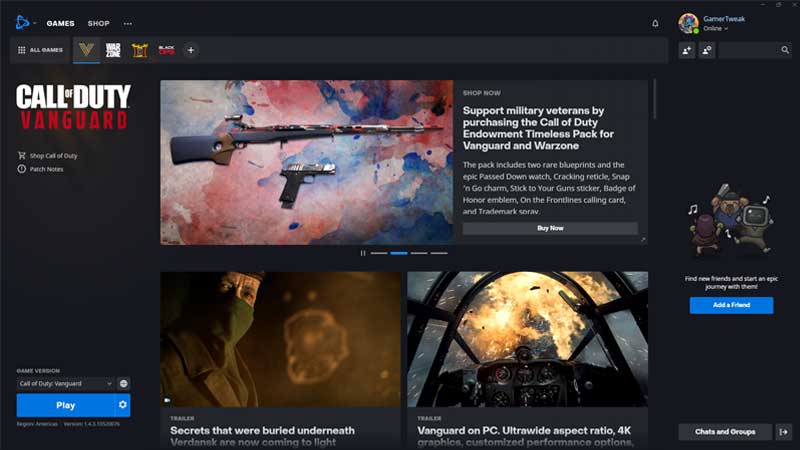
Launch Battle.net launcher and check for updates. A lot of not working or crash at launch issues are fixed by running game updates. Also, install all leftover files. Do not skip the shaders, run the update and then reboot the game. Exit battle.net launcher completely by exiting it from the system tray. Do not know how to do this? Just reboot your PC and then launch battle.net. Launch the game and test the game.
2. Verify Router Settings:
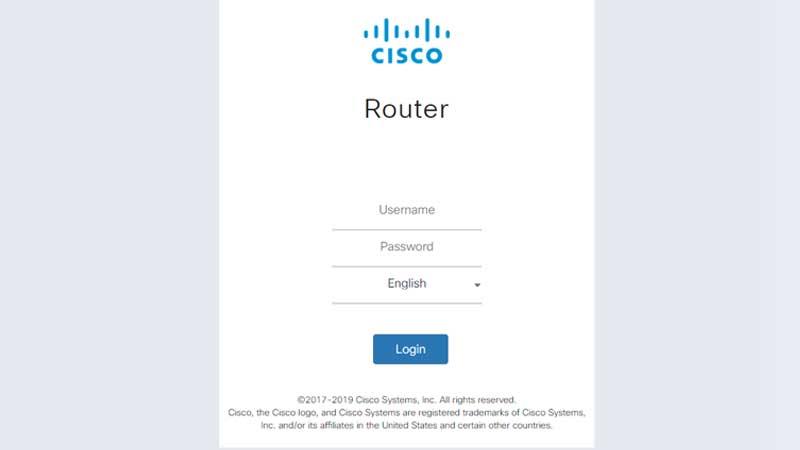
No matter if you are having a single router or in a corporate network verify the router settings once. For this, you will need access to the router. For online games, any restrictions through a firewall or via security software can lead to connectivity issues. If you are not much into router settings you can reset it. But only after having credentials of your ISP or else your internet will not work. If there is any security software or firewall active on your system disable them. Test the game, of COD Vanguard works well then your security software is blocking its access. Another way to test it out is by connecting a LAN cable.
3. Verify COD Vanguard Server Online Status:
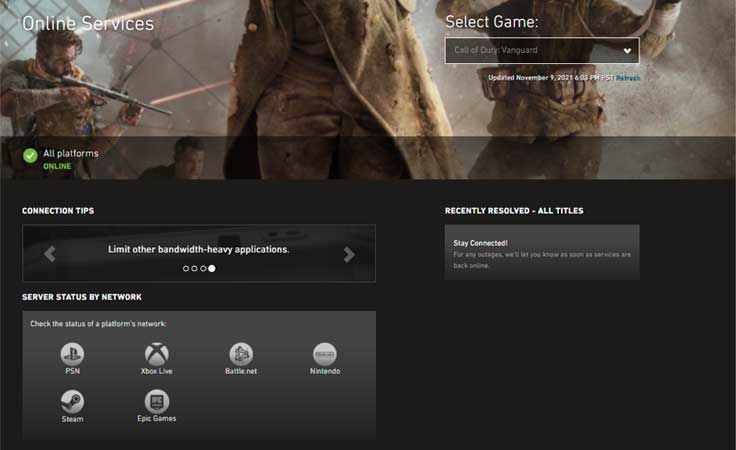
You can verify online whether COD servers are active or not. If they are down you will constantly face connectivity issues. For this, you can check out COD Vanguard Server Status on this link. On the page click on the respective platform and check if all COD services are active or not. For example, battle.net, which will take you to its official Twitter account. Most recently servers were down due to maintenance.
Hope the above three steps will help you to fix the COD Vanguard launching issue, connectivity, and crashing problems. In case you are having issues with COD Vanguard and are not happy which usually does not happen, visit the refund support page. We are having interesting COD Vanguard guides that will help you a lot in playing as well in fixing various issues.

