Minecraft is one of those games which have a lot of console commands available to change up your gaming experience. You can change the weather, time of day, difficulty, teleport, change the game mode and much more. In case you are wondering how to turn on/enable cheats in Minecraft on various editions and platforms, check out this guide.
How to Turn On Cheats and Console Commands in Minecraft
Players can enable cheats on the following Minecraft editions:
- Java Edition
- Windows 10 Edition
- Education Edition
- Pocket Edition
How to Enable Cheats in Minecraft Java Edition?
Here’s how to turn on cheats in Minecraft Java edition:
- Make a New World.
- Choose More World Options… on the screen.
- Click on Allow Cheats: ON to allow cheats in your world.
- With this done, you will be able to use any cheat commands in it. Note that doing this will allow cheats only in the world that you have just created.
How to Activate Cheats in an Existing World
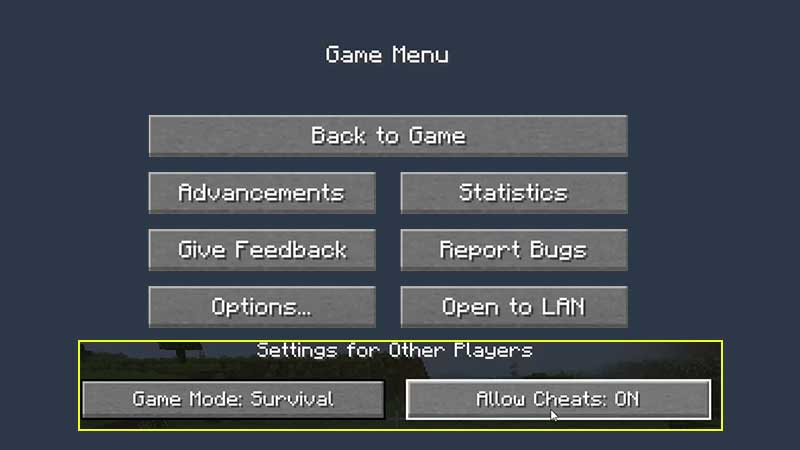
If you have already created your Minecraft world and want to activate cheats after doing that, follow these steps:
- Open the Game Menu in your existing world.
- Click on Open to LAN.
- Set Allow Cheats to ON in your LAN world.
- Click on Start LAN world.
- This is how you can start using cheats in Minecraft Java edition after creating the world.
How to Activate Cheats in Minecraft Pocket Edition (PE), Windows 10 Edition, Education Edition?
For other editions like Minecraft Pocket Edition, Windows 10, Education Edition and more, here’s what you have to do:
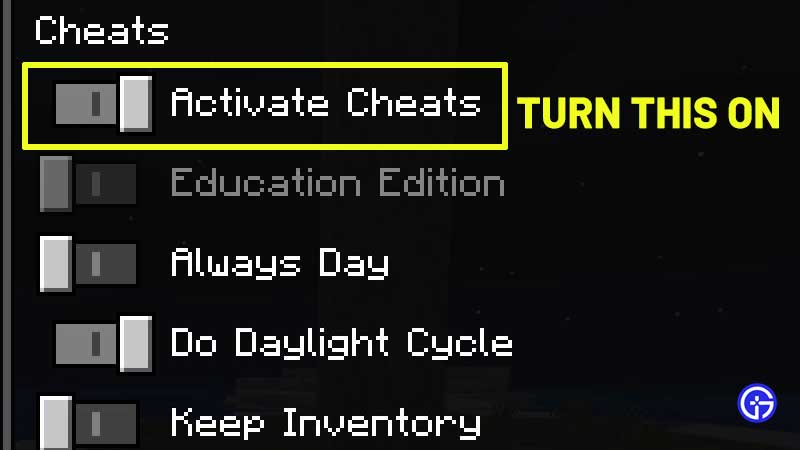
- Launch it.
- Create a new world.
- Toggle the Cheats option to ON.
- After following these steps, simply get into your world and use the cheats.
Note that you won’t be able to get achievements with cheats enabled so continue because with commands you are there to simply have fun.
Some of the best cheats you can use like /kill, /seed, /tp, /gamemode, /weather <type>, /time set <value> and more. Here’s our list of all Minecraft console commands.

