Tower of Fantasy is an MMORPG game similar to Genshin Impact that includes multiple story quests. While you can cover distances by running, it is also possible to fly around in the open sky. The game has good movement controls along with a near-perfect combat mechanism. However, occasionally, stealth kills prove to be a wise decision when you have to destroy a large number of scattered enemies. Crouching makes it possible to initiate a sneak attack on the enemy in this game. Unfortunately, Android and iOS users have been facing difficulty in crouching. Although, here’s our guide that features steps to crouch in Tower of Fantasy for Mobile and PC users.
How to Crouch and Sneakily Attack in Towers of Fantasy
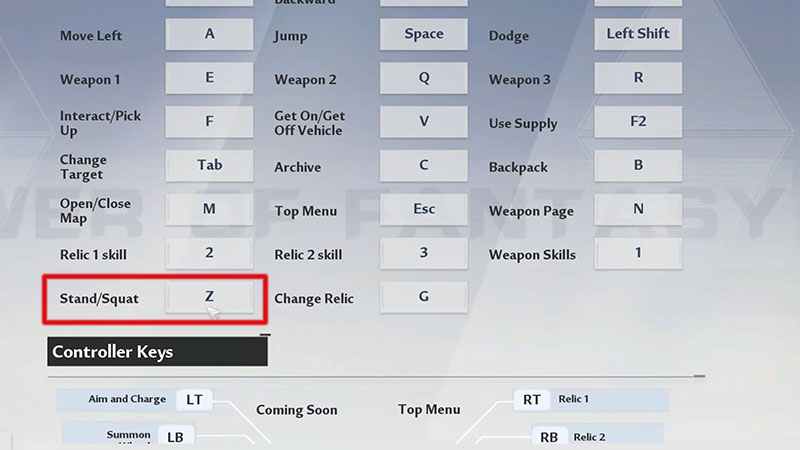
Crouching reduces the sound of footsteps while near an enemy. Moreover, it is the first step while executing a stealth kill in most games. To crouch in the Tower of Fantasy, follow these steps:
- For Android/iOS
- Open the game either on Android or iOS.
- Enter Settings by clicking on the big three dots on the top right.
- In the Basic tab, scroll down to the Control Preferences section.
- Under the Control Preferences section, turn on the Crouch option.
- Further, head back to the game.
- A small crouching option will appear on the bottom right of the screen.
- You can crouch by tapping on that option.
- For PC
- Open the game on your PC and enter the Settings.
- Click on the Controller tab.
- You’ll notice that the default key to Crouch appears as Stand/Squat in the game.
- Bind that control as per your comfort.
- Head back to the game and press the bounded key to start crouching.
That’s how you Crouch in Tower of Fantasy with ease. If you found this article helpful, then make sure to check out our Tower of Fantasy guides for the best weapons and tier list.

