Tower Of Fantasy provides rewards through the mailbox (via codes or compensation), plus it can help you communicate by sending messages to friends playing the game as well. Since the game has a lot of buttons and options, it can get a bit confusing to find the mailbox. If you are wondering where to see the mail in ToF and claim the freebies, this quick guide will help you with the exact steps.
Where’s the Mailbox in Tower Of Fantasy & How to Check Mail?
There are two ways to open your mail – either by directly accessing it from the game screen or via the Social Networking menu. Let’s take a look at both methods.
- While playing the game, players will get notified that they have received a mail.
- Check the area near your minimap on the screen – there will be an envelope with a red exclamation point.
- Tap on it and the mailbox will open up. PC players will have to hold the ALT button to click the envelope icon and open it up.
- If you want to access the mail at other times, click on the icon of 3 hexagons at the top right corner of the screen.
- Click on Friends.
- This will bring you to the Social Networking menu.
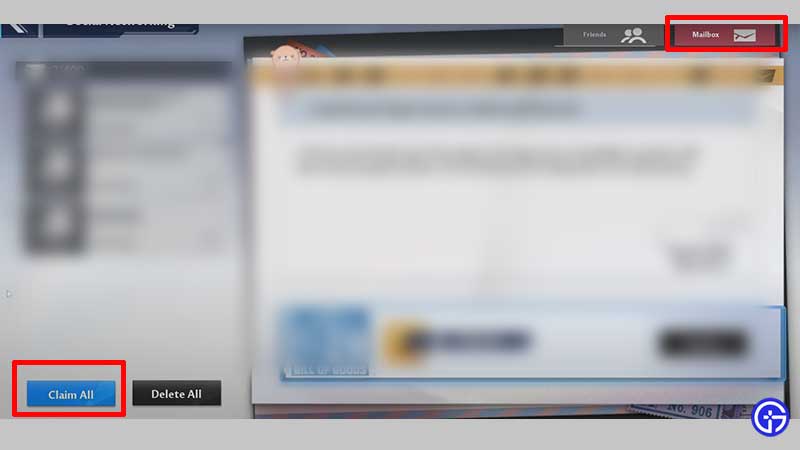
- Now select the Mailbox tab.
- You will see all the rewards to claim including disconnection or login compensations as well leaderboard appreciation rewards.
- Click on the Claim All button at the bottom left of the screen.
That’s the easy process to check and open mail from your in-game mailbox in Tower Of Fantasy. Do keep in mind that the rewards you can via the mail have an expiry date, so you must hurry and claim them as soon as possible.
If you liked this guide, check out our other guides on how to get and use Nano Coatings, how to open password chests, and more TOF Guides right here on Gamer Tweak.

