In case you don’t like your name in Clash Of Clans and want to change it, look no further because we will show you how to do it. The reason behind changing your name could be anything – maybe you chose a name you regret, made a typo or simply changed your mind. This quick mobile game guide will help you out.
How to Change your Name in Clash of Clans
You can change your name in Clash Of Clans after reaching the Town Hall level 5 which will let you change your name one time. This can be done without spending any Gems but if you want to do it again, then you have to shell out some Gems for that. If you are the indecisive type, be careful because the cost of Gems increases every time.
So, follow these simple steps to change your Clash of Clans name easily:
- Keep playing the game until you reach Town Hall level 5.
- After that, open Settings by tapping the icon on the bottom right of the screen.
- Tap the More Settings button.
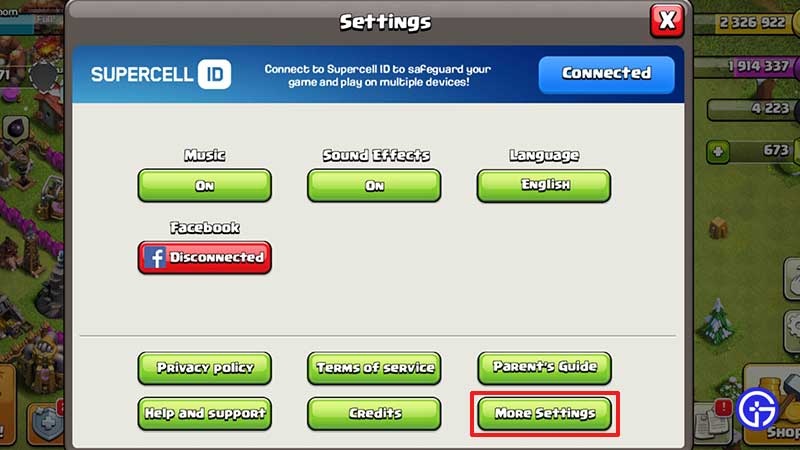
- From the window, tap on Change Name.

- You will get a pop up which informs you about name changes. Click on Continue.
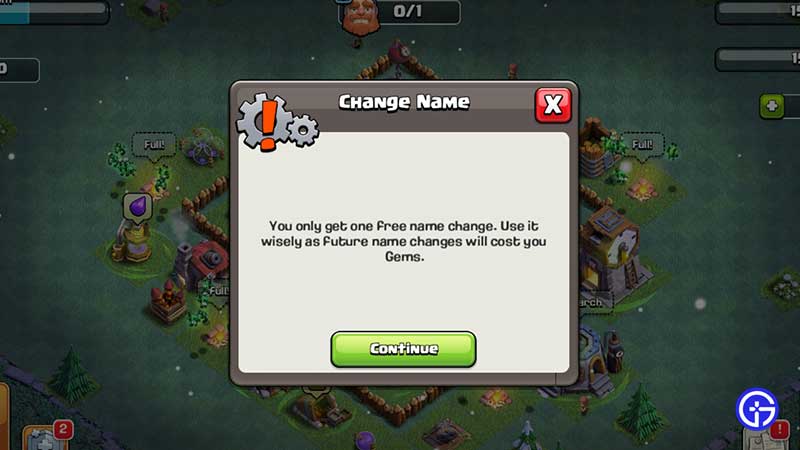
- In the pop up’s text field, enter your new name that’s an appropriate one.
- Make sure not to use any special characters or curse words in your name. Supercell will not allow any swear words to be in the username of players.
That’s basically everything you should know on how to change your name in CoC. Think of a name that you will be happy with for a long time and then go ahead and change the one you don’t like. But if you have an abundance of Gems then you can simply keep changing it over and over again. Keep in mind that name changes will cost you 500 Gems more than before every single time.

