Changing a Superstar’s Hairstyle in WWE 2K24 is interesting as there are plenty of options to choose from. But if you want your Custom Superstar to look as good as AJ Styles or Bianca Belair, then you must focus on the Hairs beforehand. Because in Sports Entertainment, your appearance does matter. Otherwise, you may not look appealing to the WWE Universe.
To help you with this, we will explain how you can change Hairstyle in WWE 2K24. However, keep in mind that the steps are only for the Custom Superstars, whom you have created from scratch. The ability to change the Hairs of a Main Roster Superstar is not available yet. Anyways, let’s get started.
How to Change a Superstar’s Hairstyle in WWE 2K24
- Firstly, go to the Creations tab and enter the Superstars Menu.
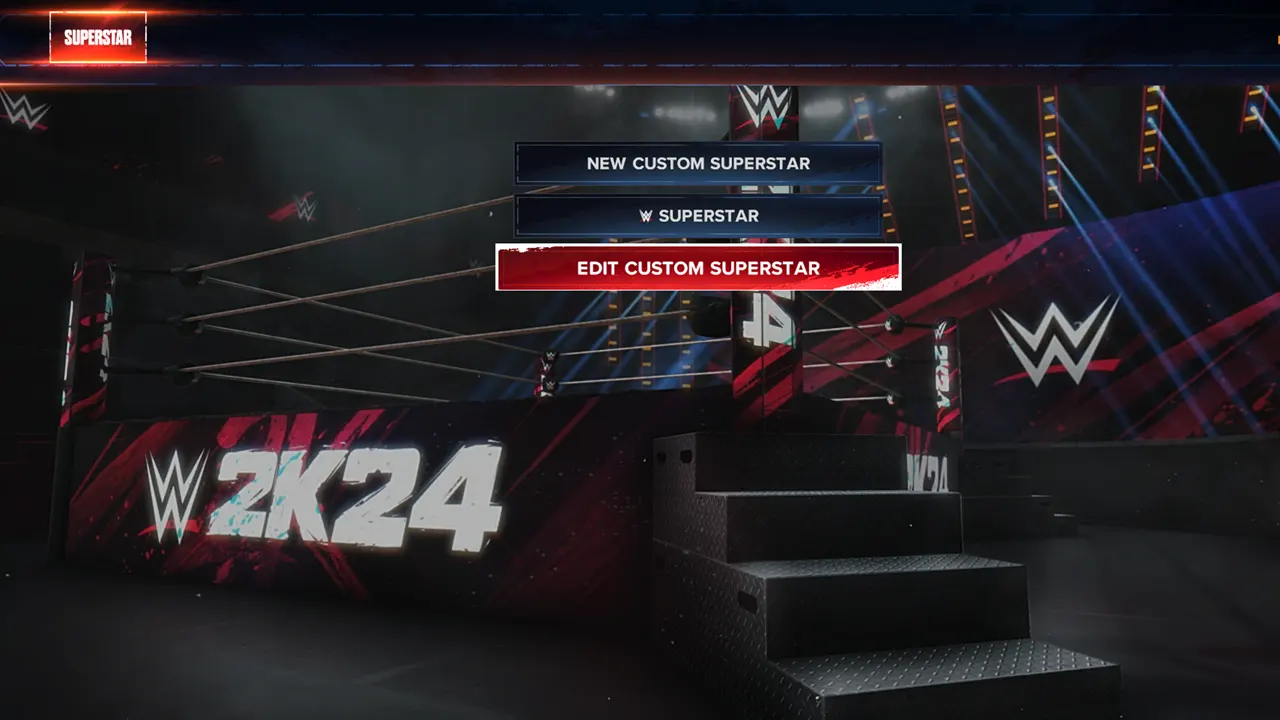
- Next, click on the Edit Custom Superstar button if you have already created a Superstar.
- From there, choose the Custom Superstar that you have created and select Edit.
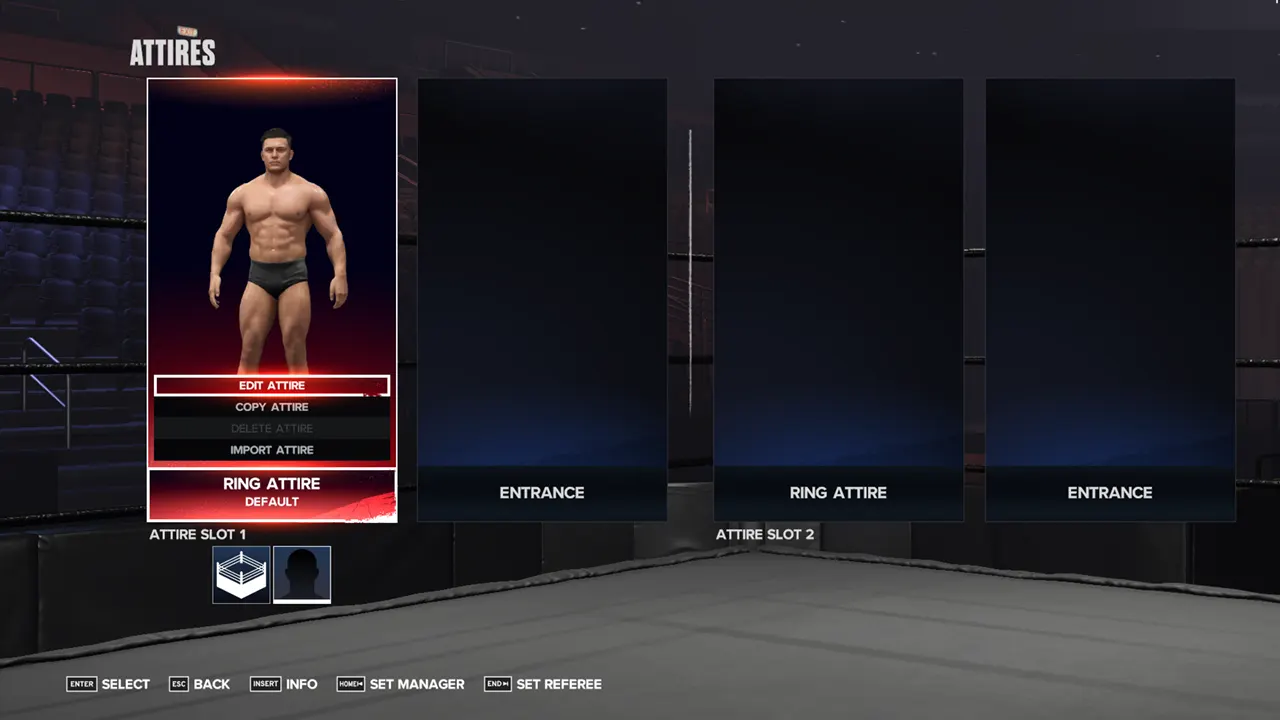
- Now select Attire > Ring Attire > Edit Attire in the next step.
- You should now go to the Appearance > Hair and Facial Parts option.

- Here, you will get the option to change the Hairstyle in WWE 2k24. Plus, you will also get other customizable options like eyebrows, mustache, beard, etc.
With these options, you can finally go one one-on-one with any superstar on RAW, Smackdown, or NXT. Not only wrestling-wise but also in terms of looks and charisma.
That’s all for this guide. Hopefully, you can now make a Superstar as appealing as the Tribal Chief, Roman Reigns himself. For more information like the Persona Cards and Oddities, or a Payback Move like Power of the Punch, you can check out our guides on it.

