The ability to add friends on servers in Discord makes it one of the most popular social media applications today. You can chat with your people as well as get to know new people. In this article, we will show you how to add someone on the app.
How to Add Friends on Discord (2021)
Check out how you can add someone on Discord with the following steps:
- To add people on Discord, first open the application in your computer.
- Once you do so, select the server where you want to add new friends.
- After you have selected your server, click on its name to open the drop-down menu.
- In this menu, you will find the Invite People option. Click on it.
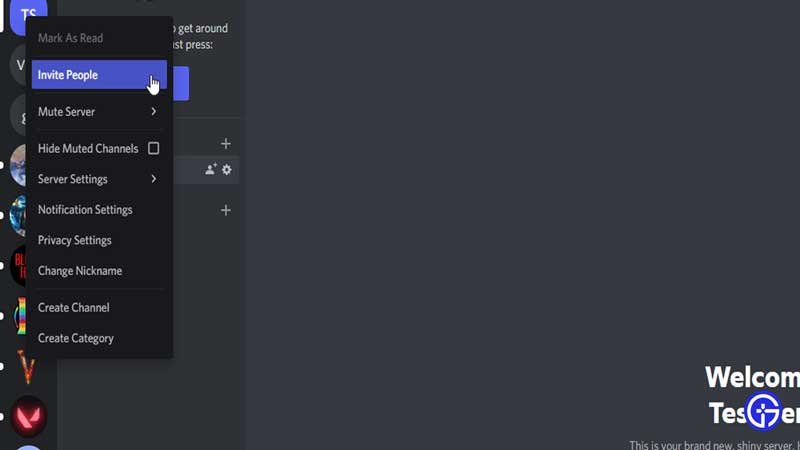
- Doing so will open a text box with the link to your server.
- You can copy this link and send it to your friends.
- They can then join your server by simply clicking on the link.
- You need to remember that by default, the link will only be active for 24 hours.
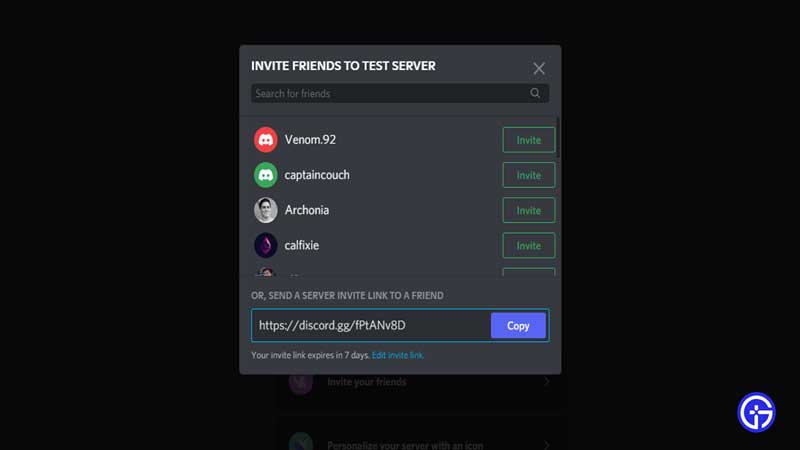
- You can change this by ticking the Set this link to never expire option.
- Alternatively, you can also add friends to your servers by entering their usernames in the text box.
Now that you know how to add someone on Discord on your computer, check out how to add them on Discord Mobile.
How to Add People on Discord Mobile?
- To start adding friends to Discord Mobile, you first need to open the Discord application on your phone.
- After you open the app, you need to select the server where you want to add your friends.
- To do so, select your server by using the sidebar in the app.
- Once your server has been chosen, tap on Invite Members.
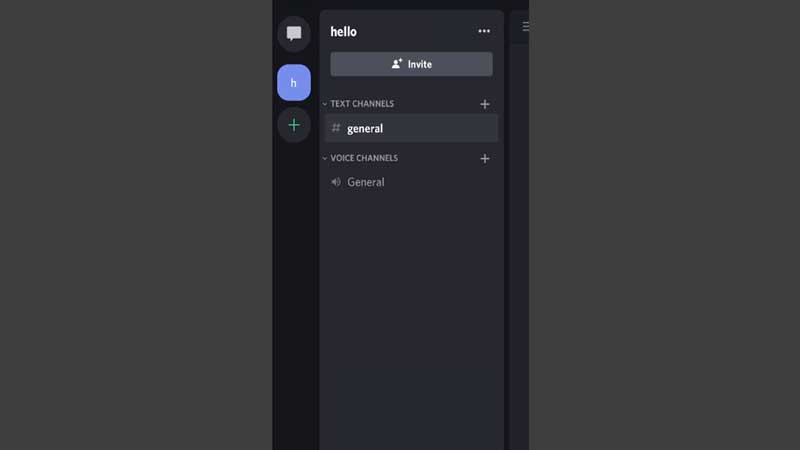
- Now, click on the gear icon that is located near the link.
- Change the settings that have been set by default and click on Create Link.
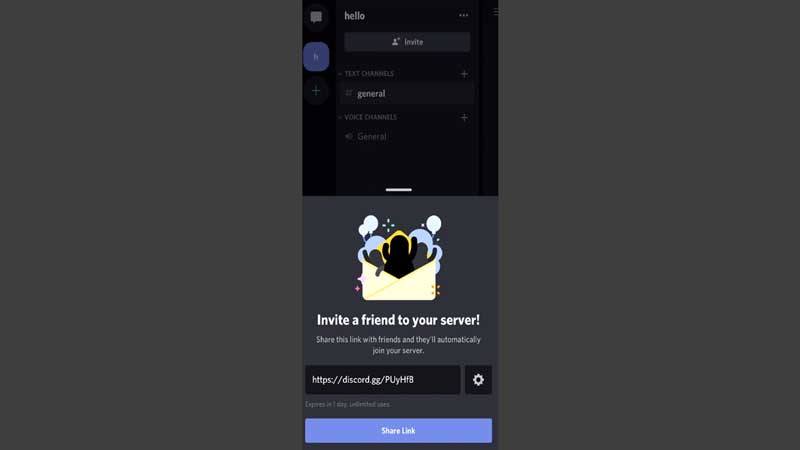
- You can now share the link by copying it.
And that’s it. With a few simple steps, you can invite your friends to join your Discord servers on PC as well as Mobile.
Now that you have got all your friends into your favorite servers, check out how to share screens in Discord.

