Let me guess, you had your eyes set on purchasing a newly released game or a classic hit which was on discount on the Steam store. No matter what your choice was, you are now faced with an error that puts your newly purchased game on a “working” status for hours. We understand your frustration and we can help you out too. Here is how to fix the Steam purchase stuck on working error.
Steam Purchase Stuck – Best Fixes
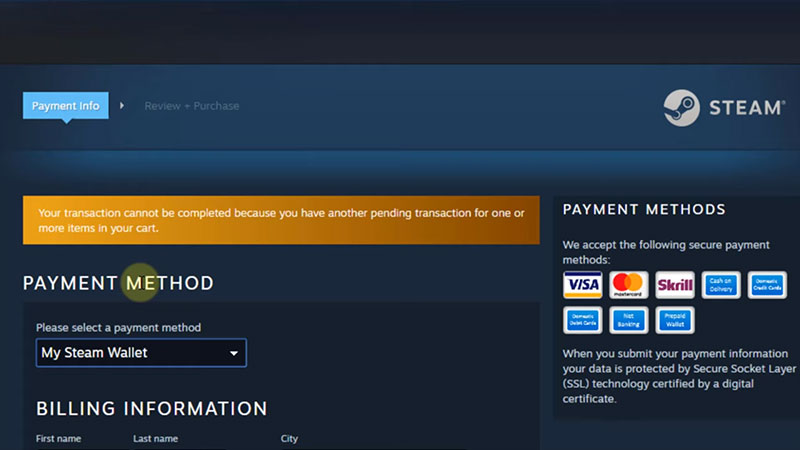
Check if Steam Server is Down
First things first, you should check if the Steam server is down. If there is a server outage, you will most likely not be able to complete your purchase. You can check the server status of Steam right here. If the servers are up and running but you are still facing the same problem, check the next solution.
Cancel Pending Transactions
This method should most likely fix your Steam purchase stuck on working error. If you have a pending transaction on Steam, you will have problems purchasing and downloading any new game. So, if a previous purchase is not verified yet, your new game purchase will ultimately fail. Here’s how to do it:
- Open the Steam launcher & click on “Account Details”
- Next, you can click on “View Purchase History”
- Select any games that have a “Pending” tag and hit on “Cancel this transaction”
Now, restart Steam and try purchasing your desired game again.
Disable Proxy and any VPN Apps
If cancelling pending transactions didn’t help, try disabling Proxies or any VPN softwares. If you don’t use them, you can move to the last step. Steam’s policy restricts the use of VPN’s to purchase games at a lower price. After disabling, try checking if the purchase goes through. If this method didn’t work for you, check out our final solution.
Check your Payment Details & Account Balance
If you have tried everything to fix Steam purchase stuck on working, then this is your last bet. You should try checking if your payment details are accurate. If there is any mismatch, your Steam purchase will most likely fail. Also, you should double-check if you have enough balance on your account. Your purchase will not go through if you don’t look into these aspects.
Those are all the fixes for the Steam purchase stuck on working error. If this guide was useful, check out for more such fixes on our dedicated Steam page right here.

