Want to add new friends using your Steam Friend code? Then our guide will take you through it. There are several ways to add your new friends on Steam. Quick Invites, searching for user IDs and the “recently played with” option are the most common methods to invite a friend.
However, the best and most secure way of adding friends is using “Your Friend Code”. Today, we will show you how you can use this unique method to add new friends to your Steam Friends list.
Where to Find Friend Code on Steam
Here is the process of how to find your Steam Friend Code:
- First, you will need to ensure that you are logged in to your Steam account.
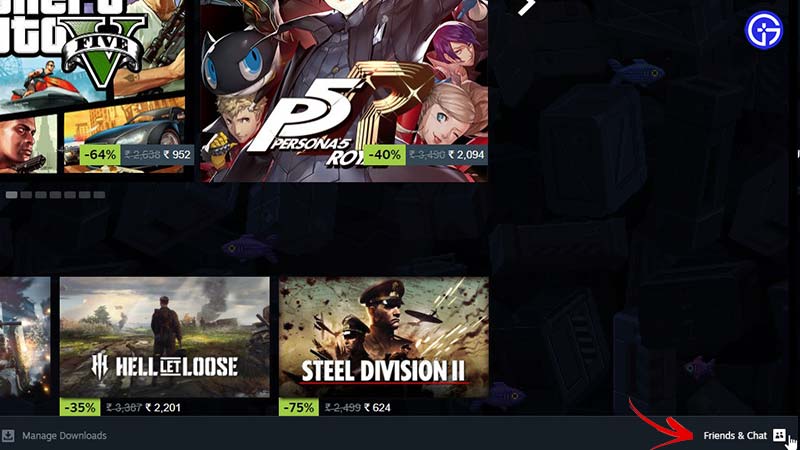
- Once done, click the “Friends & Chat” icon in the bottom right corner of your screen.
- Now, a small pop-up window will open which will show a list of your online & offline friends.

- You will need to click on the “Add a Friend” button on this window.
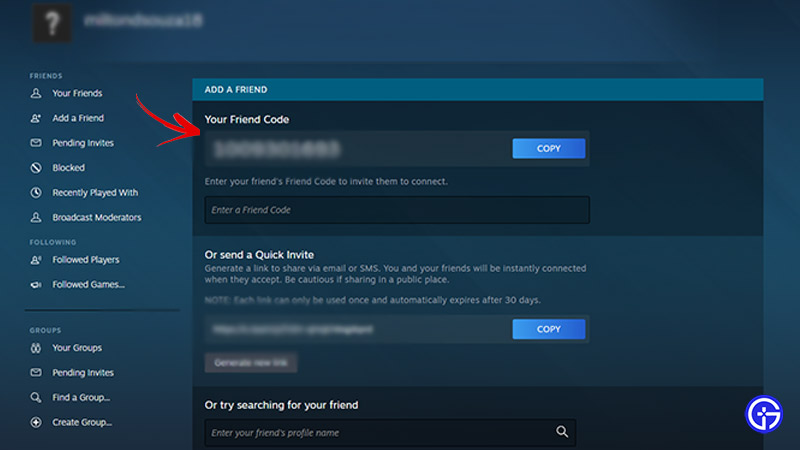
- This will open a new page where you will be able to see “Your Friend Code” for Steam.
- Finally, press the “Copy” button to copy this unique Steam Friend Code and share it with the friends you wish to add.
Alternatively, if you don’t have the Steam Client installed, then you will need to find Steam Friend codes through the official website.
How to Use Steam Friend Codes Via Steam Website
- Firstly, head to the official Steam website and complete the login process.
- Then, hover your mouse over your username at the top of the screen.
- Now, select “Friends” from the drop-down menu.
- Next, click on the “Add a Friend” button to open the Steam Friend code page.
- Here, you will be able to copy “Your Friend Code” on Steam.
How Do Steam Friend Codes Work?
The easiest way to add friends on Steam is by using “Your Friend Code”. Steam Friend Codes are generated automatically and are unique to your account. These are 10-digit codes that can be shared with your friends securely. In this way, you won’t have to go through the hassle of sharing each other’s user IDs.
That’s all you need to know on how to find Steam Friend codes. If you found this guide useful, then make sure to check out more stuff on the latest sales, gift cards, and more in our Steam section.

