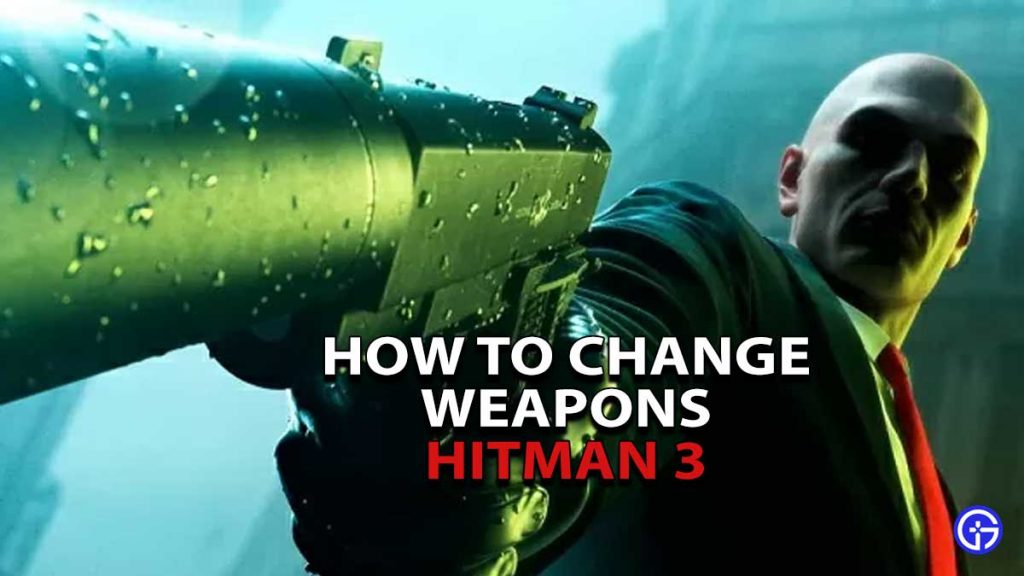Hitman 3 has a staggering number of weapons that players can use throughout the game. Since the game allows players to change their weapons depending on their situations, players should know to switch guns in Hitman 3.
Before we explain how to change weapons in Hitman 3, let me tell you that there are certain missions like How the Almighty Fall in Dubai where you should use a screwdriver to stab enemies rather than a deadly weapon. Since the game has just released, there are players who don’t know how to change weapons in Hitman 3 and if that’s you then look no further as we have got you covered.
Hitman 3: How to Change Weapons
You will find all of your weapons in your inventory and can access them during the level. For the unversed, players can open up their inventory in Hitman 3 by pressing the left or right buttons on the D-Pad.
Once you finally found the weapon that you want to equip in Hitman 3 then you will have to press A (Xbox) or X on (PlayStation). When you do so, Agent 47 will have the desired weapon. You will also notice the weapon’s icon will turn white, which you can see in the right corner of the screen.
Notably, if your equip snipers, assault rifles or shotguns, instead of hiding weapons, Agent 47 will put it on his back. So, if you equip such kind of weapons then you will have to avoid ways where guards are standing because they can easily judge your intention.
If you still want to equip snipers and shotguns then make sure to hide behind trash cans. If you find any guard or enemies coming towards you then hide your weapons inside the trash cans. However, there are some larger weapons that can’t be fit inside the cans.
That’s basically all you need to know about how to change and switch weapons in Hitman 3. While here, ensure reading about how to get all Mastery Level rewards and how long to beat Hitman 3.