If you’re a CoD Warzone 2 player and have no clue how you can fix the ping issue, well you’re not the only one out there. This guide will help you fix ping issues, provide you with hardware and software solutions, and all in all, will clear all your problems in the game.
How to Fix Warzone 2 Ping Issue
Ping issues are common for Call of Duty games. They are frustrating and ruin the gaming experience. Well here’s how you can minimize your ping in Warzone 2.
Close all Background Applications
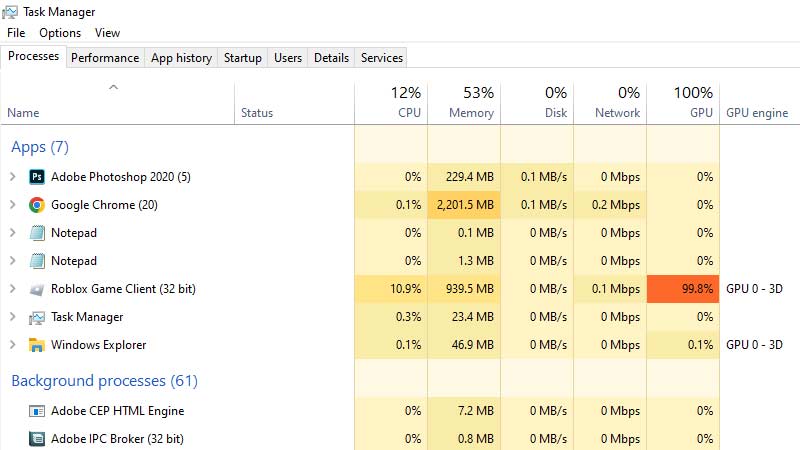
If you’re facing high pings, make sure you close all the applications running in the background. Background applications eat up a lot of your network bandwidth that doesn’t help your game. Even close websites in the background since a bunch of websites refresh randomly. To close all the applications running simply follow these steps-
- Open Task Manager by clicking Ctrl, Swift, and Esc.
- Close all tasks before launching Warzone 2
This helps you fix your ping and have a smooth gaming experience.
Use Wired Server
A wireless server like Wi-Fi might be a reason for your high ping. Wireless Server often tends to lose packets that result in high ping, shot not registering, or even teleporting across the maps. Wired connections are much better since it provides a steady stream of data. Wired systems are also closer to your console compared to wireless ones.
Switch VPN

A few times your internet server might be down. This might be for the IP address you have your network with. Try switching to another server with VPN to minimize the ping. Connecting to a server with low ping can stabilize your game.
Update Warzone 2
Having your game updated is necessary. Sometimes a new update might fix a certain issue faced by the players. It is important to keep checking the CoD Warzone website and make sure your game is up to date.
That sums up the ways to fix high ping on Warzone 2. If you’re stuck with how to see your FPS and ping, check out the guide how to display FPS in Warzone 2. Also, check out other COD Warzone 2 guides to help you get easy solutions.

