Lost Ark is an MMOARPG that was recently ported to the US & European servers. It is not unusual for games like Lost Ark to get latency & ping issues, now and then. Don’t fret as such problems are easy to fix and you will be able to play the game in no time. In this guide, I will show you how to fix the High Ping & Latency issues in Lost Ark.
How to Fix the High Ping & Latency Issues in Lost Ark
There are a few reasons as to why you may be experiencing high ping in Lost Ark. Some of them being a weak connection to the Internet, Server issue, Performance problems, etc. Whatever the case may be, here is how you can fix them.
Server Status Check
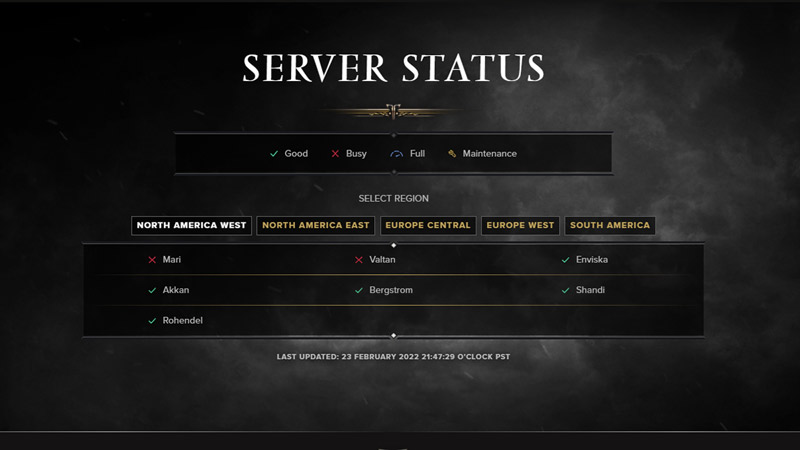
Before you fix the problem on your end, you should check & see if the Lost Ark Servers are running well or not. You can do this by checking out their Twitter account or by checking out their Server Status. Sometimes the Servers go down due to issues or Maintenance.
Check your Internet Connection to fix the High Ping issue
Sometimes the problem does not lay in your PC, it can be in your Weak Internet Connection. So I would recommend checking your Internet Network from your PC. Another thing you can try is to Restart your Router. There is a concept called Power Cycle where you shut your Router for a while and then start it again. Perform this step to fix the High Ping & Latency issues in Lost Ark. If after doing these steps your Internet Connection is still weak then you should contact your ISP.
Flush your DNS through CMD
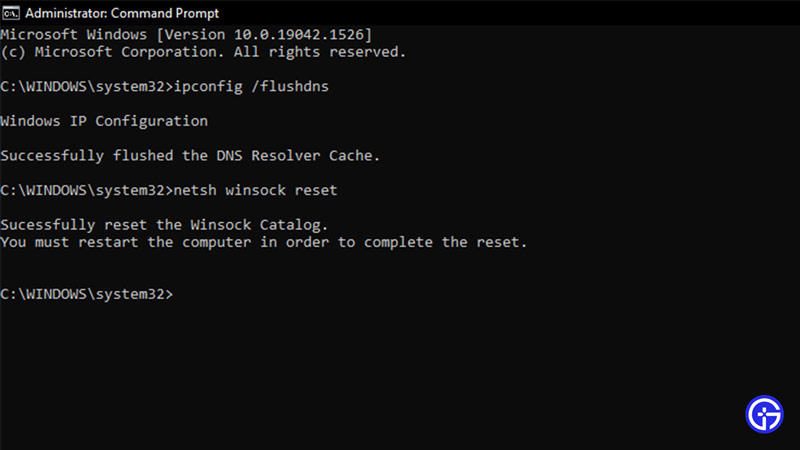
If the above fix did not work for the high ping issue in Lost Ark then try this one out. Click on the Start button and search for Command Prompt or CMD. Alternatively, you can press Windows Key + R and then search for CMD. If you are the admin, then you should be fine. If you are not the admin then in the Start Menu, right-click CMD and click on Run as administrator. Once it is open you must type the following Commands, one at a time:
- ipconfig /flushdns
- netsh winsock reset
This clears any database data kept by the DNS and will also reset your Winsock.
Close all Background Apps
Apps eat up your system resources that Lost Ark could be using. So, make sure you close all apps that are running in the background. You can achieve this by Pressing Ctrl+Shift+Esc to open up the Task Manager and End all of the unnecessary Tasks. This should solve most of your problems if not fix the High Ping issues in Lost Ark.
Update Lost Ark, your Drivers, & Windows
Due to version mismatch, apps tend to behave weirdly and all sorts of problems like the high ping issue arise in Lost Ark. To avoid that, just have a quick check if you have any updates. Go to Device Manager and check if your Graphics Processor needs an update. You should go to Windows Update to check if there is a patch to be installed. Also do check if Lost Ark is a Patch that was introduced. You can go to Device Manager & Windows Update Settings by searching them in the Start Menu. Your GPU will be under the Display Adapter options in the Device Manager.
This was all about fixing the High Ping Issues in Lost Ark. Hopefully, this guide has helped you. You can also check out our other guides like How To Fix Card Catalog Is Full Issue & Matchmaking Not Working Fix in Lost Ark.


