Several Halo Infinite players are getting the “There was problem with the Dedicated Server” error and need a fix. While the game might have fixed several bugs, some of them still are in the game. And sadly this issue is one of them, it makes players face issues connecting to the game. But there are many ways you can resolve it. So in this guide let us quickly check how to fix the Dedicated server error in Halo Infinite.
How to Fix “There was a problem with the Dedicated Server” Error in Halo Infinite
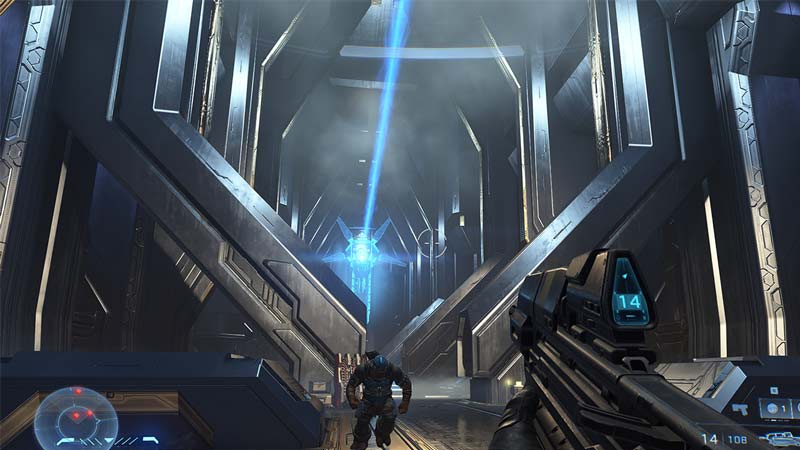
Currently, there is no official fix for this error as it’s a server issue that lies on the games’ end. But that doesn’t mean there are no workarounds for you to try to fix this error. Here are some of the fixes that you can use to solve this issue.
- Check server status: You get this error because there is a problem with the server. And if the servers are in fact down then the error is somewhat justified. You can check the server status on their Twitter account and official websites. You can also check our guide on how to check Halo Infinite server status.
- Restart the Game: This might feel like a primitive fix but it is actually helpful. Close your game completely and launch it again after waiting for some time. This could help fix this issue.
- Disable/Enable VPN: Since this issue has to do with servers VPNs can play a vital role when trying to fix it. If you use VPN then try playing the game after disabling it, as that might be causing interference and server issues. Alternatively, if you don’t use a VPN then try playing after installing one to see if you can connect now.
- Restart your PC: A harmless fix as all you need to do here is press Alt + F4 and select Restart. Once your PC starts try playing the game and see if it can connect.
- Test your connection: Since this is an online game having a stable connection is a must. There is a chance the game might be giving you this error because your internet is slow and it couldn’t connect. You can test your connection by doing a speed test.
The above fixes should help you connect to the game, but if they didn’t then all you can do for now is wait. Once the developers fix this issue and an update is released you should no longer face this problem.
That covers this guide on how to fix Dedicated Server error in Halo Infinite. If you like playing this game then be sure to check our other guides on all vehicles list and how to fix DirectX 12 error for Halo Infinite.

