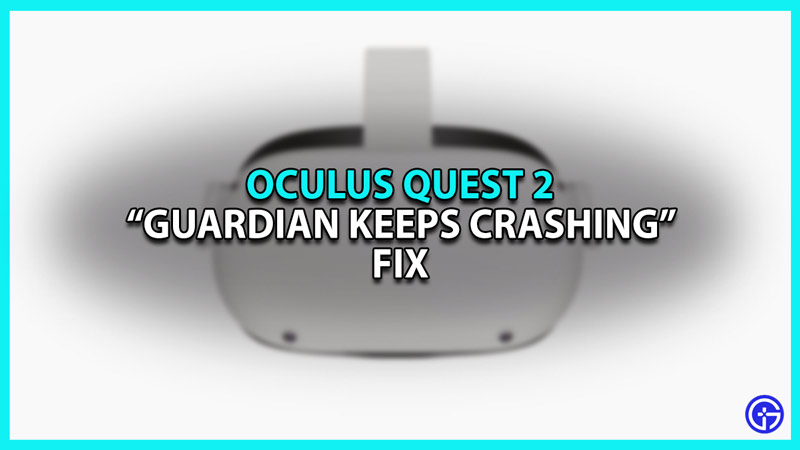After the v49 update, many Oculus Quest 2 owners reported that they encountered the “com.oculus.guardian is not responding” error. This error causes the Oculus Guardian to keep crashing, and players are looking for ways to fix it. A VR game crashing can be extremely frustrating. You can lose your high score or mission progression. To avoid that, we will tell you how to fix this error.
How to Fix ‘Oculus Guardian Keeps Crashing’ Error
As we mentioned before, players started experiencing the crashing issue in Oculus Guardian after the v49 update. The best way to fix this error is to update the Oculus to v50 or another higher version. If that doesn’t work, then try some of the following methods:
- Update Oculus to v50 or higher versions
- Remove Previous Guardians
- Clean the Sensors
- Reboot the Device
Update Oculus to v50 or Higher Versions
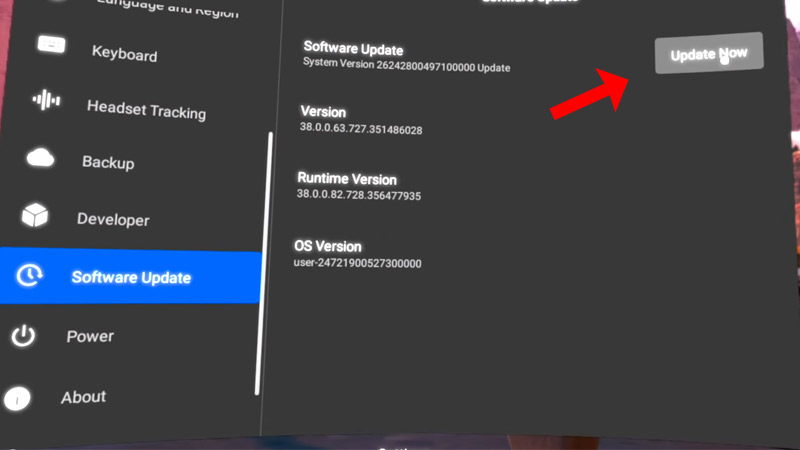
While Oculus will automatically install the new updates, sometimes you may have to check it manually. To do so:
- Go to the Main Menu and open Quick Settings.
- Then, go to Settings in the top right corner.
- Scroll down to “Software Update” and check for new updates.
- If you see “No Updates Available” next to Software Update, then connect the headset to the phone’s Wifi and try again.
- Then, check the update tab again and you may get the “Update Now” button.
Once you update the Oculus, check if the Guardian crashing error persists.
Remove Previous Guardians
To remove the Guardian history:
- Go to the Settings Menu.
- Look for the “Guardian” tab.
- Scroll down and select the “Remove All Guardian History” option.
Clean the Sensors
The Guardian feature in Oculus helps players set boundaries in their rooms. Based on these boundaries, the headset will inform the players if they are too close to the edge of your play area. To do this, the headset uses sensors. So the error may occur if the sensors have dirt or smudges on them. You can try cleaning the sensors with a microfibre cloth to fix the error.
Reboot the Device
You can also try rebooting the headset to fix this error. To open the Boot Menu, press and hold the Power button and the Volume Down button. Once the Boot Menu opens, use the Volume buttons to scroll through the menu. Then, use the Power button to select the “Reboot” option.
If none of the methods work, then we recommend you visit the official Quest Support page.
We hope that helps you solve the “Oculus Guardian Keeps Crashing” error. For more helpful guides like How to Connect to TV, make sure you visit our Oculus Quest 2 section.