GTFO is a first-person shooter, horror, and survival game by 10 Chambers Collective released recently on PC. It garnered many positive reactions from the critics for its Co-Op mode that can include up to 4 players. However, matchmaking in GTFO is a bit complicated than the rest of the multiplayer games. Not to worry, here’s our guide on how to invite your friends and play with them in GTFO.
GTFO – How to Invite and Play with Friends for Co-op?
If you enjoy playing solo then this might not be the game you will want to go solo. Currently, GTFO does not have any matchmaking or VoIP functions as they are under development. Hence when you host a lobby it will be filled with bots. And, playing with bots is no fun when the Co-op mode experience is a highlight of the game. So, how do you create a lobby with friends? Here are some ways to invite friends and play GTFO with them.
How to Add Friends on Steam
- Click on the name of the Expedition.
- Choose Matchmaking and create your own lobby.
- Invite your friends via your Steam account.
- While inviting your friends through Steam, make sure to connect with them on Discord as well.
How to Join GTFO Lobby
- Join the official GTFO server on Discord.
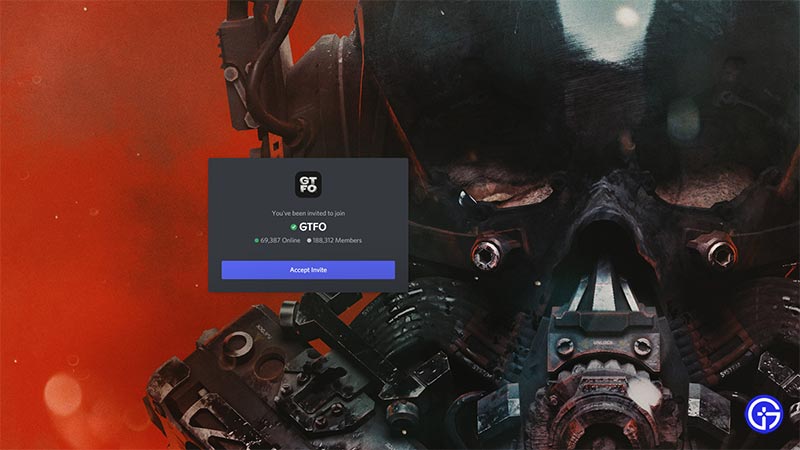
- Then select the region in “Looking for Group” to the left.
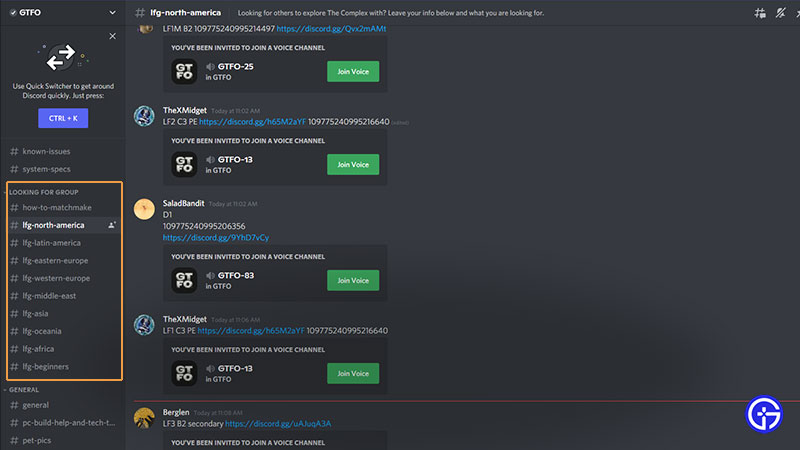
- There are several regions that you can select from.
- In any of the discord channel, you will see different codes.
- These codes are the lobby codes needed to connect.
- Copy these codes.
- Now open GTFO and click on the red highlighted menu to the left of the screen to enter the lobby.
Hosting Lobby
- You can also host a lobby by clicking on the Host option in GTFO.
- Copy the lobby ID and paste it on Discord for your friends to connect with.
- You can also paste the ID on the official GTFO server.
That’s all on how to invite and play with friends on GTFO. If you want to know some of the best multiplayer horror games to play with friends, we’ve compiled a list that will help you out.

