GTA Online is a long-running multiplayer game which is still enjoying consistent popularity. If you are one of the loyal players of this game and have faced the issue where GTA Online keeps kicking you out, you may be wondering why this is happening. For you it may seem like everyone is leaving but it is actually you who is leaving. This problem can be very frustrating, especially if you are getting kicked every few minutes. Find the reason behind it and how to fix this issue? Is there any solution? Find out here.
Why Does GTA Online Keep Kicking Me Out?
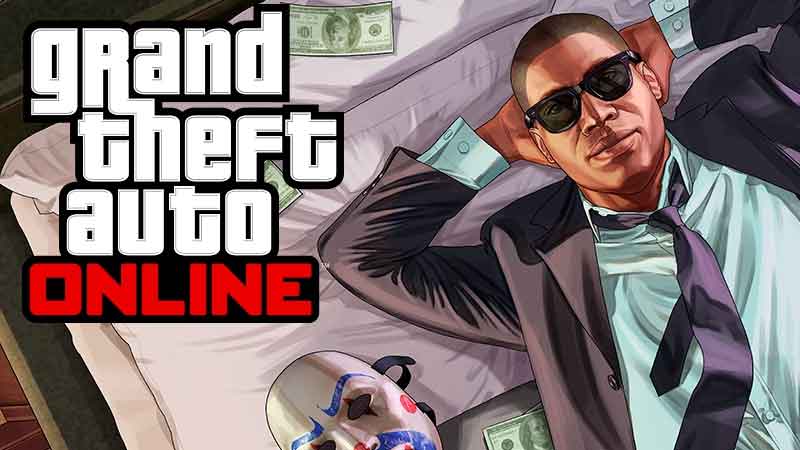
There are multiple reasons why GTA Online will kick you out. If your internet gets disconnected even for a bit, you will taken out of the game’s lobby. Moreover, if you are playing on PC and you overload your CPU, you can get disconnected from the game as well. The only fix as of now is to ensure that you have a solid internet connection that won’t drop. If your internet works properly, GTA Online won’t keep kicking you out and you can enjoy playing without interruptions.
Also Read | Which is the Fastest Car in GTA 5?
Another reason that you can be kicked from an online session is if you stay idle for 15 minutes. The game will consider you as AFK and kick you out. But if you are facing it while you are online and actively playing then it’s most likely your internet connection.
So, that’s basically why GTA Online keeps kicking you out of lobbies. While you are here, find out how to get out of Passive Mode in GTA Online. Also, have you used the Submarine to find Treasures lying underneath? Or how to make your car invisible? Know how to do that easily with the help of our guide.

