The Grimoires Era Trello board is a tool used by the developers of the Roblox game Grimoires Era to track the game’s development, but it can also be used by players to know about the various aspects of the game. The board is divided into several sections including Mechanics, Accessories, Races, Grimoires, Quests, and other info – plus, if you want to discuss the game with other players, the Grimoires Era Discord server will be useful. Here are the links that you can use for this purpose!
Grimoires Era Trello Link
Here’s the official Grimoires Era Trello link through which you can learn about the accessories and their advantages, controls, Rare and Legendary races, map, and other important information.
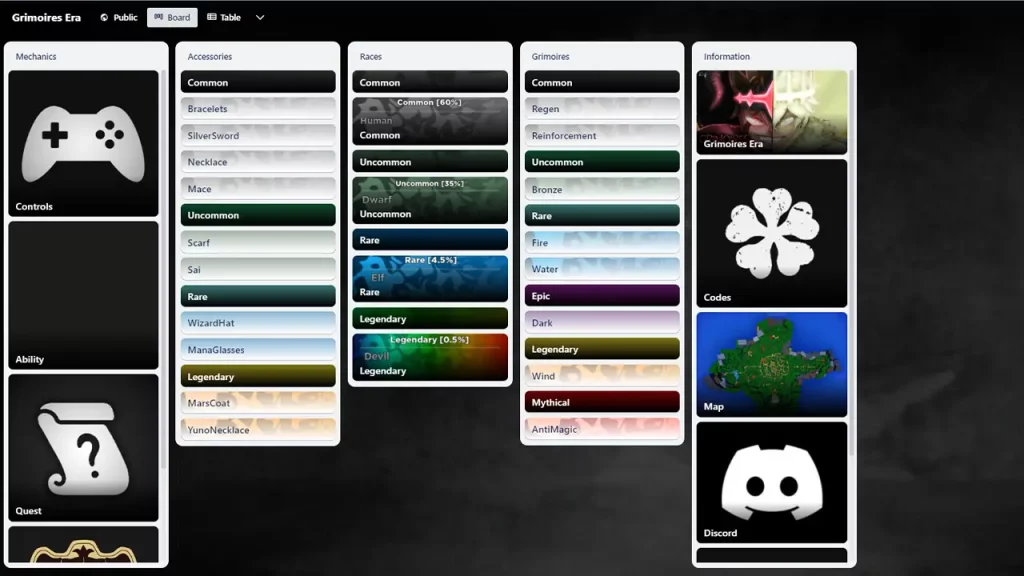
As you can see, it’s a valuable resource for players who want to stay up-to-date on the game’s development. It provides a clear overview of the game’s progress and allows players to track the changes being made.
Don’t Miss Rewards | Grimoires Era Codes
Grimoires Era Discord Link
Grimoires Era is developed by Game Funzy and so, they have a dedicated Grimoires Era Discord Server link that you can join.
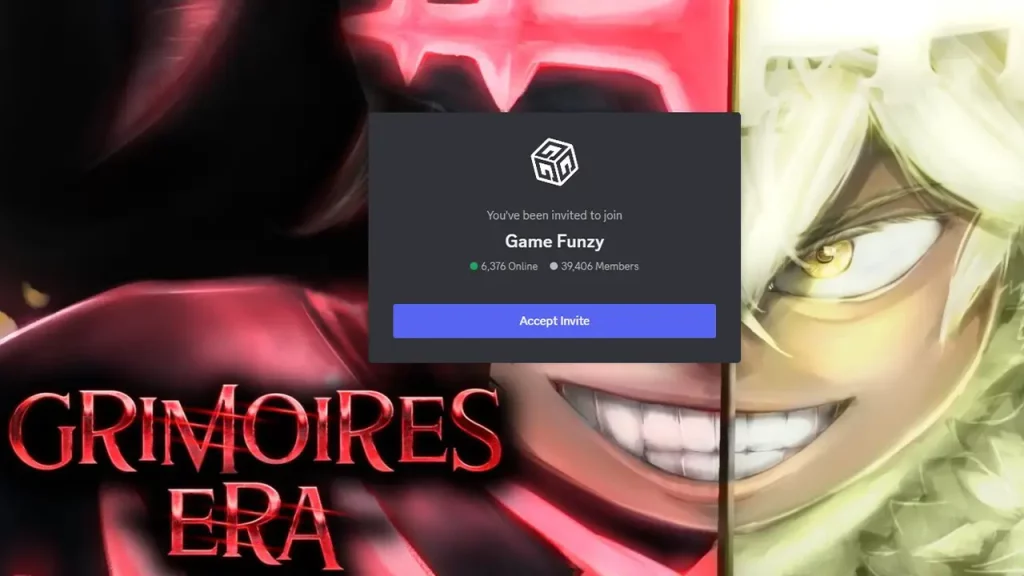
If you haven’t joined a Discord community before, here’s why it could be a rewarding experience. Players can not only find like-minded people with similar interests but also engage in various discussions, and feedback and learn from other experts and enthusiasts about the game.
Moreover, you can also get some working troubleshooting tips from others who have resolved similar issues for themselves. If a Discord server is very active then you will find events and activities to be a part of, where you can share memes, and discover new content as well.

