Elden Ring is another gorgeous open-world game released by FromSoftware. With its scenic world & wonderful graphics, it’s very easy to get immersed. And with an Ultrawide Monitor, you will experience the whole thing in Full HD high res. So in today’s guide, I will show you how to get Ultrawide Mode in Elden Ring.
How to Get Ultrawide Mode in Elden Ring
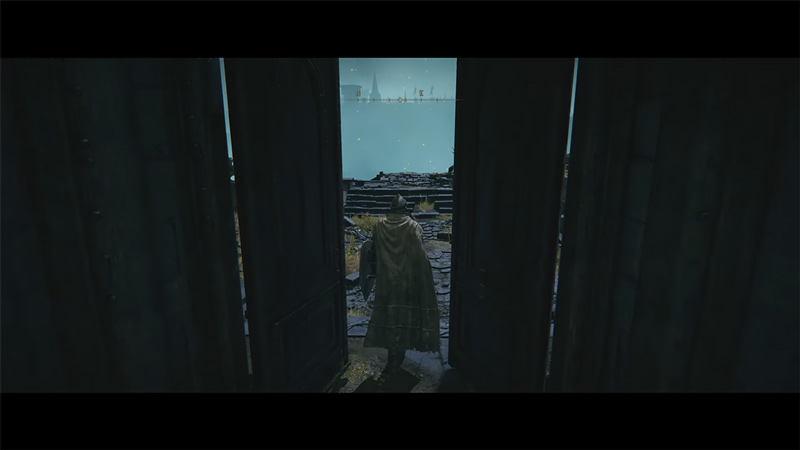
I hate to be the bearer of bad news but, Elden Ring does not support Ultrawide Mode. You can only play the game in the 16:9 Aspect ratio & not in the 21:9 Aspect ratio. The support for Ultrawide Screens may come in a future update. But for now, you will have to play with Black Bars on the edges of your screen. Or should you? There is a way to get Ultrawide Mode in the game.
One way we have found is by using Flawless Widescreen. This software allows Ultrawide for a wide range of games. Once you have installed the software, you will have to enable the plugin for Elden Ring. Once you have done that, you will have to make a steam_appid.txt file in the Elden Ring Folder. After that, launch the game application file and you will be able to play the game in Ultrawide Mode.
Warning: Flawless Widescreen is considered as a modification so make sure you are playing in offline mode. Modifications are considered as unfair advantages and you will get banned if the game detects third-party software. Also, use it at your own risk. If your client gets flagged, you won’t be able to play Elden Ring on it. So make sure you are playing in Offline Mode.
This was all about getting Ultrawide Mode in Elden Ring. Hopefully, this guide has helped you. You can also check out our other guides like How To Get To Volcano Manor in Elden Ring.

