In Skyrim transforming into a Werewolf is easy but to get out of it is not so much. Many players are puzzled as to what they can do to leave this form. The reason for it is there seems to be no button to do the same. But while it may not be very clear, a method does exist for it. So in this guide let us check how to Get Out of the Werewolf form in Skyrim.
How to Get Out of the Werewolf Form in Skyrim
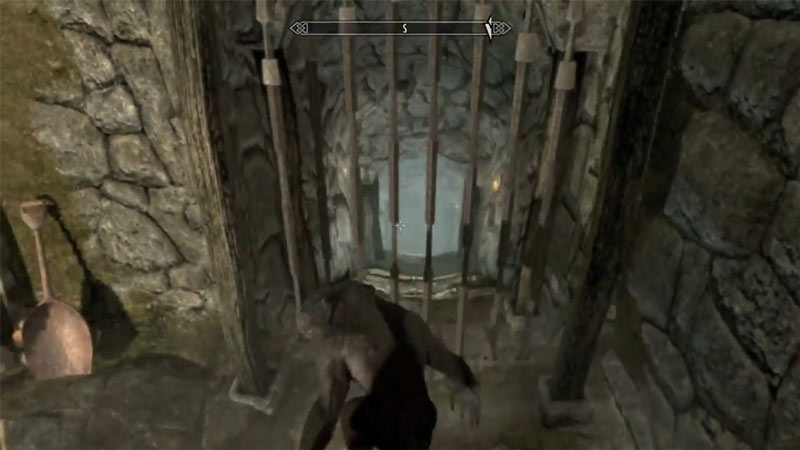
To exit the Beast form in this game, you have to wait. You could wait for around 3 minutes added with the number of kills you got. Every kill adds 30 seconds to your werewolf timer. So if you turn into a Werewolf and get 3 kills you can turn back into a human after 4 minutes and 30 seconds. Unfortunately, there is no button in the game to directly revert your transformation. Although speaking of buttons, you could use the wait button to speed up the process.
- Press the wait button then wait for an hour. You can choose 2 hours if you went on a killing spree but an hour should mostly be enough.
- Confirm you want to wait.
- Once the in-game hour is over you will find your character has turned back into a human. To use wait you can:
- Press the T-key on your Keyboard for PC.
- – button on your Nintendo Switch.
- The touchpad on your PS4 or PS5 controller.
- The View button on your Xbox series X|S or One controller.
Lastly, if you play Skyrim on PC you could also try using the Werewolf Revert Form mod by RolandSir. This mod allows you to simply press the R-key on your keyboard to revert back to human. And in case you have that key mapped you could also use the Z-key instead. You can find this mod at Nexusmods for Skyrim.
With that, you now have all three ways you can get out of the Werewolf Form in The Elder Scrolls V: Skyrim. Since you like playing this game you might enjoy our guides on how to get a house in raven rock and should you join or destroy the dark brotherhood.

