It hasn’t been long since Midjourney V6 has been available to subscribers so it’s only natural that you would want to know how to get it. For those who are new to Midjourney, it’s a generative artificial intelligence that is used by many. Midjourney generates images from natural language descriptions called prompts and is touted to be similar to OpenAI’s DALL-E and Stability AI’s Stable Diffusion.
With giants like DALL-E, Bard, OpenAI, and many others in the Artificial Intelligence industry, Midjourney has a long path ahead of them. However, even with a small self-sustaining team, they are pretty successful when it comes to image generation. Version 6 is proof that Midjourney is making headways and if you are wondering how to use it, here’s everything you need.
How to Enable Midjourney V6
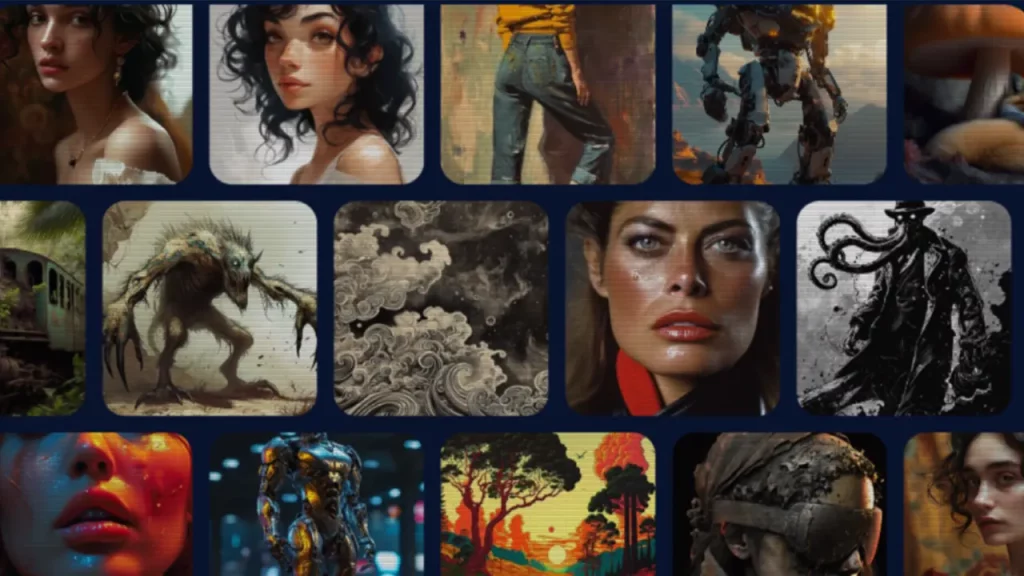
If you already have a subscription to Midjourney and are in the Discord Server, you will have to enable version 6 from the settings. The update is not taking effect for most users by default. Users need to type in the slash command “/settings” in the Midjourney Discord Server or send a direct message (DM) to the Midjourney bot. After that, you will get to use the dropdown menu at the top to select V6.
While it is not widely recommended, users can also manually type “–v 6” after their prompts to get the effects of version 6. The Midjourney V6 is quite efficient in image generation and there is a wide spectrum of changes that can be visible when compared to version 5.2. The images are far more detailed and the prompt responses have been improved with the latest update.
That’s everything you need to enable version 6. For more Tech coverage, do check out our dedicated section. It has you covered with more such interesting guides that you can check out while you are here at Gamer Tweak.

