Can’t track the spawn location of free Devil Fruits? Use Fruit Notifier in Blox Fruits. From Raid to purchase there are many ways to obtain Devil Fruits in the game, but Fruit Notifier is the fastest among them. You can learn about the best ways of getting good Fruits in Blox Fruits with our other guide. As here we’ll focus on the method to find spawn Fruits with Notifier. Fruit Notifier shows the distance between the spawned Fruits and the player. You only need to follow and grab the Fruit before it despawns.
Fruits Spawn every hour and stay for 20 minutes. If you are already on the server, the Fruit Notifier will notify you that it has spawned. But if you join the server after Fruit has spawned, you won’t get notified. So make sure to be on the server before the spawn time. It will also notify you when fruit despawns, so you won’t waste your time looking for it.
How to Get Fruit Notifier in Roblox Blox Fruits
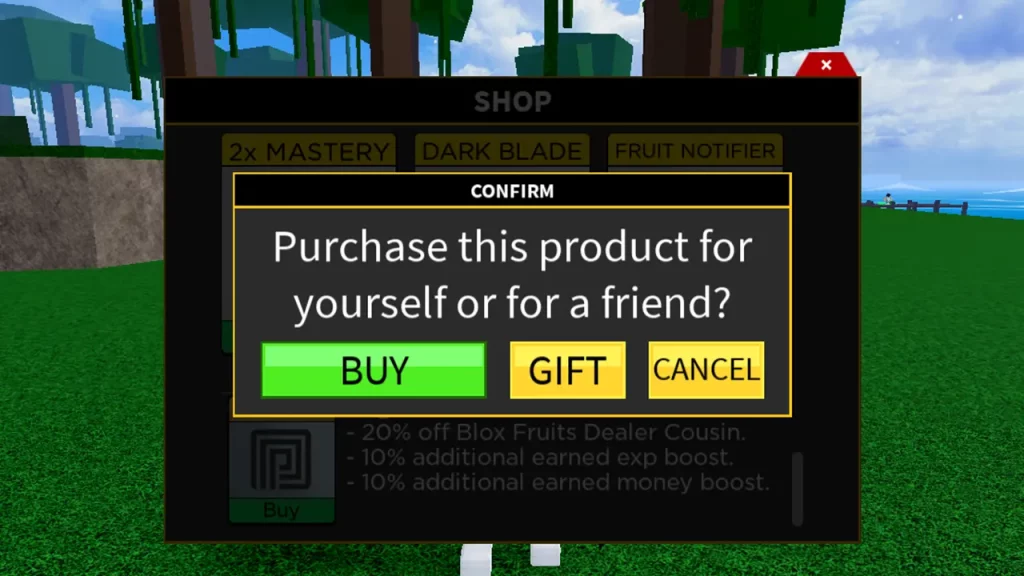
Fruit Notifier makes it easier for the players to find and collect free Fruits. But it is a Game Pass you purchase with the 2,700 Robux or lower during festive sales. And it is permanent and automatic. You only need to purchase it once, it will keep notifying and showing you the distance till you pick Fruit up or it despawns. With that said, you can follow the steps below to get Fruit Notifier in Blox Fruits.
How to Obtain Fruit Notifier in Blox Fruits

- Join the game and let it load.
- Once it’s completely loaded, tap on the Menu from the left corner.
- Now, select Shop.
- Scroll down a little, you will see a Fruit Notifier. Select it.
- Next, to buy for yourself, press Buy and use the Robux to get it.
- If you getting it for someone else, press Gift and then select the friend. Purchase and send it.
That’s all on how to get a Fruit Notifier in Blox Fruits. The game has many useful items that players can either win or get with level up. The methods for many OP, Rare, and even common ones among these are given here. So check out our Blox Fruits guides and obtain Dark Dagger, True Triple Katana, and more.

