Clash of Clans is one of the most well-known games and has held this title for over 10 years now. As of today, it has 500+ Million downloads on Google Play Store and has scored a 4.8 Star rating on App Store. This games loyal fan-base will be very pleased to hear that Clash of Clans is now officially available on PC. Previously, if you wanted to play this game on a bigger screen for a better gaming experience, you had to use third-party services. However, now you can download this game easily with just a few clicks. To know more about the installation process, refer to the steps we have mentioned below.
How to Download & Play Clash of Clans on PC
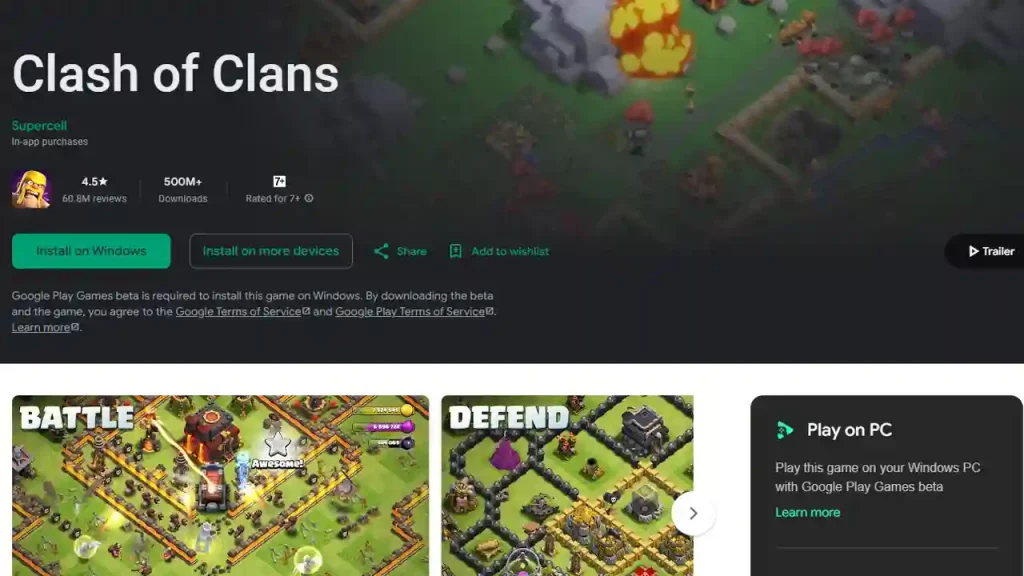
Firstly, we would like to mention that you can download this game on Google Play Games Beta on your PC. However, the this app is only available for Windows. Additionally, we will also mention the minimum requirements you need to meet, in order to download and use this app on your PC, right here:
- OS: Windows 10 (v2004)
- Storage: Solid State Drive (SSD) with 10 GB of available storage space
- Graphics: IntelⓇ UHD Graphics 630 GPU or comparable
- Processor: 4 CPU physical cores (some games require an Intel CPU)
- Memory: 8 GB of RAM
- Windows admin account
- Hardware virtualization must be turned on
Now, by following these few simple steps you will be able to download COC on your PC:
- To start this process, firstly, you will have to download Google Play Games Beta on your PC.
- Once this is downloaded, go to the search option and enter ‘Clash of Clans’. Once you find the game, you can install it for free.
- After the installation process is done, you can launch the game, log into your COC account, and experience this game on a bigger screen. It is important to note that you will be able to play the game on your mobile phone as well. However, you can’t play on both devices at the same time. If you do so, you will encounter a ‘Connection lost’ error.
This is everything you need to know in order to Officially get Clash of Clans on PC. If you liked this guide, make sure you read about the Hammer Jam Event in COC, available here on Gamer Tweak.


