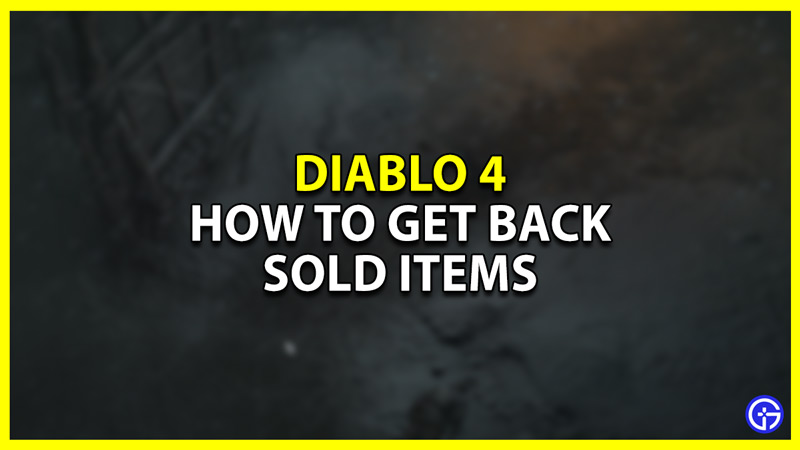While playing Diablo 4 there may come a time when you might accidentally sell an item that you needed and are now looking for some way to buy it back. If this situation sounds familiar then don’t worry you are not alone. It is a common mistake that anyone can do. Luckily, the game does give you the option to get your items back. So here is how you can buy back your sold items.
How to Buy Sold Items in Diablo 4

You can buy back the items that you accidentally sold from the Vendor in Diablo 4.
- Go to the Vendor.
- Next, press L1/LB or R1/RB to move to the Purchase tab.
- On the bottom right side of the screen, you will see a “Switch to Buyback” option.
- Press the R3 or Right Stick on your Controller to open the Buyback list.
- You can now check all the items that you sold to the merchant on the list in the bottom left corner of the screen.
- Spend Gold to purchase the item that you didn’t mean to sell.
Doing this you will get back your items. Just make sure you have enough gold before you check with the vendor or you can just sell other items or go earn some gold and come back before buying back your items.
Can’t Buyback items in Diablo 4?
While you can get back your items anytime there is an instance where you may not get this option. And this happens when you leave the game. If you end up selling an item and also closing the game then sadly you will lose your item forever. So whenever you visit a Vendor make sure you check their buyback list to see if you sold them anything accidentally that you didn’t mean to.
That’s all you need to do to get back items that you sold in Diablo 4. For more help on this game be sure to check out our Diablo 4 section. Here you can find help on many topics like Start Game Pending error fix, list of all Unique Items, how to get Donan’s Favor, and more.