If you set a name for your character but don’t want to use it anymore, you may want to know – can you change your name in Genshin Impact? The answer is, yes, you can. You can change your account avatar as well so this guide will explain how to do it. There’s a lot to do in this game and that includes interaction with NPCs. If you don’t have your desired name, it can get annoying if these NPCs address you with a character name that you don’t want. So, check out how to edit the Traveler’s nickname right here.
How do you Change your Name in Genshin Impact?
To change your player name whenever you wish, you need to follow these steps:
- First, open the Menu.
- Choose the icon which is next to your Account name.
- Select Edit Nickname.
- Put in the character name you want to change to.
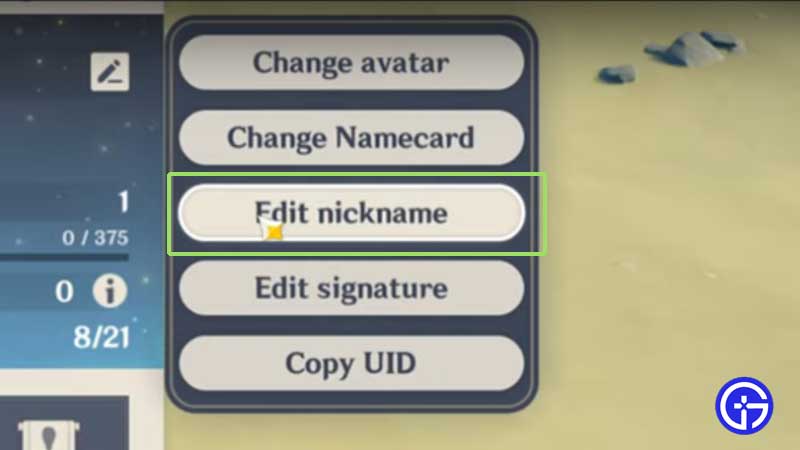
Easy peasy! As mentioned before, you can do it at any point in the game. In the same pop-up where you see Edit Nickname, you will see the option to Change Avatar. Simply click on it to change your account’s avatar. From the avatars shown, pick the one that you like the most and set it. Apart from this, you can also Change Namecard, and Edit Signature.
That’s pretty much what you need to know about it and we hope it solves your doubt of whether you can change your name in Genshin Impact. If you are also curious to know if you can change genders, well, you cannot. Whichever gender you choose for the Traveler, that’s what you get for the rest of the game. It doesn’t affect the gameplay much so it’s nothing to worry about.
While you are here, though, don’t miss out on our latest Genshin Impact guides such as how to get Warm Essence, how to farm Strange Tooth and more.

