Before starting with this Nvidia RTX 4070 review, I want to take you back in time. Almost seven years ago, in May 2016, I got my GeForce GTX 1080 for nearly $600. It was one of the cards I kept with me for the longest. There are many good gaming memories attached to it.
But you may be wondering why I am talking about GTX 1080 here. The reason is simple, the COVID-19 pandemic. Due to the global chip shortage and increased demand in cryptocurrency mining, many cards sold for more than their release prices. Both GTX 1060 & GTX 1070 Ti, released at an MSRP of $250 & $450, were selling for around $500 & $1,100.
As Nvidia PR manager Boris Böhles said, “Gamers come first for Nvidia.” Nvidia took many measures to make sure players got the card. They brought GTX 1050 Ti, RTX 2060, & RTX 2060 Super into the pipeline and even added chips that won’t support mining like before. So understanding this backstory, I think RTX 4070 will be a massive boom for many gamers.
Due to the chip shortage, and many other reasons, many players are stuck with 7-year GPUs like 10-series. 4070 promises to meet those demands and ensure enough units for gamers to get their hands on. So let’s look at how RTX 4070 compares to other GPUs and if it is worth its price tag of $599.
Nvidia RTX 4070 Review
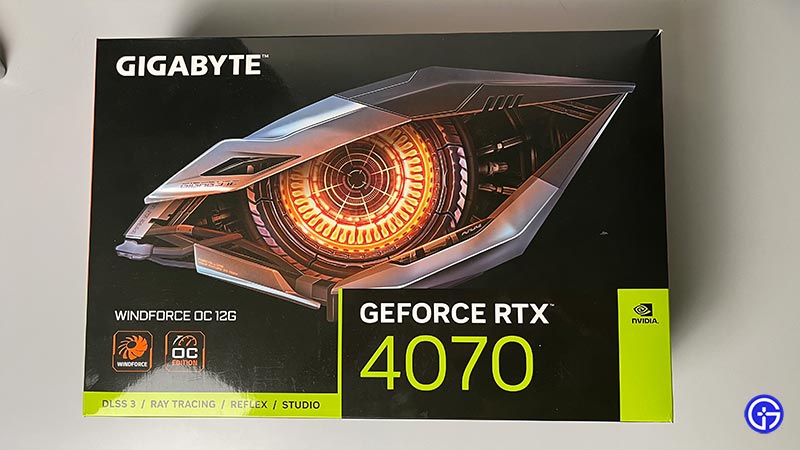
First, it is essential to note that the RTX 4070 aims to be a graphics card for gamers and professionals who demand the best ‘Cost Per Frame’ performance from their hardware. Per our current testing across many games & software, RTX 4070 was one of the best cards Nvidia made in the $500-$700 category.
Also, in theory, the Nvidia GeForce RTX 4070 is a significant upgrade over the RTX 3070 from the previous iteration. Even though the number of CUDA cores remains the same at 5888, there is an increase in boost speed Base Clock & Boost Clock speeds, from 1.50Ghz & 1.73GHz to 1.92GHz & 2.48GHz respectively.
For those using GeForce GTX 1080 or GeForce RTX 2070, the RTX 4070 is an excellent upgrade option. This GPU features NVIDIA’s newest RT and Tensor Cores that are more potent than previous generations and support novel functionalities, such as Displaced Micro-Meshes and NVIDIA DLSS 3 technology. In addition, the RTX 4070 uses less power than the RTX 3070 Ti.
One of the best features of the RTX 4070 is its performance compared to xx70 cards from previous generations. The RTX 3070 already offers excellent performance, but the RTX 4070 can push the boundaries even further. It comes with a significant increase in CUDA cores, ray-tracing cores, and tensor cores, which puts the performance almost equal to a GeForce RTX 3080, which costs well over $700—and this time, you get added benefits like DLSS 3, which we will discuss more in this review.
Another key feature of the RTX 4070 is its ray-tracing capabilities. Ray tracing is a rendering technique that simulates the behavior of light to create more realistic and immersive graphics. The RTX 30 series already offers excellent ray tracing performance, but the RTX 4070 is well equipped to take it to the next level in 1080p, 1440p, and sometimes even in 4K gaming.
Continuing about ray tracing, with the increased number of cores, the RTX 4070 can deliver excellent real-time ray tracing and AI-enhanced gaming performance. The card also has higher clock speeds, improved memory bandwidth, and more VRAM than its predecessors, further improving its performance.
With more ray-tracing cores and improved AI-enhanced denoising algorithms, the RTX 4070 pushes out even more realistic lighting, shadows, and reflections in games and other graphics-intensive applications. This improves the visual quality of games and other applications and enhances the overall immersion and gaming experience.
Not Just Another Gaming Card

The RTX 4070 also significantly impacts the performance of professional applications such as 3D modeling, rendering, and video editing. With more CUDA cores and improved AI-enhanced denoising, the RTX 4070 is expected to deliver faster and more efficient rendering and editing performance. You will notice a significant boost in software like Blender, Photoshop, and Premiere Pro.
Another key feature of the RTX 4070 is its support for DLSS 3 (Deep Learning Super Sampling). For gamers coming GTX-era cards, DLSS is an AI-powered rendering technique that uses deep learning algorithms to upscale lower-resolution images to higher resolutions. This improves the visual quality of games and allows gamers to run games at higher resolutions without sacrificing performance.
The RTX 4070 improves upon the already excellent DLSS performance of the RTX 30-series with the new DLSS 3, further enhancing the gaming experience for gamers who demand the best performance from their hardware.
For broadcasters, the RTX 4070 supports AV1 encoding, which benefits high-quality streaming. Furthermore, the Ada Lovelace GPU Architecture from NVIDIA significantly increases the L2 cache capacity on the RTX 4070 to 36MB, as opposed to the 4MB L2 cache on the RTX 3070 Ti.
Expanding the L2 cache size, the RTX 4070 delivers improved performance, reduced latency, and enhanced power efficiency. The increase in cache capacity ensures that data access can remain on-chip, reducing the need to rely on memory bandwidth. This leads to a smoother and more responsive gaming experience for end-users.
AV1 Encoders
The NVIDIA Ada architecture introduces several new features that enhance the performance and efficiency of graphics cards. One of these features is the eighth generation NVIDIA Encoders (NVENC) with AV1 encoding, which enables new possibilities for streamers, broadcasters, and video callers. The GeForce RTX 4070, built upon the Ada architecture, features dedicated encoding support for the AV1 video codec.
AV1 is a new video codec that offers improved visual quality at the same bitrates as H.265/H.264. This is particularly beneficial for game streaming, where high visual fidelity is essential for viewers. With Ada’s AV1 encoder, users can maintain the same level of visual quality with reduced bitrates. This results in smaller file sizes and faster video uploads, which can benefit content creators who must upload large amounts of video content.
The AV1 encoder in Ada is also more efficient than the H.264 encoder in Ampere, the previous architecture from NVIDIA. Specifically, Ada’s AV1 encoder is 40% more efficient than H.264. This efficiency improvement allows users streaming at 1080p to increase their stream resolution to 1440p while running at the same bitrate and quality.
In summary, the AV1 encoder in Ada significantly improved over previous encoders, enabling higher visual fidelity at the same or reduced bitrates. This can benefit many users, including game streamers, broadcasters, and video callers.
AI Livestreaming
The quality and resolution of live streams are often limited by factors like the streamer’s internet speed or the maximum bitrate allowed by the streaming platform. However, with the release of OBS 29.1 Beta, streamers can use the 8th gen NVENC hardware acceleration built into RTX 40 series GPUs to stream AV1 video to YouTube.
This codec offers improved efficiency, allowing for higher image quality at the same bitrate or reduced bitrate without sacrificing image quality and support for higher resolutions and advanced features like HDR.
In addition, RTX Video Super Resolution uses AI and Tensor Cores to enhance the quality of the online video, removing compression artifacts and upscaling resolution for better sharpness and clarity, especially on high-resolution displays up to 4K.
Powerful Real-Time 3D Renderer
Editing 3D content in the viewport can be quite challenging as it requires a lot of processing power. Due to the complexity of the workload, 3D artists often have to lower the quality of their creations or preview them without final lighting, ray tracing, or physics effects. However, with the recent performance improvements of DLSS 3, artists can now create 3D content with a responsive and smooth viewport in real-time rendering applications. This technology is being added to popular 3D engines like Unreal Engine, Unity, and Omniverse.
This new technology allows 3D artists to create objects, characters, and scenes with realistic materials, lighting, and physics. With this level of realism, artists can interact with their creations in real-time without the need to pre-bake anything. The improvements to DLSS 3 mean that artists can now change their scenes and receive instant feedback in the viewport.
As a result, DLSS 3 offers 3D artists the opportunity to create highly detailed and realistic scenes with unparalleled ease of use. Including DLSS 3 in various rendering applications means that artists can work with their preferred software and still take advantage of the benefits offered by DLSS 3. This development will undoubtedly revolutionize the 3D editing experience, making it more efficient and enjoyable for artists.
Design
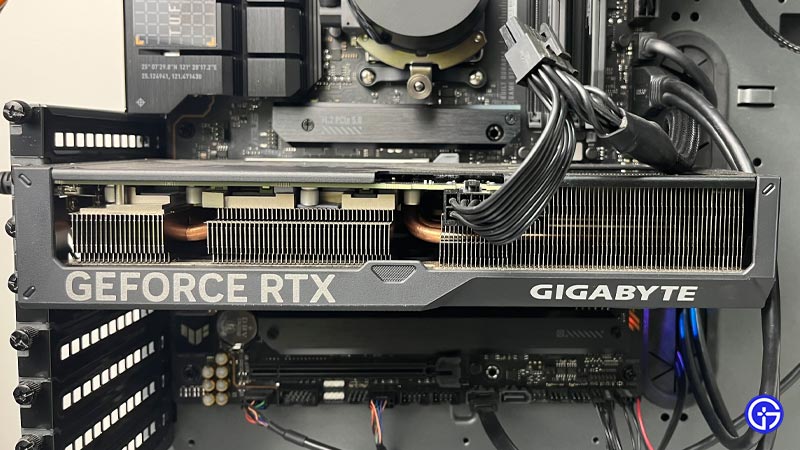
Regarding design, the RTX 4070 follows the same design language as the RTX 30 series. This means most aftermarket cards have a triple-fan cooling solution but with lower power consumption compared to its predecessors. Our review unit also came with an 8-pin power connector, proving many players will not have trouble upgrading with older PSUs.
The design of the Nvidia RTX 4070 is a thing of beauty. It features a sleek, black exterior with three fans that keep it running cool even under heavy loads. The card measures 9.6 inches and has a thickness of around two slots, making it easy to fit into most systems.
The brushed aluminum backplate houses four DisplayPort 2.0 ports and an HDMI 2.1 port for all your display needs. The power connectors are located on the side, which helps with cable management and makes installation a breeze.
One unique feature of some RTX 4070s from different manufacturer designs is its RGB lighting system that can be customized using software to match your build or personal preference. This adds an extra level of customization that will appeal to many gamers out there.
The design of the RTX 4070 is nothing short of impressive – from its sturdy construction to its customizable RGB lighting system, this graphics card ticks all the boxes when it comes to aesthetics and functionality alike!
Ada Lovelace Excels at Being the New Successor
NVIDIA has introduced the Ada Lovelace microarchitecture, the successor to the Ampere architecture, and it comes with fourth-generation Tensor Cores that provide exceptional speed. Before getting in much detail, here’s what you need to know about all 3 main processors in an RTX card:
- The RTX GPU consists of three primary processors: the programmable shader, RT Cores, and Tensor Cores.
- The shader is programmable and processes data to generate images.
- The RT Cores accelerate the ray-triangle and ray-bounding-box intersections, making ray tracing much faster and more efficient.
- Tensor Cores are dedicated to AI processing, allowing advanced features like DLSS.
- DLSS uses the Tensor Cores to increase performance by generating new high-quality frames through AI algorithms.
- Combining these processors allows for robust and efficient processing of graphical and AI-related tasks.
The Ada Lovelace microarchitecture offers up to 2X performance and power efficiency, 2X ray tracing performance, and 4X performance with DLSS 3.
The third-generation RT Cores of Ada have twice the ray-triangle intersection throughput, resulting in over a 2x increase in RT-TFLOP performance. The Ada GPU architecture has been designed to revolutionize ray tracing and AI-based neural graphics. It offers significantly higher GPU performance, marking the tipping point for ray tracing and neural graphics.
NVIDIA’s Tensor Cores have made transformative AI technologies, such as NVIDIA DLSS and NVIDIA DLSS 3, possible by accelerating them. NVIDIA has made real-time ray tracing a reality by introducing Ray Tracing Cores (RT Cores), dedicated processing cores specifically designed for performance-intensive ray tracing workloads.
Shader Execution Reordering (SER)
The Ada Lovelace architecture, which powers the RTX 4070 GPU, boasts an impressive 29 Shader-TFLOPS, significantly more than the 22 TFLOPS of the RTX 3070 Ti. One of the most notable features of the SM in Ada is the Shader Execution Reordering (SER) technology. This innovation allows workloads to be dynamically rescheduled on the fly, leading to a potential speed increase of up to 2x for ray tracing shaders.
SER is considered a significant breakthrough for GPUs and is often compared to the impact that out-of-order execution had on CPUs. This technology significantly impacts the efficiency and performance of ray-tracing operations. SER technology can significantly improve shader performance and in-game frame rates by efficiently organizing these previously inefficient workloads.
4th Generation Tensor Core
Compared to the RTX 3070 Ti, the Ada GPU architecture features a new Tensor Core, including the NVIDIA Hopper FP8 Transformer Engine, which can deliver over 466 FP8 Tensor TFLOPS with Sparsity in the RTX 4070 for AI inference workloads. The new fourth-generation Tensor Cores in Ada are incredibly fast, increasing throughput by up to 5X to 1.4 Tensor-petaFLOPS using the new FP8 Transformer Engine. FP8 can halve the data storage requirements and double AI performance compared to FP16.
NVIDIA Tensor Cores enable and accelerate transformative AI technologies, including NVIDIA DLSS and the new frame rate multiplying NVIDIA DLSS 3. With the Ada GPU architecture, users will experience a dramatic increase in AI performance and throughput. The powerful new Tensor Cores allow for increased throughput of up to 5X and provide 1.4 Tensor-petaFLOPS using the new FP8 Transformer Engine. Overall, the Ada GPU architecture marks a significant step forward for AI-based neural graphics and will revolutionize how we experience gaming and virtual worlds.
3rd Generation RT Core
Compared to the RTX 3070 Ti, Ada’s third-generation RT Cores deliver more than 2x the ray-triangle intersection throughput, resulting in over 67 RT-TFLOPS. These dedicated processing cores on the GPU called Ray Tracing Cores (RT Cores), were invented by NVIDIA to make real-time ray tracing possible.
The new RT Cores on Ada also feature an Opacity Micromap (OMM) Engine and a Displaced Micro-Mesh (DMM) Engine. The OMM Engine enables much faster ray tracing of alpha-tested textures typically used for foliage, particles, and fences. Meanwhile, the DMM Engine enables real-time ray tracing of geometrically complex scenes, with up to 10X faster Bounding Volume Hierarchy (BVH) build time and up to 20X less BVH storage space.
Additionally, Ada’s third-generation RT Cores provide twice the ray-triangle intersection throughput and over 2x RT-TFLOP performance compared to the RTX 3070 Ti. Furthermore, the new Opacity Micromap Engine speeds up ray tracing of alpha-tested geometry by a factor of 2x. The new Micro-Mesh Engine increases geometric richness without the BVH build and storage cost.
Performance
When it comes to gaming, the performance of a graphics card is crucial. And with the Nvidia RTX 4070, you won’t be disappointed. This mid-end graphics card boasts an impressive core count and clock speed, translating into exceptional gaming performance.
The Nvidia RTX 4070 features a whopping 5,888 CUDA cores and runs at a base clock speed of 1.92 GHz & boost clock speed of 2.48 GHz. It can handle even the most demanding games without breaking a sweat at 1440p and sometimes even 4K.
In addition to its raw power, the RTX 4070 has advanced ray tracing capabilities and DLSS technology. These features work together seamlessly to provide stunning visual effects while maintaining fast frame rates.
But it’s not just gaming where this card shines – content creators will also appreciate its power. The RTX 4070 excels in video rendering and image processing tasks thanks to its massive core count and optimized architecture.
If you’re looking for top-of-the-line performance in both gaming and creative applications, the Nvidia RTX 4070 is worth considering.
RTX 4070 Specifications
- NVIDIA CUDA Cores: 5888
- Boost Clock (GHz): 2.48
- Base Clock (GHz): 1.92
- Standard Memory Config: 12 GB GDDR6X
- Memory Interface Width: 192-bit
- Maximum Resolution & Refresh Rate (1): 4K at 240Hz or 8K at 60Hz with DSC, HDR
- Standard Display Connectors: HDMI, 3x DisplayPort(3)
- Multi-Monitor: up to 4
- HDCP: 2.3
- Length: 244 mm
- Width: 112 mm
- Slot: 2-Slot
- Maximum GPU Temperature (in C): 90
- Graphics Card Power (W): 200
- Required System Power (W) (4): 650
- Required Power Connectors: 2x PCIe 8-pin cables (adapter in box) OR 300 W or greater PCIe Gen 5 cable. (Certain manufacturer models may use 1x PCIe 8-pin cable.)
- Ray Tracing Cores: 3rd Generation
- Tensor Cores: 4th Generation
- Architecture: Ada Lovelace
- Microsoft DirectX 12 Ultimate: Yes
- DLSS 3: Yes
- Reflex: Yes
- Broadcast: Yes
- PCI Express Gen 4: Yes
- Resizable BAR: Yes
- GeForce Experience: Yes
- Ansel: Yes
- FreeStyle: Yes
- ShadowPlay: Yes
- Highlights: Yes
- G-SYNC: Yes
- Game Ready Drivers: Yes
- Studio Drivers: Yes
- Omniverse: Yes
- GPU Boost: Yes
- NVLink (SLI-Ready): No
- Vulkan RT API, OpenGL 4.6: Yes
- NVIDIA Encoder (NVENC): 1x 8th Generation
- NVIDIA Decoder (NVDEC): 5th Generation
- CUDA Capability: 8.9
- VR Ready: Yes
RTX 4070 vs. 4080 vs. 4090 vs. 30-series GPUs
Rather than providing separate information on the percentage increase in CUDA Cores and clock values for each GPU model, a table has been created for easy comparison. This table includes all the reference models of GPUs that you may find relevant or helpful:
| GPU Engine Specs: | RTX 4090 | RTX 4080 | RTX 4070 Ti | RTX 4070 | RTX 3090 Ti | RTX 3090 | RTX 3080 Ti | RTX 3080 | RTX 3070 Ti | RTX 3070 | RTX 3060 Ti | RTX 3060 | RTX 3050 |
| NVIDIA CUDA Cores | 16384 | 9728 | 7680 | 5888 | 10752 | 10496 | 10240 | 8960 / 8704 | 6144 | 5888 | 4864 | 3584 | 2560 / 2304 (1) |
| Boost Clock (GHz) | 2.52 | 2.51 | 2.61 | 2.48 | 1.86 | 1.7 | 1.67 | 1.71 | 1.77 | 1.73 | 1.67 | 1.78 | 1.78 / 1.76 (1) |
| Base Clock (GHz) | 2.23 | 2.21 | 2.31 | 1.92 | 1.67 | 1.4 | 1.37 | 1.26 / 1.44 | 1.58 | 1.5 | 1.41 | 1.32 | 1.55 / 1.51 (1) |
| Memory Specs: | RTX 4090 | RTX 4080 | RTX 4070 Ti | RTX 4070 | RTX 3090 Ti | RTX 3090 | RTX 3080 Ti | RTX 3080 | RTX 3070 Ti | RTX 3070 | RTX 3060 Ti | RTX 3060 | RTX 3050 |
| Standard Memory Config | 24 GB GDDR6X | 16 GB GDDR6X | 12 GB GDDR6X | 12 GB GDDR6X | 24 GB GDDR6X | 24 GB GDDR6X | 12 GB GDDR6X | 12 GB GDDR6X / 10 GB GDDR6X | 8 GB GDDR6X | 8 GB GDDR6 | 8 GB GDDR6 / 8 GB GDDR6X | 12 GB GDDR6 / 8 GB GDDR6 | 8 GB GDDR6 |
| Memory Interface Width | 384-bit | 256-bit | 192-bit | 192-bit | 384-bit | 384-bit | 384-bit | 384-bit / 320-bit | 256-bit | 256-bit | 256-bit | 192-bit / 128-bit | 128-bit |
| Display Support: | RTX 4090 | RTX 4080 | RTX 3090 Ti | RTX 3090 | RTX 3080 Ti | RTX 3080 | RTX 3070 Ti | RTX 3070 | RTX 3060 Ti | RTX 3060 | RTX 3050 | ||
| Maximum Resolution & Refresh Rate (1) | 4K at 240Hz or 8K at 60Hz with DSC, HDR | 4K at 240Hz or 8K at 60Hz with DSC, HDR | 4K at 240Hz or 8K at 60Hz with DSC, HDR | 4K at 240Hz or 8K at 60Hz with DSC, HDR | 7680×4320 | 7680×4320 | 7680×4320 | 7680×4320 | 7680×4320 | 7680×4320 | 7680×4320 | 7680×4320 | 7680×4320 |
| Standard Display Connectors | HDMI, 3x DisplayPort(3) | HDMI, 3x DisplayPort(3) | HDMI, 3x DisplayPort(3) | HDMI, 3x DisplayPort(3) | HDMI, 3x DisplayPort(4) | HDMI, 3x DisplayPort(4) | HDMI, 3x DisplayPort(4) | HDMI, 3x DisplayPort(4) | HDMI, 3x DisplayPort(4) | HDMI, 3x DisplayPort(4) | HDMI, 3x DisplayPort(4) | HDMI, 3x DisplayPort(4) | HDMI, 2x DisplayPort(4) |
| Multi Monitor | up to 4 | up to 4 | up to 4 | up to 4 | 4 | 4 | 4 | 4 | 4 | 4 | 4 | 4 | 4 |
| HDCP | 2.3 | 2.3 | 2.3 | 2.3 | 2.3 | 2.3 | 2.3 | 2.3 | 2.3 | 2.3 | 2.3 | 2.3 | 2.3 |
| Card Dimensions: | RTX 4090 | RTX 4080 | RTX 4070 Ti | RTX 4070 | RTX 3090 Ti | RTX 3090 | RTX 3080 Ti | RTX 3080 | RTX 3070 Ti | RTX 3070 | RTX 3060 Ti | RTX 3060 | RTX 3050 |
| Length | 304 mm | 304 mm | 244 mm | 244 mm | 313 mm | 313 mm | 285 mm | 285 mm | 267 mm | 242 mm | 242 mm | ||
| Width | 137 mm | 137 mm | 112 mm | 112 mm | 138 mm | 138 mm | 112 mm | 112 mm | 112 mm | 112 mm | 112 mm | ||
| Slot | 3-Slot (61mm) | 3-Slot (61mm) | 2-Slot | 2-Slot | 3-Slot | 3-Slot | 2-Slot | 2-Slot | 2-Slot | 2-Slot | 2-Slot | ||
| Thermal and Power Specs: | RTX 4090 | RTX 4080 | RTX 4070 Ti | RTX 4070 | RTX 3090 Ti | RTX 3090 | RTX 3080 Ti | RTX 3080 | RTX 3070 Ti | RTX 3070 | RTX 3060 Ti | RTX 3060 | RTX 3050 |
| Maximum GPU Temperature (in C) | 90 | 90 | 90 | 90 | 92 | 93 | 93 | 93 | 93 | 93 | 93 | 93 | 93 |
| Graphics Card Power (W) | 450 | 320 | 285 | 200 | 450 | 350 | 350 | 350 / 320 | 290 | 220 | 200 | 170 | 130 |
| Required System Power (W) (4) | 850 | 750 | 700 | 650 | 850 | 750 | 750 | 750 | 750 | 650 | 600 | 550 | 550 |
| Required Power Connectors | 3x PCIe 8-pin cables (adapter in box) OR | 3x PCIe 8-pin cables (adapter in box) OR | 2x PCIe 8-pin cables (adapter in box) OR | 2x PCIe 8-pin cables (adapter in box) OR 300 W or greater PCIe Gen 5 cable. | 3x PCIe 8-pin cables (adapter in box) OR | 2x PCIe 8-pin | 2x PCIe 8-pin | 2x PCIe 8-pin | 2x PCIe 8-pin | 1x PCIe 8-pin | 1x PCIe 8-pin | 1x PCIe 8-pin | 1x PCIe 8-pin |
| 1x 450 W or greater PCIe Gen 5 cable | 1x 450 W or greater PCIe Gen 5 cable | 300 W or greater PCIe Gen 5 cable. | Certain manufacturer models may use 1x PCIe 8-pin cable. | 450W or greater PCIe Gen 5 cable | (adapter to 1x 12-pin included) | ||||||||
| Technology Support: | RTX 4090 | RTX 4080 | RTX 4070 Ti | RTX 4070 | RTX 3090 Ti | RTX 3090 | RTX 3080 Ti | RTX 3080 | RTX 3070 Ti | RTX 3070 | RTX 3060 Ti | RTX 3060 | RTX 3050 |
| Ray Tracing Cores | 3rd Generation | 3rd Generation | 3rd Generation | 3rd Generation | 2nd Generation | 2nd Generation | 2nd Generation | 2nd Generation | 2nd Generation | 2nd Generation | 2nd Generation | 2nd Generation | 2nd Generation |
| Tensor Cores | 4th Generation | 4th Generation | 4th Generation | 4th Generation | 3rd Generation | 3rd Generation | 3rd Generation | 3rd Generation | 3rd Generation | 3rd Generation | 3rd Generation | 3rd Generation | 3rd Generation |
| NVIDIA Architecture | Ada Lovelace | Ada Lovelace | Ada Lovelace | Ada Lovelace | Ampere | Ampere | Ampere | Ampere | Ampere | Ampere | Ampere | Ampere | Ampere |
| Microsoft DirectX 12 Ultimate | Yes | Yes | Yes | Yes | Yes | Yes | Yes | Yes | Yes | Yes | Yes | Yes | Yes |
| NVIDIA DLSS 3 | Yes | Yes | Yes | Yes | NO | NO | NO | NO | NO | NO | NO | NO | NO |
| NVIDIA Reflex | Yes | Yes | Yes | Yes | Yes | Yes | Yes | Yes | Yes | Yes | Yes | Yes | Yes |
| NVIDIA Broadcast | Yes | Yes | Yes | Yes | Yes | Yes | Yes | Yes | Yes | Yes | Yes | Yes | Yes |
| PCI Express Gen 4 | Yes | Yes | Yes | Yes | Yes | Yes | Yes | Yes | Yes | Yes | Yes | Yes | Yes |
| Resizable BAR | Yes | Yes | Yes | Yes | Yes | Yes | Yes | Yes | Yes | Yes | Yes | Yes | Yes |
| NVIDIA GeForce Experience | Yes | Yes | Yes | Yes | Yes | Yes | Yes | Yes | Yes | Yes | Yes | Yes | Yes |
| NVIDIA Ansel | Yes | Yes | Yes | Yes | Yes | Yes | Yes | Yes | Yes | Yes | Yes | Yes | Yes |
| NVIDIA FreeStyle | Yes | Yes | Yes | Yes | Yes | Yes | Yes | Yes | Yes | Yes | Yes | Yes | Yes |
| NVIDIA ShadowPlay | Yes | Yes | Yes | Yes | Yes | Yes | Yes | Yes | Yes | Yes | Yes | Yes | Yes |
| NVIDIA Highlights | Yes | Yes | Yes | Yes | Yes | Yes | Yes | Yes | Yes | Yes | Yes | Yes | Yes |
| NVIDIA G-SYNC | Yes | Yes | Yes | Yes | Yes | Yes | Yes | Yes | Yes | Yes | Yes | Yes | Yes |
| Game Ready Drivers | Yes | Yes | Yes | Yes | Yes | Yes | Yes | Yes | Yes | Yes | Yes | Yes | Yes |
| NVIDIA Studio Drivers | Yes | Yes | Yes | Yes | Yes | Yes | Yes | Yes | Yes | Yes | Yes | Yes | Yes |
| NVIDIA Omniverse | Yes | Yes | Yes | Yes | Yes | Yes | Yes | Yes | Yes | Yes | Yes | Yes | Yes |
| NVIDIA GPU Boost | Yes | Yes | Yes | Yes | Yes | Yes | Yes | Yes | Yes | Yes | Yes | Yes | Yes |
| NVIDIA NVLink (SLI-Ready) | No | No | No | No | Yes | Yes | – | – | – | – | – | – | – |
| Vulkan RT API, OpenGL 4.6 | Yes | Yes | Yes | Yes | Yes | Yes | Yes | Yes | Yes | Yes | Yes | Yes | Yes |
| NVIDIA Encoder (NVENC) | 2x 8th Generation | 2x 8th Generation | 2x 8th Generation | 1x 8th Generation | 7th Generation | 7th Generation | 7th Generation | 7th Generation | 7th Generation | 7th Generation | 7th Generation | 7th Generation | 7th Generation |
| NVIDIA Decoder (NVDEC) | 5th Generation | 5th Generation | 5th Generation | 5th Generation | 5th Generation | 5th Generation | 5th Generation | 5th Generation | 5th Generation | 5th Generation | 5th Generation | 5th Generation | 5th Generation |
| CUDA Capability | 8.9 | 8.9 | 8.9 | 8.9 | 8.6 | 8.6 | 8.6 | 8.6 | 8.6 | 8.6 | 8.6 | 8.6 | 8.6 |
| VR Ready | Yes | Yes | Yes | Yes | Yes | Yes | Yes | Yes | Yes | Yes | Yes | Yes | – |
Gameplay Performance
I will add a chart of the resolutions for RTX 4070 on both Intel & AMD processors. For now, here is our video for your reference, with both 1080p & 1440p with both RT & DLSS enabled:
Why is RTX 4070 a Technological Marvel in This New Age?
The latest technological advancements for NVIDIA include various features and capabilities. Firstly, the new Streaming Multiprocessors (SM) provide up to 2x better performance and power efficiency. The 4th Generation Tensor Cores and Optical Flow allow for accelerating transformative AI technologies and offer the new NVIDIA DLSS 3 feature, which multiplies the frame rate. The 3rd Generation RT Cores provide up to 2x faster ray tracing performance, leading to more detailed virtual worlds than ever before.
The Shader Execution Reordering (SER) technology enhances ray tracing operations, providing up to 2x improvement in performance and up to a 44% boost in FPS in games such as Cyberpunk with RT: Overdrive Mode. The revolutionary DLSS 3 breakthrough uses AI to generate additional high-quality frames, significantly improving performance.
Additionally, NVIDIA Studio provides unmatched performance in 3D rendering, video editing, and live streaming. The AV1 Encoders, specifically the 8th generation NVIDIA Encoder (NVENC), is 40% more efficient than H.264, enabling new possibilities for streamers, broadcasters, and video callers.
Verdict
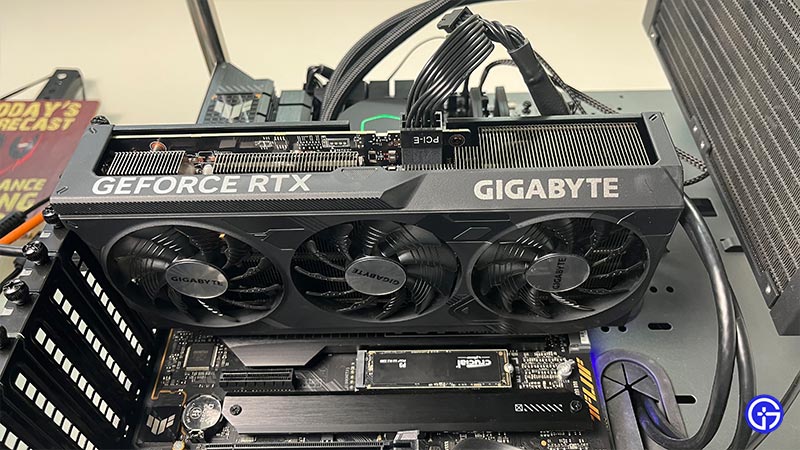
The Nvidia RTX 4070 is a high-performance graphics card in its segment that sets the standard for future releases. Its functional and sleek design, with state-of-the-art cooling technology that ensures optimal performance during even the most demanding gaming sessions.
The RTX 4070’s exceptional performance is where it truly excels. With top-tier specifications, it can easily handle any game or task at 1440p with more than 100 frames per second, providing stunning visuals and lightning-fast speeds.
The Ada architecture of the GeForce RTX 4070 boasts significant power and efficiency enhancements over previous generations. It uses 23% less power than the GeForce RTX 3070 Ti, running up to 1.7x faster with DLSS 3 when gaming. Even when idle, browsing the web, or watching videos, the GeForce RTX 4070 consumes minimal amounts of power, thanks to the architectural enhancements of the GeForce RTX 40 Series.
One of the most significant features that set the GeForce RTX 4070 apart from other graphics cards is its ability to utilize DLSS 3, which provides a significant performance boost for games. DLSS 3 allows for smoother frame rates and higher resolutions without sacrificing quality. Compared to the RTX 2070 SUPER, the GeForce RTX 4070 is 2.6x faster on average with DLSS 3, and 1.4x faster than the GeForce RTX 3080. This makes it an excellent option for gamers who want to upgrade their GPUs without breaking the bank.
However, the GeForce RTX 4070 is not solely for gaming. It is also an excellent choice for content creators and video editors. With 2GB of additional memory compared to the GeForce RTX 3080 and advanced features such as ray tracing and DLSS 3, the GeForce RTX 4070 is ideal for rendering high-resolution videos and complex 3D models. Its industry-leading ray tracing performance and other cutting-edge technologies make it an excellent choice for anyone seeking high-quality content creation without sacrificing performance.
Overall, the GeForce RTX 4070 is a high-powered and efficient GPU that offers an outstanding balance of performance and affordability. Whether you are a gamer, content creator, or video editor, this GPU can help take your work to the next level. Its impressive power and efficiency enhancements make it a solid choice for anyone looking to upgrade their computer’s graphics capabilities.
If you’re searching for the best 1440p mid-range graphics cards, then the Nvidia RTX 4070 is worth considering. While some may argue that it comes with a higher price tag than its competitors and predecessors, its unparalleled performance makes it an investment that will last for years. So go ahead and upgrade your system today – you won’t regret it!

