The highly awaited Elden Ring has finally been released and with every launch, a few bugs and issues creep in. The one that’s perplexing quite a few players is the ‘Frame Rate Unsuitable For Online Play’ error. Let’s take a look at everything you can do to potentially fix the problem.
How to Fix Frame Rate Unsuitable For Online Play Error in Elden Ring

The first thing to do is restart your game. After that, if you’re still getting the Frame Rate Unsuitable For Online Play Error, do the steps below and check again.
Set Graphics to High Performance
- Close the game and search for Graphics Settings from your Windows search bar on PC.
- Under Choose an App to Set Preference, select Desktop app and click on Browse.
- Look for Elden Ring and change the setting to High Performance.
Turn off Steam Overlay
Here’s how to turn off Steam Overlay for Elden Ring.
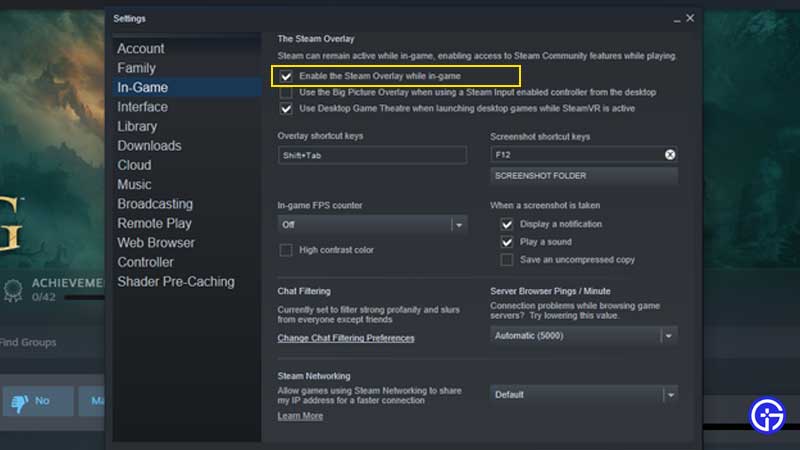
- Open the Steam app on your computer.
- Click on Steam on the Menu on top > Settings.
- Click on the In-game tab and untick the Enable the Steam Overlay while In-Game option.
- Hit OK and load up the game via Steam.
- You can follow the same steps and tick off the same option to enable the Steam Overlay when you are planning to play another game.
There’s a chance that this might not work but it’s surely worth an attempt. For some players, it has worked out so this is all we can do until the developers release a new patch to fix it. If you are also facing the Network Status Check Failed error, then here’s the reason why it’s coming up. Also, read our guide if the controller isn’t working in Elden Ring. While you are here, make sure to check out our Elden Ring Guides for more interesting tips & tricks, like How to summon friends and play coop.

