Minecraft’s The Wild Update brings along new biomes (Mangrove Swamp and Deep Dark) as well as new blocks, mobs and items. If you’re planning on using Minecraft mods with version 1.19, you might be wondering what is the release date of Forge 1.19 and how to download and install it on your PC. This quick guide will help you out.
Minecraft Forge 1.19 Release Date
The confirmed release date of Forge 1.19 is not known yet, but when it’s officially out, we will keep you posted right here. Check back soon or follow @ForgeDevTeam for the latest information.
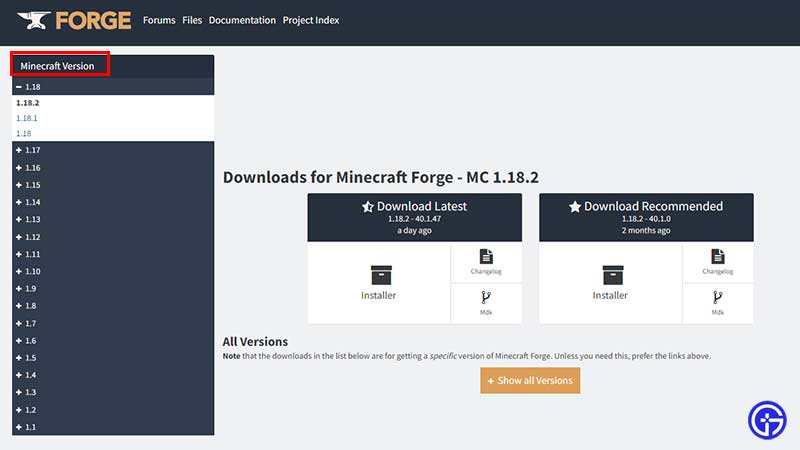
Note that if you want to run mods that are compatible with Minecraft 1.19 then you need the latest Forge for it. The Wilds update is packed with a lot of new content. When version 1.19 of Forge is released, you can use Optifine 1.19 along with it to enjoy Minecraft with mods.
For the uninitiated, Forge is basically what makes Minecraft mods easy to use and manage. With the Forge client, you can use it with your game launcher and you can check out your mods from there. Players can choose the mod you like and enjoy it in Minecraft Java Edition. You can use game mods created by the community in a simplified manner with Minecraft Forge and the best part is that it updates with the updated versions of the game.
Forge Download & Install Guide
Not sure how to download and install the latest version of Minecraft Forge when it’s available? Here are the steps.
- Visit the Minecraft Forge website. You will see the latest version there.
- Click on the Installer from Download Latest or Download Recommended based on your requirement.
- Based on the mods and Minecraft version you are using or want to use, download and install that particular version of Forge.
- Check the downloaded file in C:\Users\\YourUsername\AppData\Roaming\\.minecraft\mods
- Open the file > Install Client > Select OK. Note that you have to have Java installed for this.
- Once done, open Minecraft launcher.
- Choose Forge in the options on the bottom left of the PLAY button.
- Then click on Play.
For more related to this game, check out our Minecraft guides here.


