Just like you, many players out there are complaining about the Twitch White & Black screen issue which they’re unable to fix. The reason behind this bug is suspected to be a server-related issue. But if the server is working fine for other viewers then there’s a chance that the problem lies on your end. But don’t worry, there are tons of workarounds available that you can try to get rid of this error. For your reference, below we have mentioned all of them, so you can get back to your favorite stream as soon as possible.
Twitch White & Black Screen Issue Fix
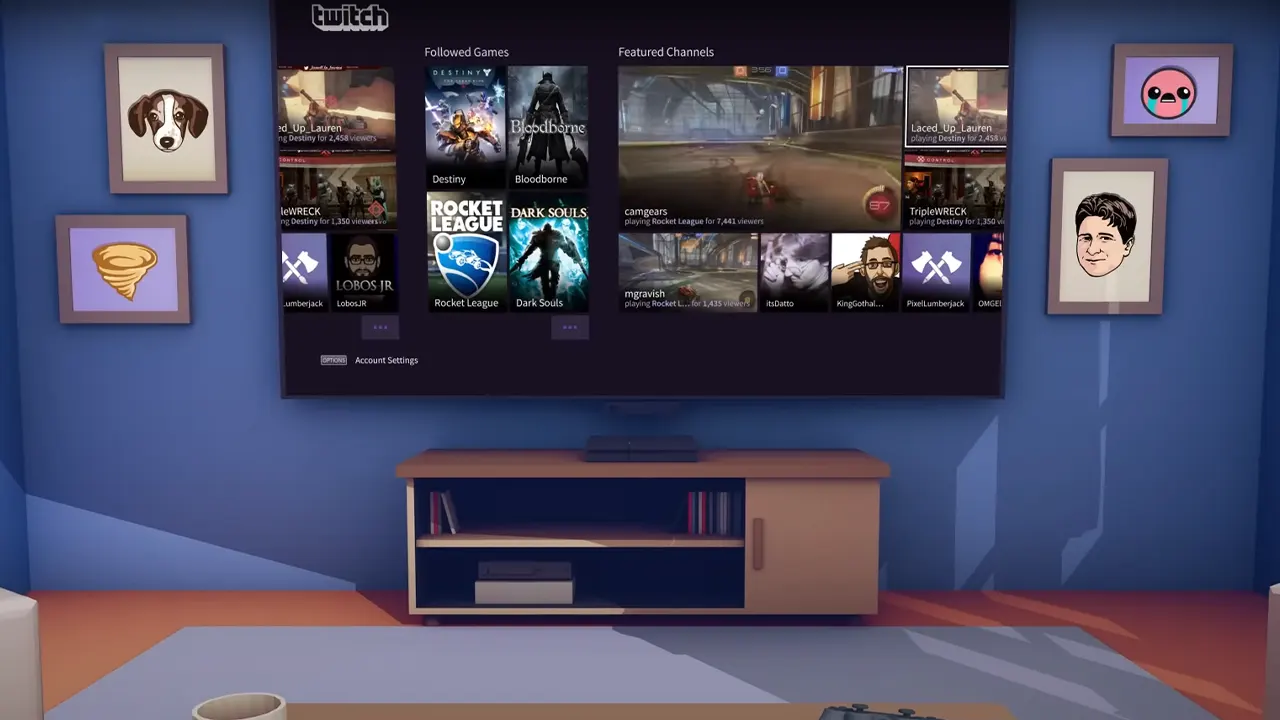
As of now, there are no official solutions to fix the Twitch White & Black screen bug issue. In this case, simply go ahead and try out all the workarounds listed below until the issue is resolved. But before you move further, ensure that there’s no ongoing server maintenance, or else your efforts may go down the drain.
- Restart your Router and make sure that your system is getting enough speed. A faulty network connection is usually the culprit behind such issues.
- Disabling the Ad Blockers and Extensions can also be the answer. Not many websites or apps allow the usage of such extensions which may interrupt the sessions until you disable them.
- Clear Browser Cache & Cookies and see if it works. The unnecessary files accumulated over time can also be the culprit behind the bug. In this case, launch Chrome > press CTRL+Shift+Delete > Select Clear Data to delete the cache files.
- Try running Twitch in Incognito Mode and that may get you going. Doing so has worked for many users to fix the Twitch White & Black screen issue.
- If the Browser still seems to be the problem, then Use a different Browser and see if the issue persists.
- Updating the GPU drivers is also a good solution for the issue. An outdated GPU driver can not only cause such errors but also stop you from running any other application. So in this case, it’s best to head to the website of your GPU driver such as Nvidia or AMD, and download the latest yet compatible driver.
If nothing helps, then we advise you to reach out to the Twitch TV support portal for further assistance. That sums up everything about how you can fix Twitch White & Black screen bug issue easily. If the problem is resolved for you, then check out the top 10 most viewed streamers of all time. Also, take a look at the Twitch earnings leaderboard of the top 100 streamers.

